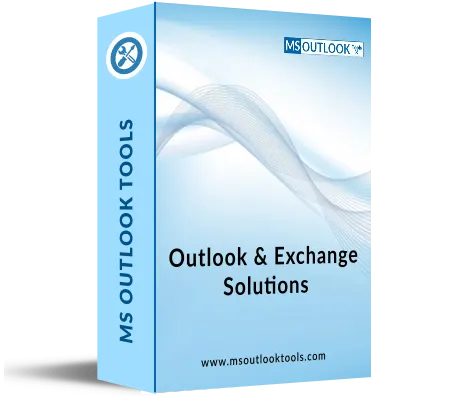Exchange Backup Software
The Next-Generation Exchange Backup Tool to Backup Data Files From Exchange Server to File Format.
- Efficiently Backup Exchange Email into File Formats
- This Tool Provides Options to Stop Exchange Report in Between
- Availability of features like Retry Items / Re-Run /Delta
- Generate a Detail Backup/Summary Report at the end of the process
- Smoothly Backup Microsoft Exchange Data in Batch Mode
- This Exchange Backup Tool Backs Up Emails, Contacts & Calendars
- Load Users into This Tool Via Fetch Users/ Import CSV File
- Avail the Beneficiary Features like Specified Date Range Backup
- Essential Dashboard Helps You Monitor Real-Time Process
- Supports Windows OS 11,10 (64-bit) & Windows Server 2012, 2016