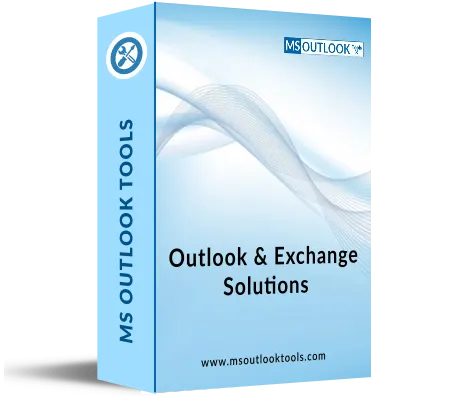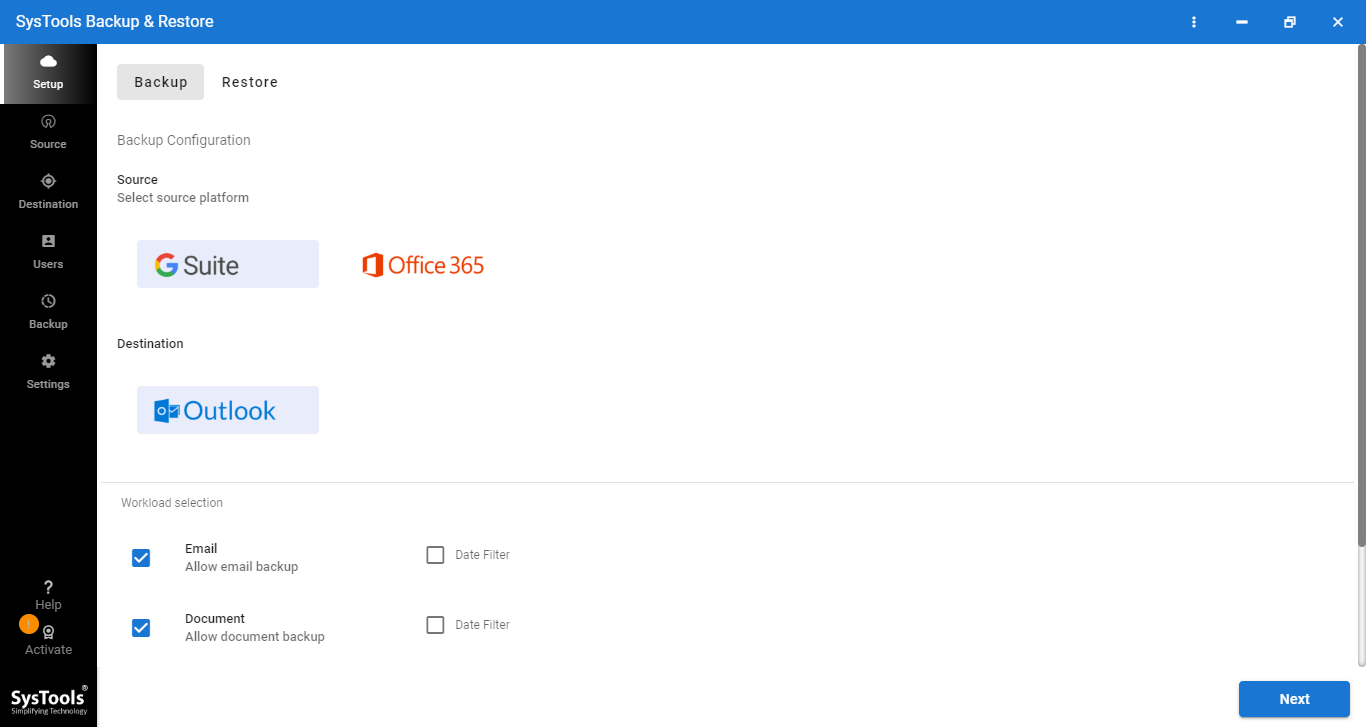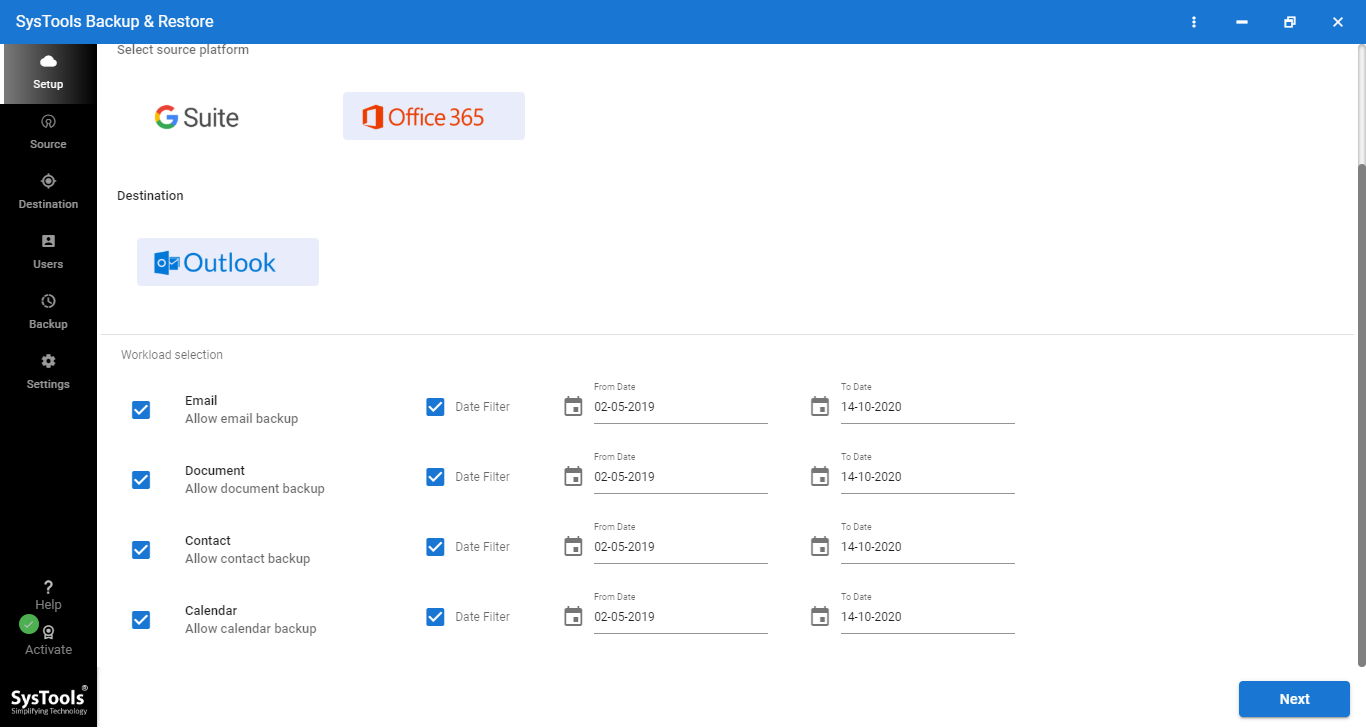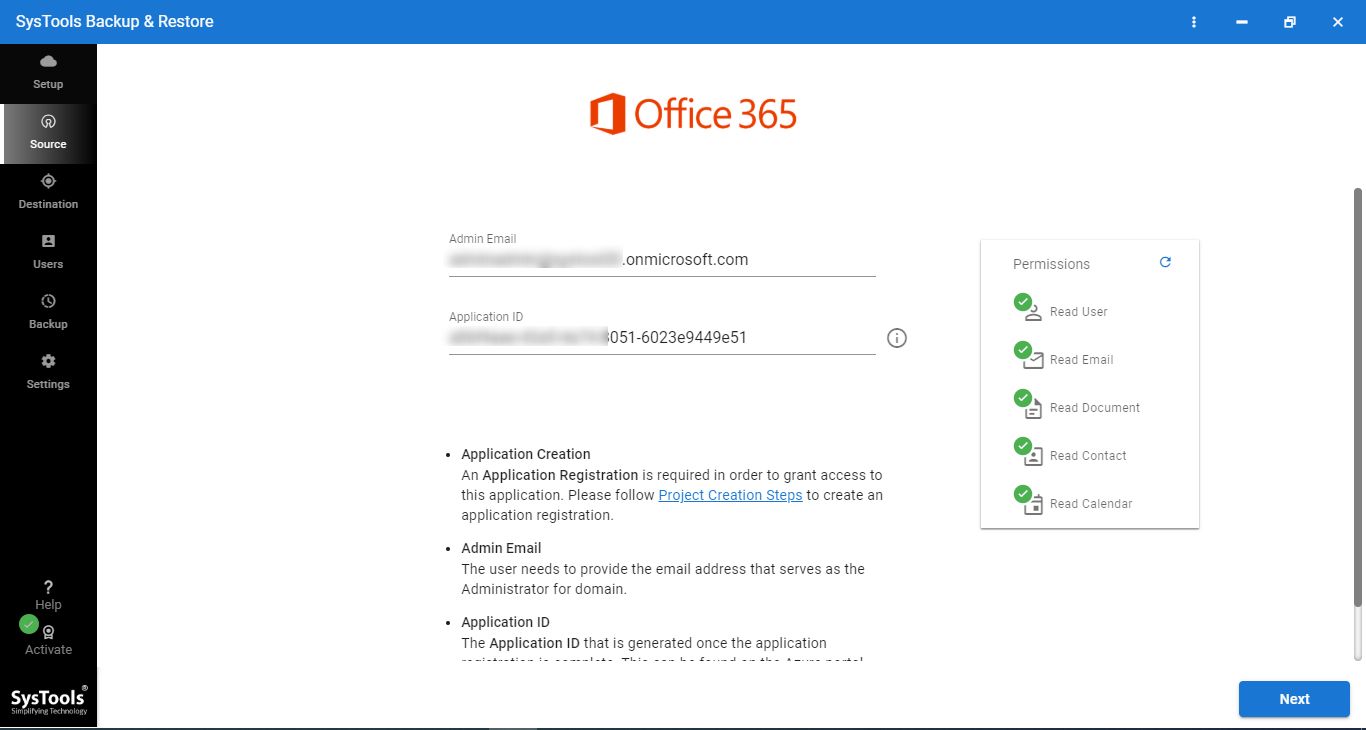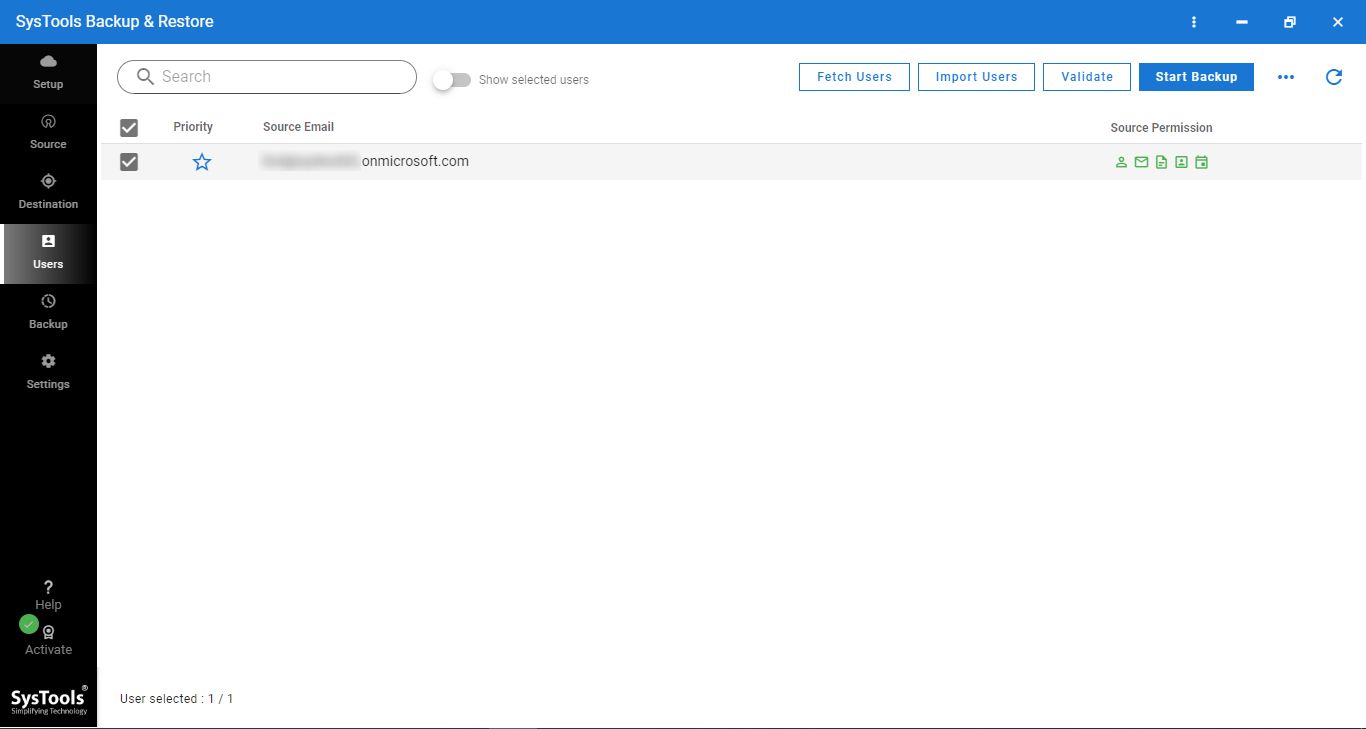Quickly Backup Office 365 Mailbox
The software allows users to backup Office 365 emails, calendar contacts & document on local computer. Further, the resultant file can be imported into supported email clients like Outlook 2019. Plus, the tool does entire conversion in just a few clicks and saves the file on specified location.
Facilitates Selective Conversion
With Office 365 Mail Backup tool, you have the option to download single, multiple, or entire mailboxes to local drive. For this, you only need to select the required workloads from the list and download them in PST format. This feature has been included to save the crucial time of a user.
Retains Mailbox Structure
Office 365 Mailbox Backup software keeps hierarchical order of folder and metadata properties of emails same, during backup process. Adding to it, the tool keeps email message attributes like Date, From, To, Subject, Attachment etc. intact during backup task. So, in future, if you bring the backup file in supported application, the message looks same with original content.
Intuitive User-friendly Framework
One of the zeniths of Office 365 backup software is its simple and self-explanatory interface. The eminently simple user-interface makes the working of tool so smooth for non-technical users as well. All the required options are easily spotted on the screen. Above all, the tool supports all the latest Windows Operating system, including Windows 10 & 11.
Backup Office 365 Shared Mailboxes
Using this utility, one can extract O365 shared mailboxes and export them into desired formats. Office 365 Email Backup tool is capable to backup inbox, sent items, drafts and so on folders of O365 shared mailboxes on local storage. Therefore, there is no need to look for different tools to save Office 365 shared mailbox data.
Facility of Date Filter Option
The software gives Date Filter option to extract the messages that have been received or sent within a specific date range. This is useful for all those O365 users who want only a few amounts of emails instead of all message backup on their computer. If you want to use this functionality, then simply select the Apply Date Filter option.
Automatic Office 365 Backup Option (On Demand)
- Daily- Backup Office 365 mailboxes on daily basis.
- One Time- Download Office 365 data at a single time.
- Weekly- Backup data once in a week.
- Monthly- Backup the data month wise.
Save File at User-Specified Location
With Office 365 mailbox backup tool, users can save data items into PST file at any location of choice on the system. In such a situation when user wants to store the file in a new folder, then the user can specify the destination location. This flexibility makes this tool worth for backup procedure.