How to Set up Hotmail Account in Windows Live Mail – Expert Solutions
Summary: In the digital age, email communication continues to play an important role, and Hotmail (known as Outlook.com) is the email service that is popular in the world. Now, if you use WLM (Windows Live Mail) to manage your emails. Now, want to set up Hotmail account in Windows Live Mail (WLM) in a straightforward process. Then, this technical guide will walk you through how to configure Hotmail in Windows Live Mail 2012. Now, without wasting any time, let’s start the blog and learn how you can transfer Hotmail to WLM.
Before this, know a solution. First, we need to learn a few important things about this work. So, below we are going to explain everything related to converting Hotmail email to Windows Live Mail (WLM).
Set up Hotmail Account in Windows Live Mail – Reasons
There are lots of situations in which users want to configure Hotmail in Windows Live Mail 2012. So, below we mention some reasons behind it:
- By combining your Hotmail and Windows Live Mail accounts, you can manage multiple email accounts from one place.
- It improves the efficiency of your email conversations by making it easier to access, compose, and organize messages.
- WLM provides offline access, which is useful when you are in locations with little or no Internet service. You can read, write, and organize emails while offline, with all changes synchronized when you reconnect to the Internet.
- Windows Live Mail (WLM) has a user-friendly interface if you prefer the familiarity of a desktop email client over web-based email providers. It offers a more classic email experience with simple functionality.
- Advanced features of Windows Live Mail include email classification, rule and filter development, and offline archiving. These tools help you stay organized and take control of your email communications.
Let’s go ahead and learn about the user’s status related to set up Hotmail account in Windows Live Mail.
User Query: “I regularly use my Hotmail account.” As an executive assistant, I must have access to my Hotmail email messages. I’ve been looking for a long time for different ways to transfer emails from Hotmail to the desktop. So, please give an appropriate solution approach for the same. Thank you very much!”
Well, for the above user query, we have taken it from the forum site. Now, you can see that there are a lot of users who want to transfer Hotmail to WLM. Therefore, below we are going to provide solutions to complete this setup process.
Here, two types of methods have been present since the beginning which helps in all types of tasks like data conversion, data migration, data transferring, etc. Besides, both of them have their own specialties and advantages. So, let us complete this configure routine task with the first wish.
Set up Hotmail Account in Windows Live Mail – Manual Method
In this section, we are going to explain the manual method which is free to configure Hotmail in Windows Live Mail 2012, Also you can see Windows Live Mail Hotmail settings. So, follow the below-mentioned steps to add Hotmail in WLM.
Method 1: Configure Hotmail to WLM
- Log in to your “Hotmail Account” and click the “Gear” icon in the upper right corner of the window.
- Then, from the drop-down menu, select “Settings” and then click “View all Outlook Settings”.
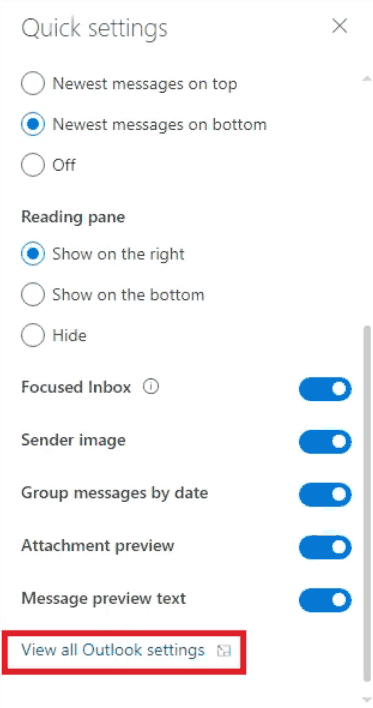
- Navigate to Mail, and then select the “Sync Email” option.
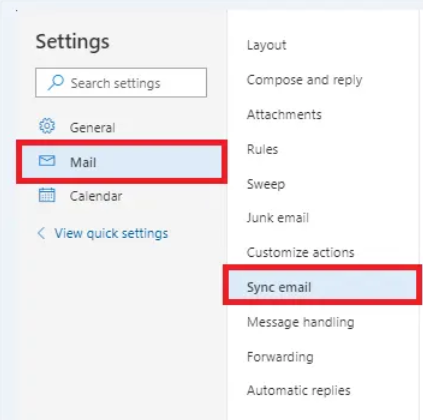
- At the top of the screen, press the “Save” button to Set up Hotmail Account in Windows Live Mail.
- When you run “WLM” now, the “Add Email Account” dialog box appears automatically. If it does not appear, or if you have previously set up an email account other than Hotmail, click the “Add Email Account” button in WLM.
- Then, “Enter All Your Credentials” including your email address and password under Your E-mail Address. WLM will remember your Hotmail password by default, but you can uncheck the “Remember Password” button.
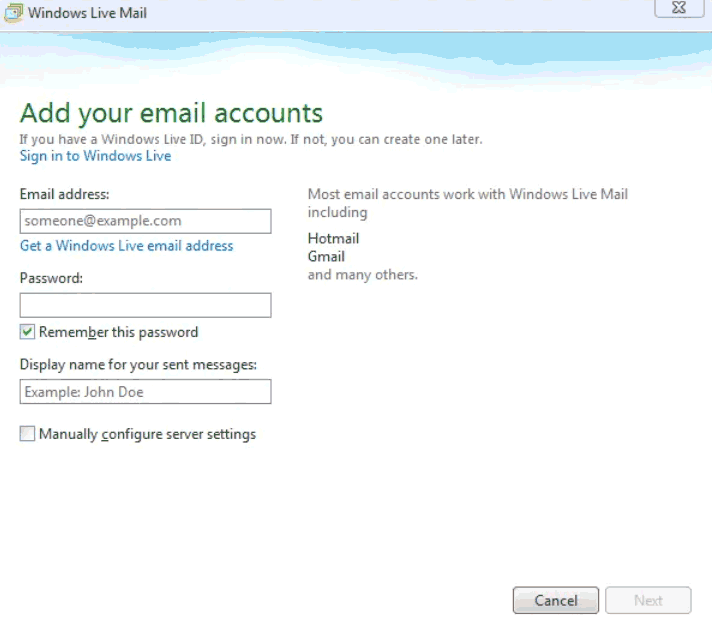
- The last field, Display Name, determines how your submitted emails will appear to recipients. The display name can be anything and does not have to match your Hotmail address; The display name you choose does not affect your Hotmail account, only on emails you send from WLM through Hotmail.
- Click the “Next” button to “Finish Setting Up Your Hotmail Account”. If Windows Live Mail (WLM) can successfully connect to Hotmail.
- After that, adding Hotmail to Windows Live Mail will prompt you for some server information to connect with your Hotmail account.
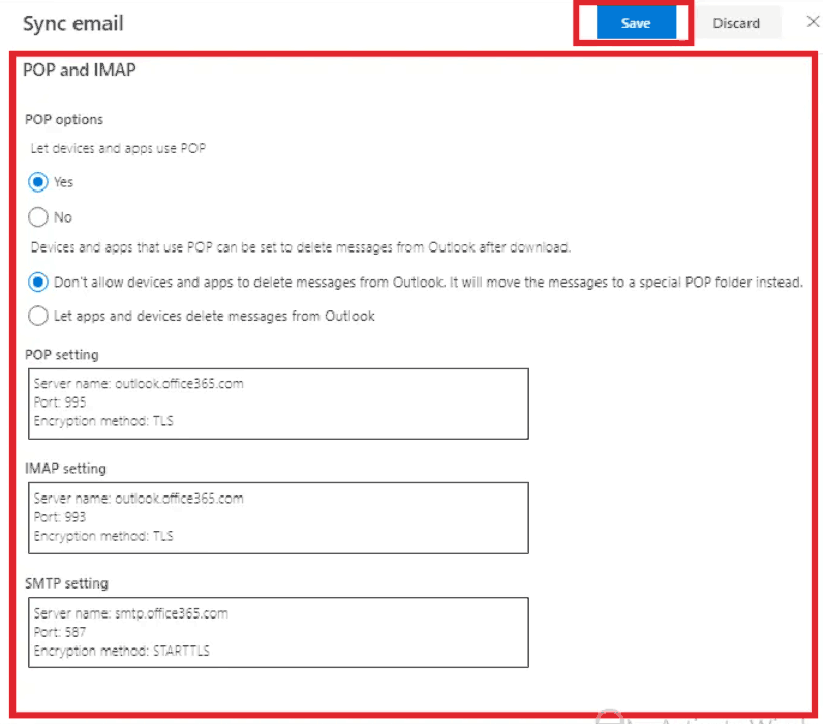
- After clicking the Next button, the process of setting up your Hotmail account will be completed. If WLM can connect to Hotmail, you will receive the following confirmation message related to Set up Hotmail Account in Windows Live Mail.
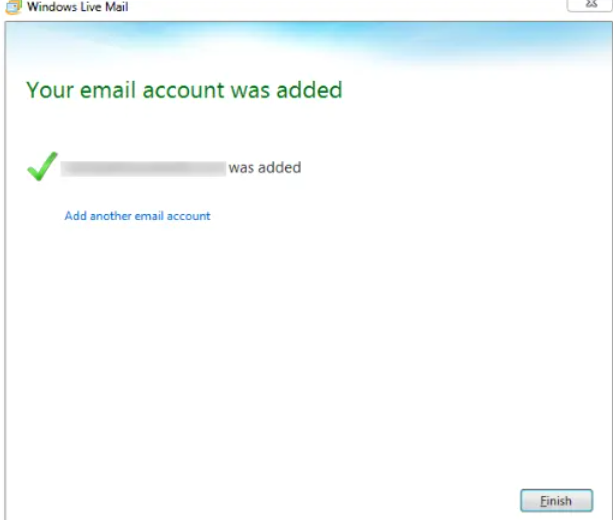
Method 2: Add Hotmail to Windows Mail 10 & 11
- Go to “Start” and then enter the “Mail”
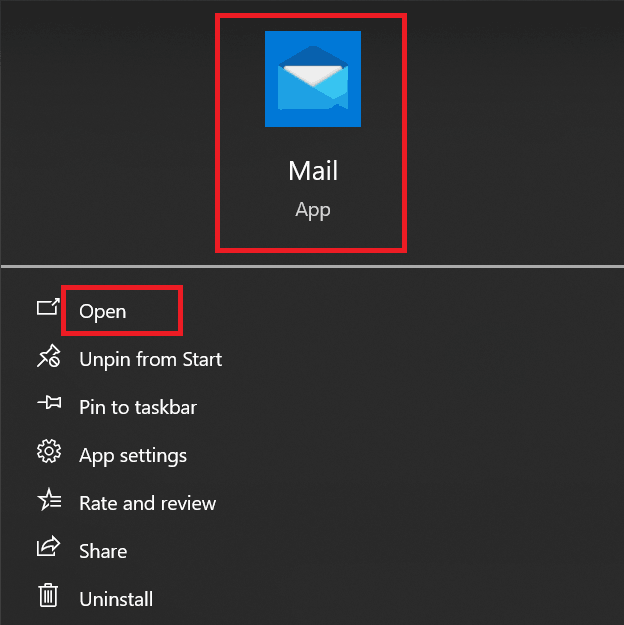
- After that, Open “Mail” >> select “Add Account”
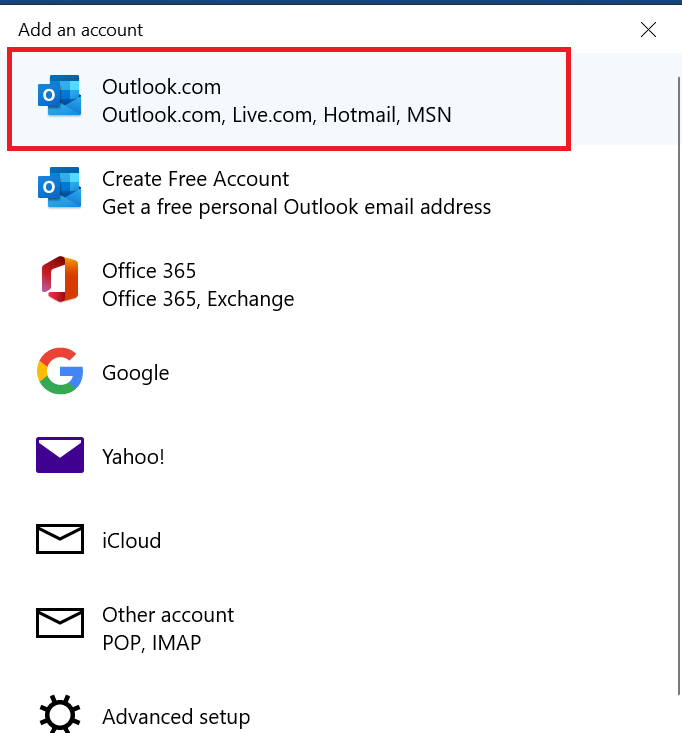
- Then, choose “Account” that you want to add.
- Now, enter the needed information and hit “Sign in“.
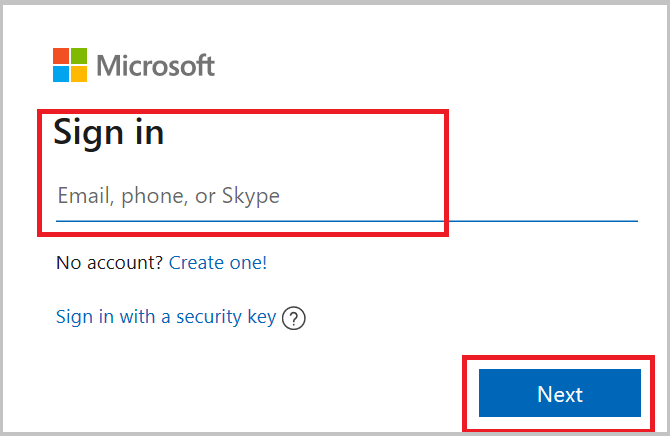
- Finally, click on the “Done” button.
Now, your data will start syncing.
Here, the free method ends. Now, let us move on to the below part to learn about other things about this manual solution to Set up Hotmail Account in Windows Live Mail.
Limitations of the Manual Approach
- With this method, you can only open your Emails in WLM
- This method doesn’t work for transferring contacts and calendars.
- Also, you can have knowledge of technical things.
- This method is too time-consuming and has changes in data loss.
Tip: If you want to back up your Hotmail account mailbox items such as emails, contacts, calendars, tasks, notes, etc. Then, you can grab this Best Hotmail Backup Tool. This utility gives other file format options such as PST, MBOX, MSG, HTML, and PDF to save your backup data.
Related Topics to Learn More
- Convert Hotmail to PDF
- Export Hotmail to PST
- Export Hotmail Emails to Gmail
- Import Hotmail Contacts to iCloud
Time to Wind Up
Many users want to switch from web-based emails to desktop-based email clients. In this expert guide, we mentioned all the techniques to set up Hotmail account in Windows Live Mail. we have described two types of strategies to configure Hotmail in Windows Live Mail 2012. So, you can opt for any solution of your choice.
Frequently Asked Questions
Q 1. Can I use IMAP instead of POP3 in Windows Live Mail for my Hotmail account?
Ans: Yes, IMAP is an option. If you want to keep your emails synchronized across several devices, IMAP is the way to go.Q 2. What should I do if I have log-in problems during setup?
Ans: Check the accuracy of your email address and password. If the problem persists, check that your Hotmail account settings enable third-party email clients.Q 3. Does combining Hotmail with Windows Live Mail pose any security risks?
Ans: Windows Live Mail secures email transmission with SSL encryption, but it’s critical to keep both your email and client software up to date for the newest security features.

