How to Fix the Issues of Reminders Keep Popping up?
Summary: Reminders help manage tasks, but it’s frustrating when they keep popping up even after dismissal, disrupting your workflow. If you’re facing this issue, don’t worry—there are easy solutions. In this article, we’ll solve the query: How to fix the issues of Reminders keep Popping Out and understand the problem and share simple ways to stop unwanted reminders. Additionally, you might want to be aware of the Types of Attachment Files Blocked by Microsoft Outlook to avoid unnecessary interruptions in your email communications.
Query:- I have use MS outlook 2010 and I have face an issues like I have dismissed multiple appointments but they keep coming back up in the Reminders Window. Please tell me how can I dismiss these items permanently?
Solution: – You will solve this issue easily with the help of few easy steps.
First Solutions is the cleanreminders Command to Fix “Reminders Keep Popping up” Issue
The simplest solution of this problem is clean reminders command and fixes this issue easily.
Step 1. Click Window key + R to open the run box.
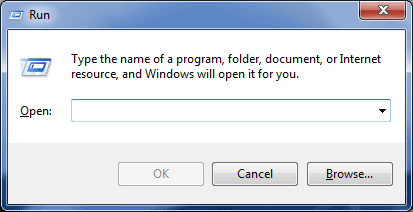
Step 2:
- And then Mail (32-bit)
- It will clean all reminders from MS Outlook.
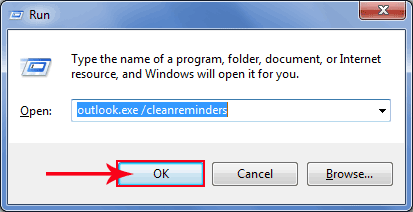
How to Delete Reminders Keep Those Returning?
Here, in this section we will see the steps for solving these query “Reminders keep Popping up”:
Step 1. Run the MFCMAPI.exe and Click on “OK” button.
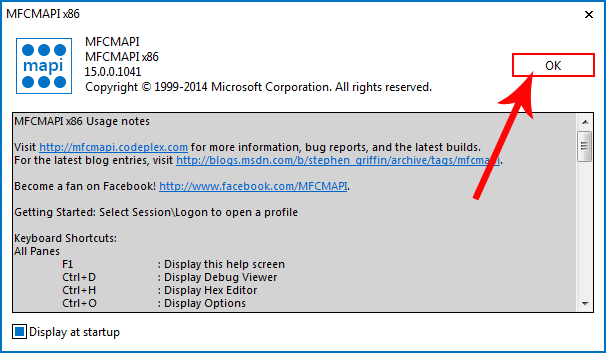
Step 2. Select the “Session” and Click on “Logon”.
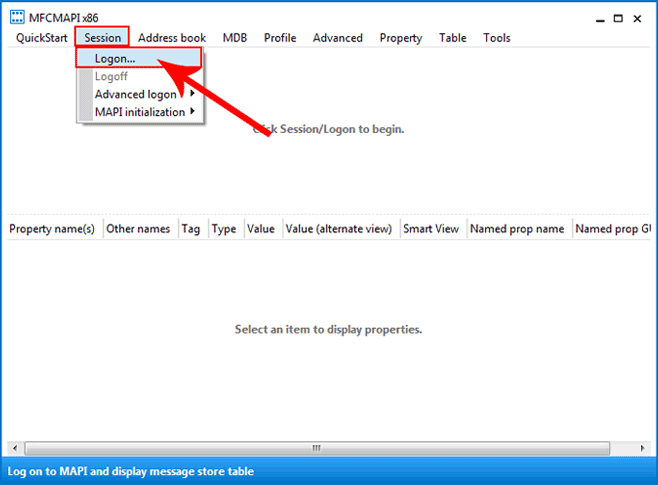
Step 3. After that select the “outlook profile” and click on “OK” button.
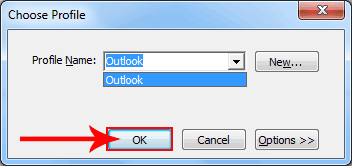
Step 4. Select your “email Address” where the stuck the reminder is and “double clicks” on it.
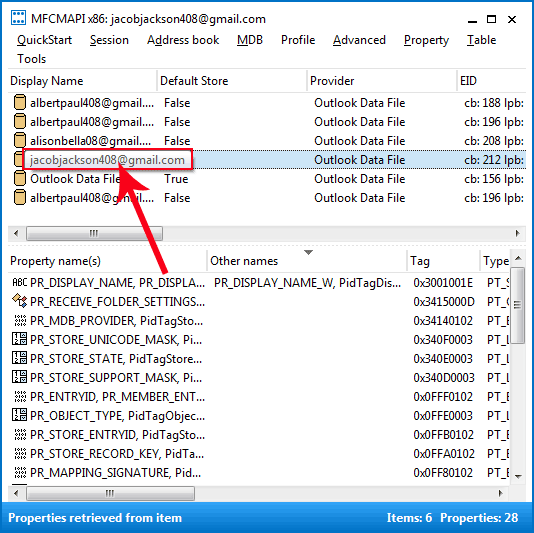
Step 5. Now expand the “Root Container” and select the “Reminders” folder.
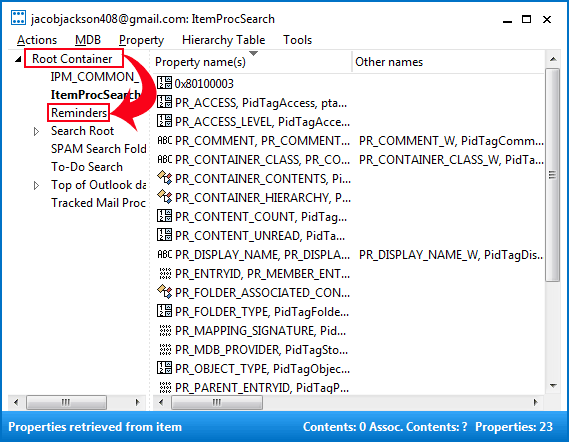
Step 6. After clicking on the reminders folder if you cannot find the corrupt reminder in the reminder folder; you can delete the entire Reminders folder. Outlook will rebuild the folder and the (good) reminders.
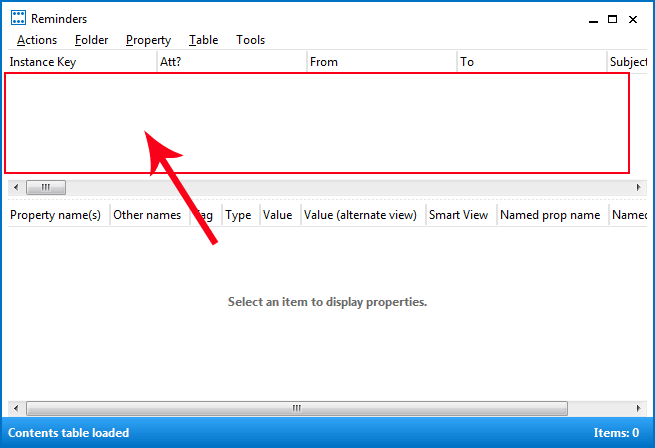
Step 7. Now Right click on the “Reminder” and click on “Delete folder” button.
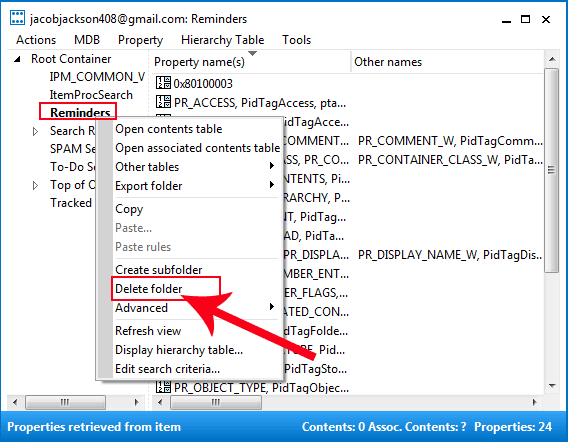
Step 8. Now click on “OK” button to delete the reminders folder.
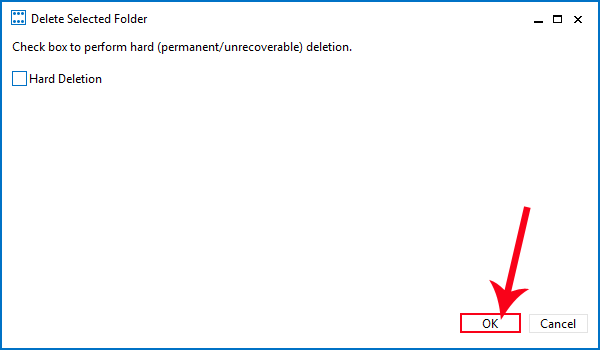
Conclusion
We have discussed the solution for this query “Reminders Keep Popping Out” through this blog. By following these above steps, you can prevent reminders from constantly disrupting your day. If it doesn’t work, then you can reach out to customer support for further advice.

