Detailed Solution to Restore NK2 File Outlook 2016/2013/2010
Are you one of those users who are looking for a solution to restore the NK2 file Outlook 2016? If your answer is yes, then your search finally ends here. In this article, we will show you an effective solution to solve this query.
The NK2 file also known as AutoComplete list is generated when users send email messages from Outlook. This list however contains SMTP addresses, LegacyExchangeDN entries an,d display names for users to whom they have sent the mail previously.
However, in this blog we will discuss two different solutions by which users can restore the NK2 file Outlook 2016:
- Import Outlook AutoComplete Cache From old system to another device
- Utilizing a Professional solution by which users can convert their Outlook AutoComplete Cache to PST, MSG, vCard, PDF, DAT, CSV, Google CSV, HTML.
In addition, we will discuss how users can import their NK2 files manually from their old device to another. Also, if the technique does not work for you, then you can move on to the Professional repair tool to restore the NK2 file Outlook 2016, 2013, 2010.
A Quick Guided Solution to Restore NK2 File Outlook 2016, 2013, 2010
There are certain times when you do not find a roam-cache and are unable to import their Outlook AutoComplete folder. Deleted cached contacts and damaged NK2 files can also be of the reasons. For this, users must utilize an Automated tool by which users can easily repair the NK2 files and restore NK2 files Outlook 2016, 2013, 2010, and 2003.
Also, the Outlook cached contacts recovery tool will be the ideal solution. This utility helps users to recover the Outlook AutoComplete list fro the damaged or corrupted NK2 file and convert this particular file to PST format without any issue.
Step by Step Guide to Use NK2 Repair Tool
Follow these below-mentioned steps:-
1. To begin, Download and Run this application on your PC.
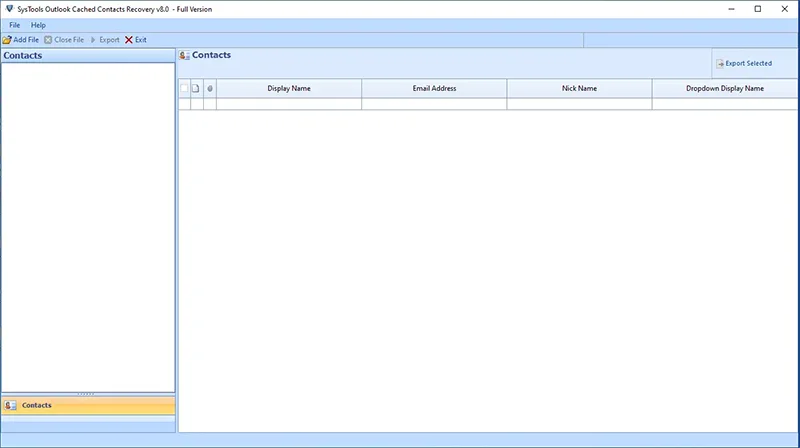
2. Next, add your NK2 files in the software interface.
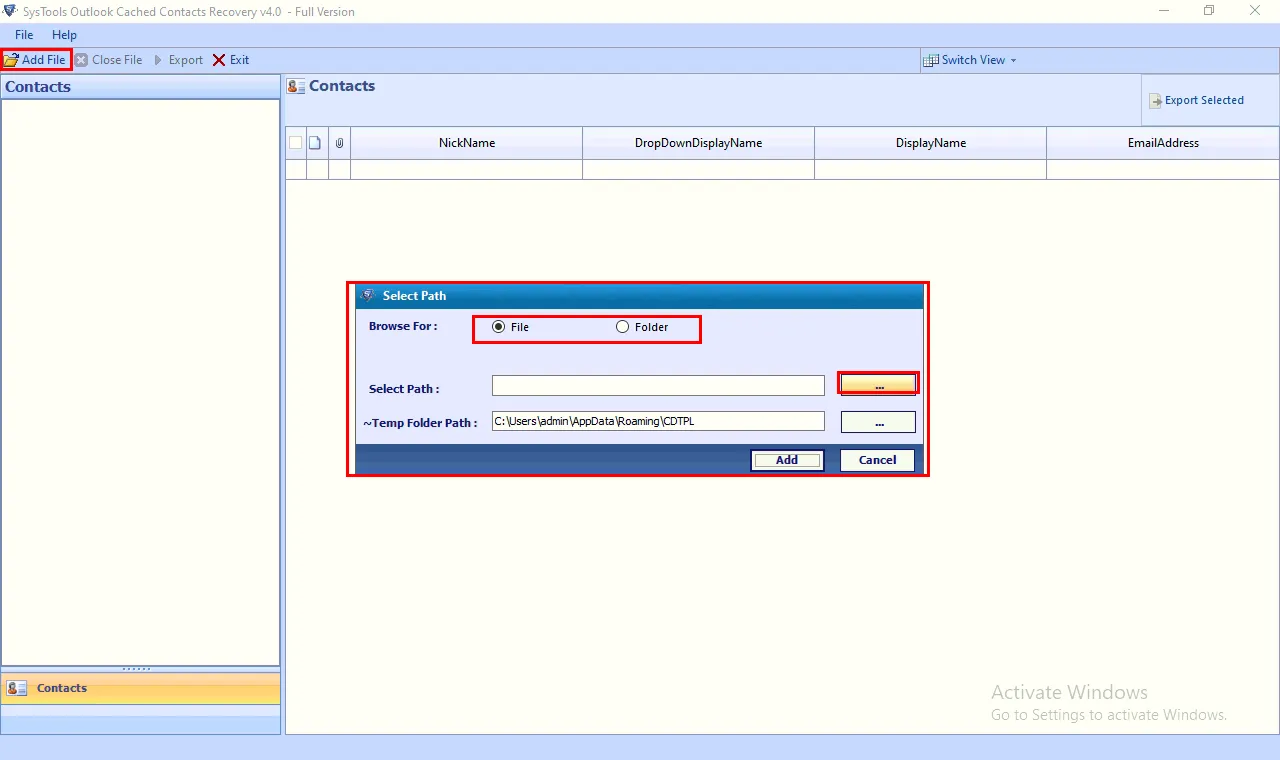
3. With this software, users can easily preview their recovered NK2 files into the software panel.
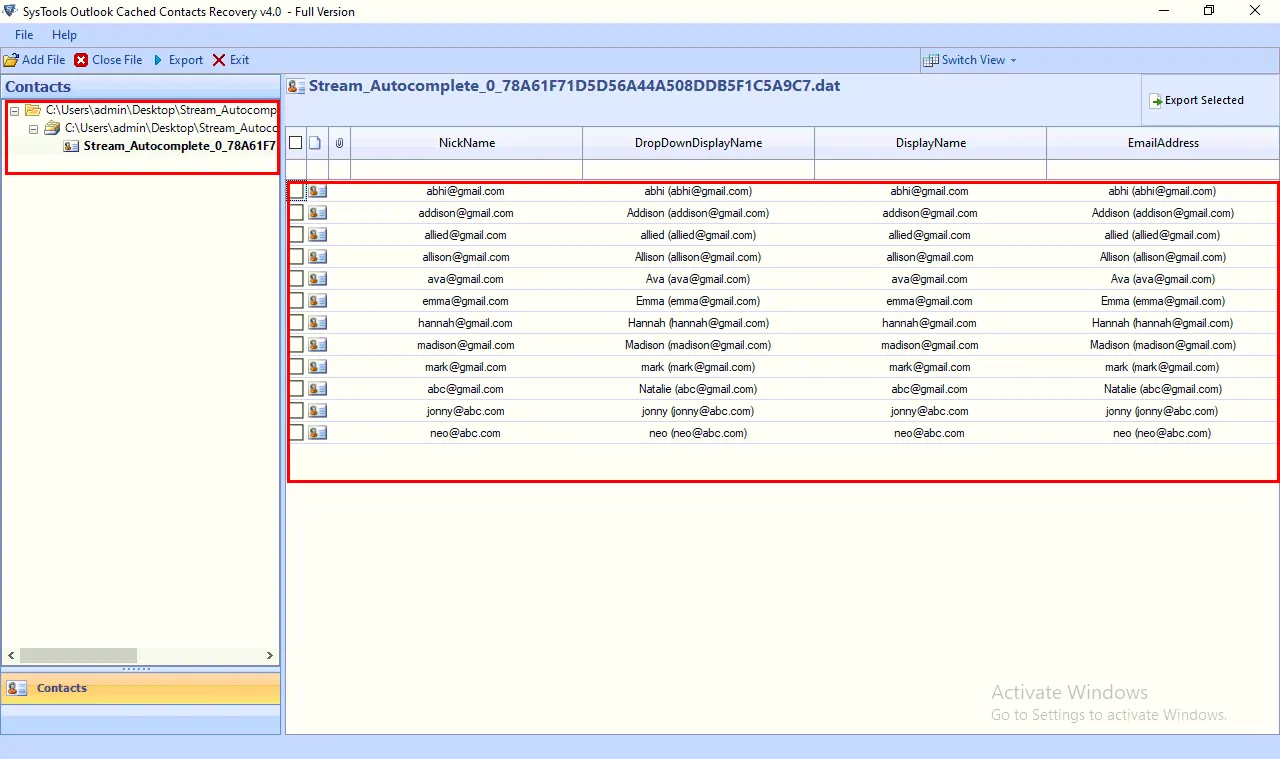
4. Select Export option and then choose PST as your export from the list.
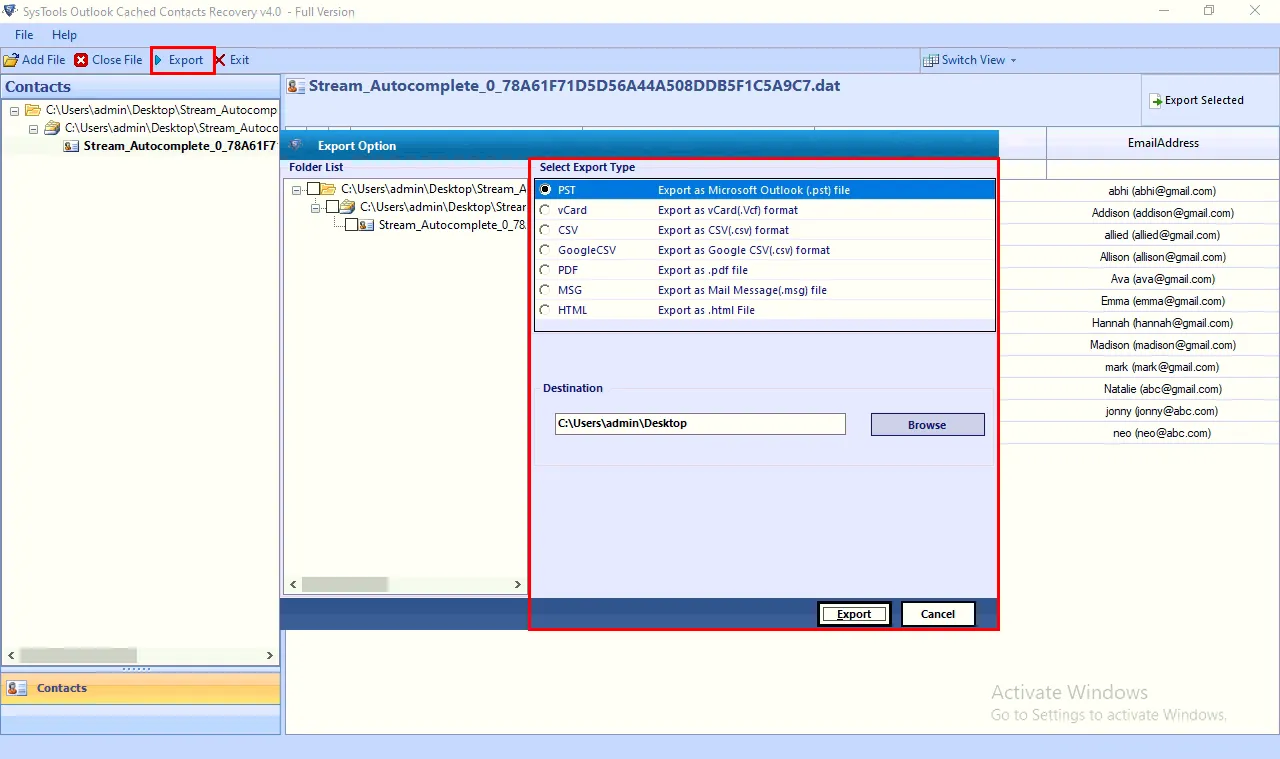
6. Users can also select their destination path where they want to save their output files into.
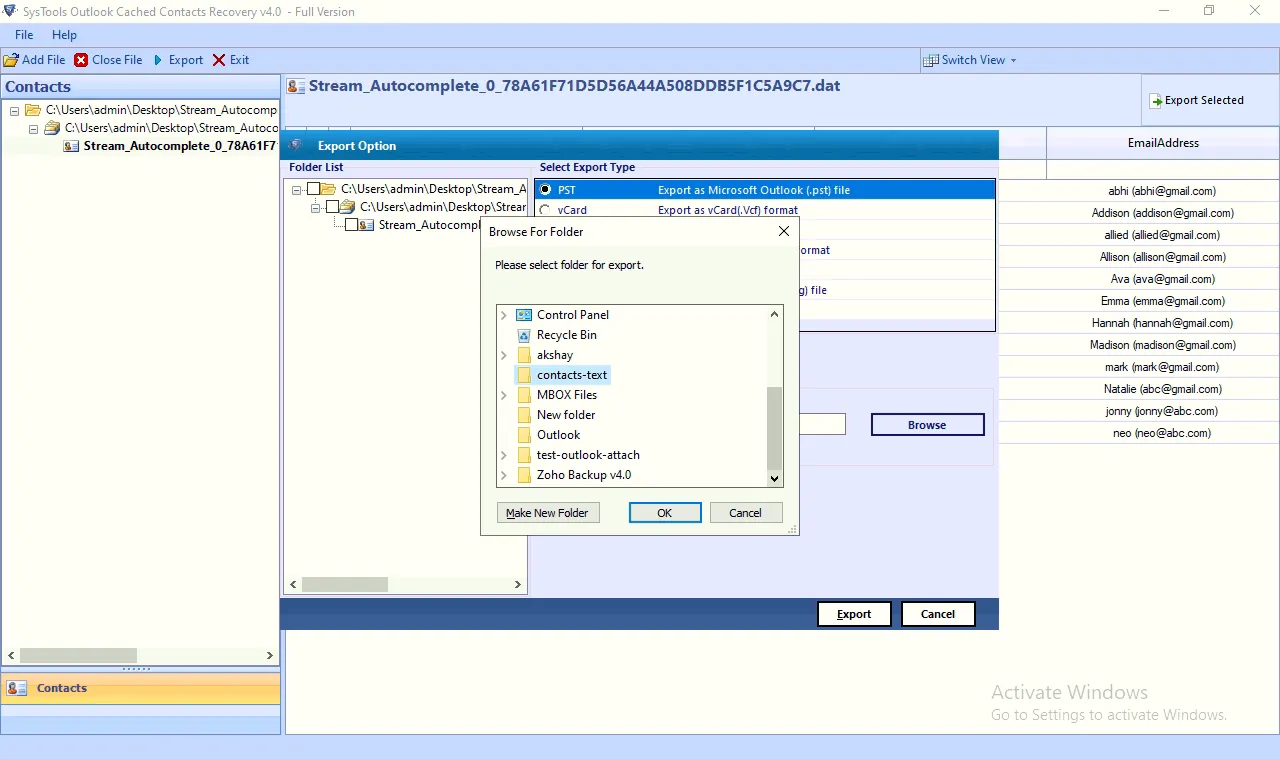
7. Afterward, hit on the Export button to start the process.
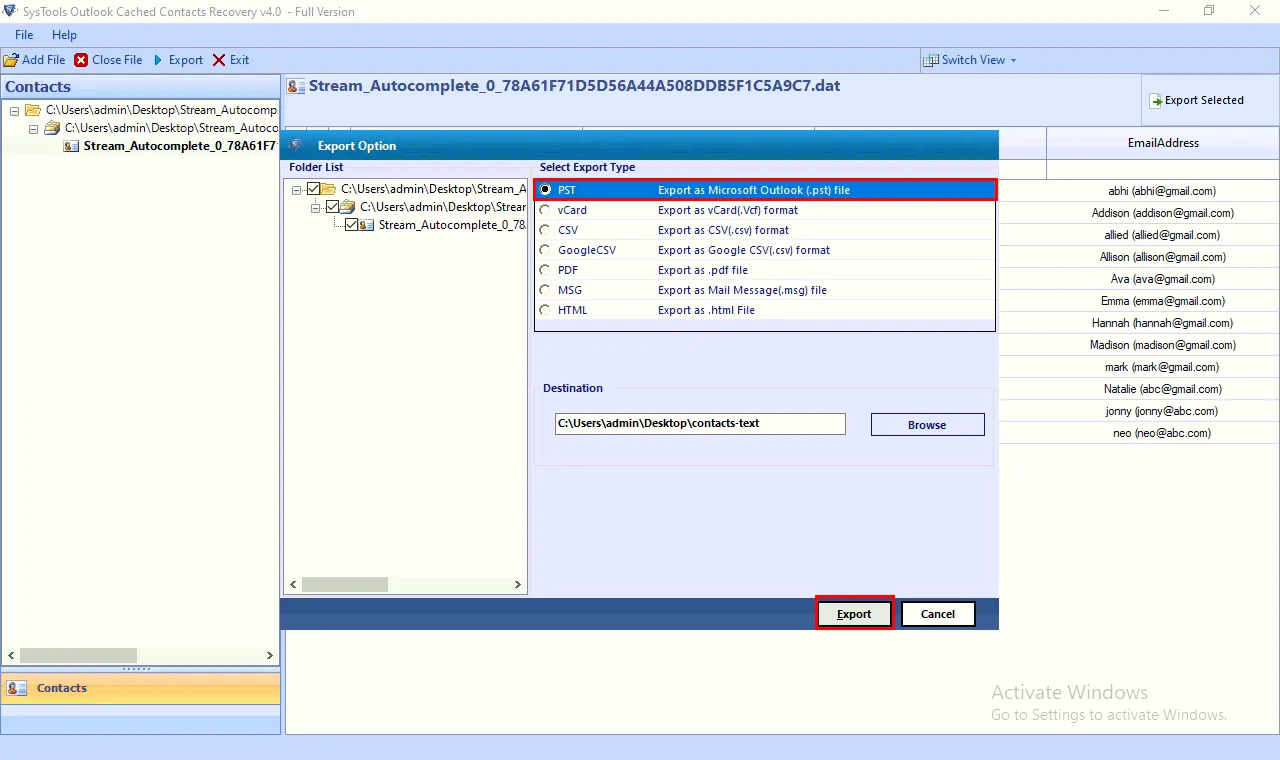
Advantages of the Outlook AutoComplete Recovery Tool
- With this application users can easily repair cached contacts file of 2000, 2002, 2007 Outlook and can also import them into all the versions of MS Outlook 2010, 2013, 2016, 2019.
- Along with that, it also arranges AutoComplete email addresses of NK2/DAT file in an alphabetical order.
- This utility works efficiently and effectively with all the versions of recent and prior versions of both Windows and Mac OS.
- You can also save their Outlook cached contacts from corrupt NK2 and DAT files as PST, PDF, MSG, CSV, Google CSV, vCard, and many more.
- This application is however capable of handling large NK2/ DAT files.
Read More:- How to Backup Outlook AutoComplete?
Manual Way to Restore NK2 File Outlook 2016
It is possible for users to recover their Outlook AutoComplete list manually. Microsoft Outlook saves these AutoComplete email addresses in a file. For this, all users have to do is to copy the particular file to your new system. Here follow these below-mentioned instructions:-
- First, hit on the Start button and tap on the Computer icon >>click on Organize option.
- Now, choose Folder & Search option and click on the View option while making sure that the show hidden files & folder are chosen. Then, hit on the Next button.
- After that, add to the C drive and then User’s folder and browse your profile name.
- Go to the Appdata folder>>select local folder >> choose Microsoft folder >>click on the Outlook folder>> in the end, select RoamCache folder.
- Users will see a file named as stream_AutoComplete followed by a bunch of random names and characters.
- All users have to do is just copy this file to your system and then you have to repeat all these steps again on their new computer.
- If you have installed Outlook on your new computer and you have already sent out some of the emails. Then, it will begin to build a new stream for AutoComplete file.
- Just copy the name of your new stream file and paste it to the old stream file of AutoComplete. Now, users can replace their new file with the old one.
What are the limitations of the Manual Method?
The manual method is very lengthy and time-consuming in nature. Apart from that, non-technical users will not be able to complete this process without having any sort of technical assistance. Users need to have some sort of technical knowledge for using this method. In short, users have to repeat the steps for new file which can take a lot of time and efforts.
Hence, there is a possibility of data loss and corruption after completing this task. Furthermore, users may end up losing some of their crucial data after using this technique.
Closing Words
In this following blog, we have discussed how users can restore NK2 file Outlook 2016, 2013, 2007, 2003. For this procedure, we have mentioned both manual and professional solution in details along side its functions and steps. Therefore, in the scenario of damaged NK2 file, it is highly advisable to opt for a Professional solution that we have mentioned briefly in this blog.

