How to Disable Attachment Preview in Outlook Versions?
What are Outlook Email Attachments?
This is the name assigned to a file that is sent along with email. An email attachment can be of any file type like images, mp3s, videos, zipped folders/files and more.
Most email providers have a limit on the size of sent attachments. Keeping these file size limits in mind when sending attachments, the size of attachment you are sending can be allowed by your email provider, but maybe it is too big for the recipient email account. If you need to manage large attachments, you can also extract pdf attachments from Outlook effectively.
Attaching File to Email
To send a file with email you have to add it in a special way to email. The technique of attaching a file to email will vary according to the email provider. Generally, look for a link or button during composing an email that says attach file. After that a browse button through which navigate to the folder with the file that you want to send and then select file.
Microsoft Outlook has a feature that allows you to preview attachments, but it is not used by most users even though it slows down the process of viewing email so it’s better to turn it off.
Steps to Turn off Attachment Preview
See the Screenshots
Step 1. First click on the file button and select Option.
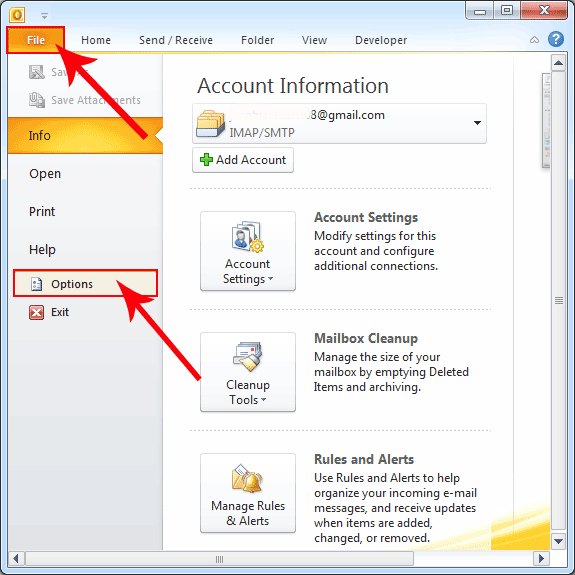
Step 2. Here select Trust center tab and click on Trust center setting.

Step 3. Rule Address
- Now, select the Attachment handling tab option and click the Box turn off attachment preview.
- After that click on Ok.
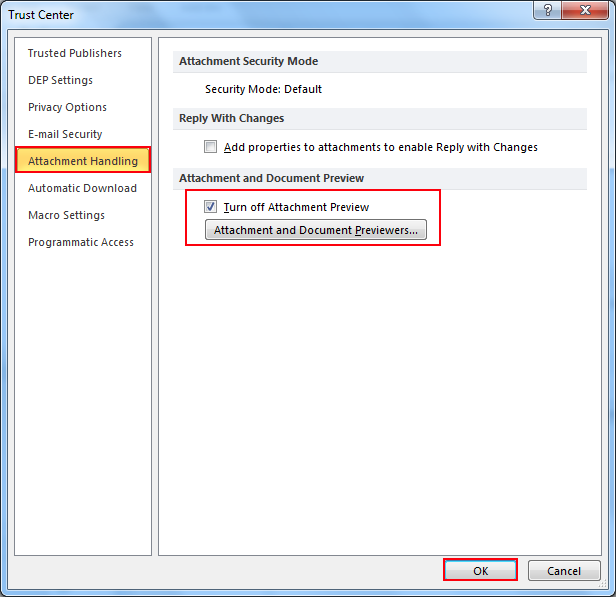
Outlook Attachment Issue?
After knowing how to disable attachments preview option in Outlook, then in this section, we will introduce you to the one tool that gives the power to extract attachments from Outlook PST file.
You can try this Outlook Attachments Extractor toolkit to extract multiple email attachments from Outlook data file in an easy manner. The tool is not just able to save attachments from PST, it also supports MSG, OST, OLK, and Outlook BAK file format too.
Conclusion
Well that’s all in the blog, if you are looking for the solution to disable attachment preview in Outlook. Then the above blog post will help you a lot. Go through the write up and resolve your query.

