How to Export Hotmail Calendars: Use Instant Techniques
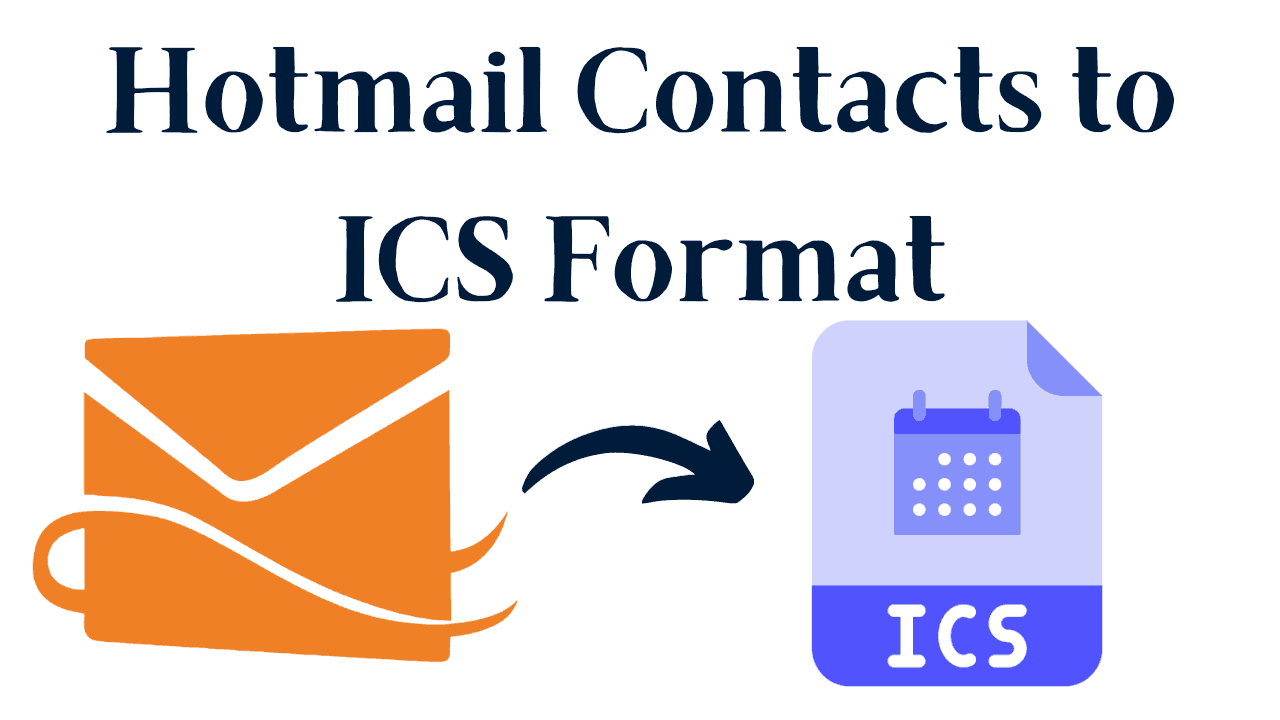
In Summary: In today’s growing technology, it is more important to manage your schedule and stay organized. In this case, Hotmail is a web-based email client that offers a powerful calendar feature that can help you keep track of appointments, meetings, and important events. Now if you want to export Hotmail calendars then you are reading the right blog. Today, we will tell you in this technical guide how you can convert Calendars from Hotmail to ICS. We will also tell you the reasons to convert Hotmail to ICS for Calendars. Read the blog till the end to get solutions and other information.
Why Should You Export Your Hotmail Calendar?
There are various reasons why you should export your Hotmail calendar:
- Backup: Having a backup of your vital data, including your calendar, is usually a smart idea. If you delete events by accident or lose access to your Hotmail account, having an exported copy can come in handy.
- Sharing Your Calendar: You may need to share your calendar with coworkers, family members, or friends who do not use Hotmail or Outlook.com. You may share your calendar in a variety of formats by exporting it.
- Integration: You may want to connect your Hotmail calendar to other calendar apps or services. This process can be aided by exporting your calendar events.
After knowing the reasons for the meeting. Now, let’s learn how to convert calendar from Hotmail to ICS step by step
Manual and automated solutions are available. Both of these options have advantages and disadvantages. So, if you want to transfer calendars from Hotmail to ICS through the manual method, then try the first method given below.
Also Read: Save Hotmail Emails as PDF
Export Hotmail Calendar to ICS Using Manual Method
If you want to convert calendars from Hotmail to ICS. Then, proceed with the following steps:
- If you aren’t already logged in, go to Outlook.com and sign in using your Microsoft account.
- To access your Hotmail Calendar, click the Calendar icon in the left-hand menu.
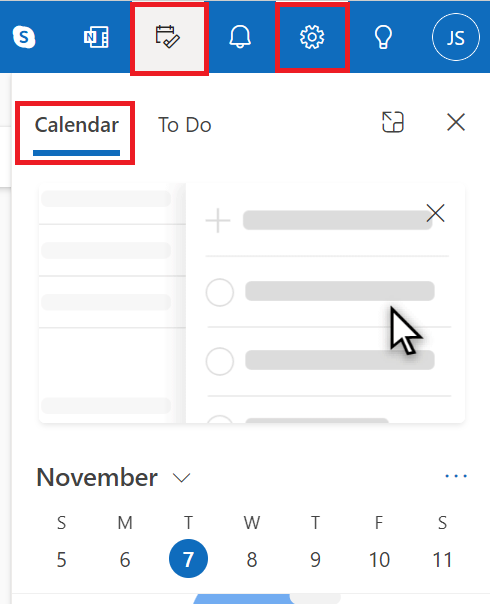
- Click the “Settings” icon (gear-shaped) in the top right corner of Outlook Calendar, and then select “View all Outlook settings.”
- Then, click “General” in the options box, then “Privacy & data.”
- After that, Scroll down to the “Export calendar” section.
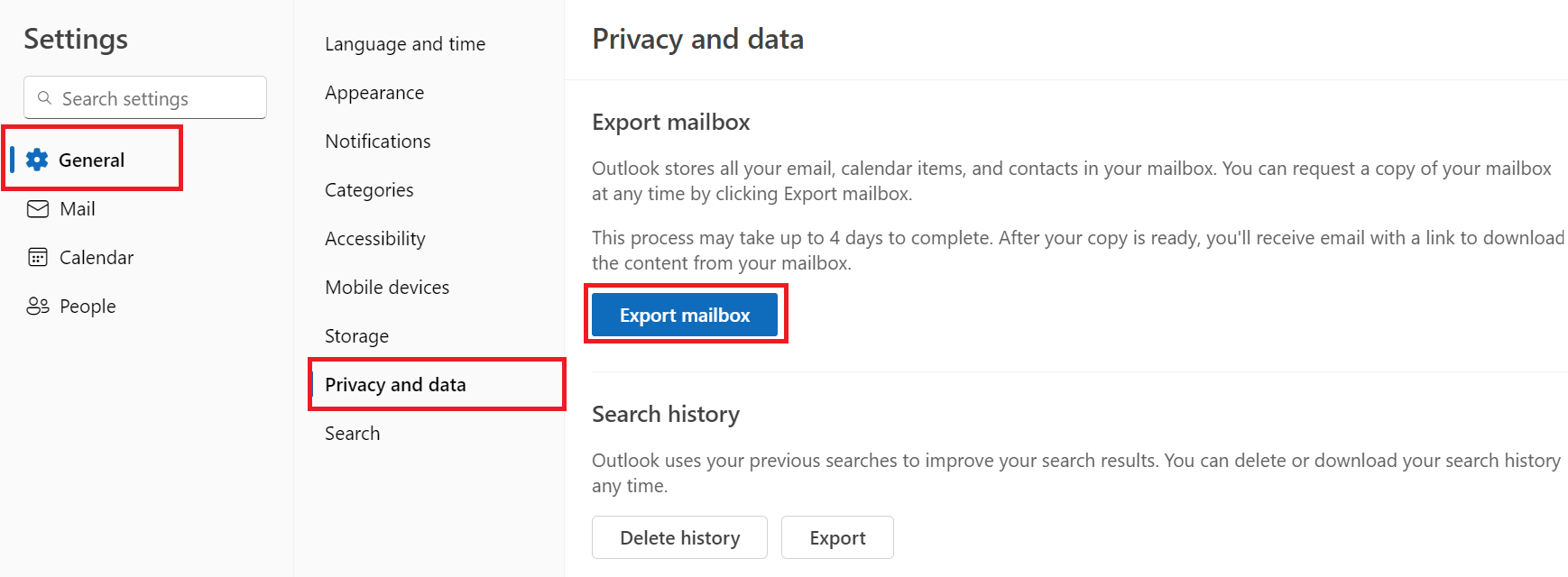
- Then, select the calendar that you want to export. You can export individual calendars if you have more than one.
- After that, select the date range for the events to be exported.
- Select the “Generate” option. This will provide a URL from which you may download your calendar data.
- To copy the URL to your clipboard, click the “Copy” button.
- Launch a web browser and enter the copied URL into the address bar. Your calendar information will be saved to a file (typically in .ics format).
Limitation of the method: Using this method, you can export not only calendars but all mailbox items. Also, you have to wait for a few days for the download link. Apart from this, you should know some technical things. Also, there is a risk of data loss.
As you have seen what is the drawback of the manual method? Now if you want to convert Hotmail to ICS for Calendars through a reliable solution, then you should try the automated solution described below.
Read More: Transfer Hotmail Contacts to Android Phone
Move Hotmail Calendars to ICS – Automated Method
You can download this Hotmail Backup Wizard to export Hotmail calendar. Also, this software is tested by many experts and is used by both tech and non-tech users to convert Calendars from Hotmail to ICS.
Moreover, you can save all your meetings, holidays, festivals, reminders, etc. in calendars in ICS file format without losing data. Furthermore, to handle the live Hotmail backup process, this program includes a Pause & Resume option. You can pause a live Hotmail backup operation at any moment and resume it later by selecting the resume option.
Now, let’s move on to the below section to learn about the tool’s steps.
Working Process Guide of the Software
- Start the app and sign in to your Hotmail account.

- After that, select the “ICS” branded text from the “File Formats” list.

- The tool will now automatically select “Calendars” under the “Select Category” section.

- Then, select the “Desired Location” and press the “OK” button to export Hotmail Calendar.

- Finally, press the “Start” button.

Here all the steps of the smart method end. With these steps, you can export the data without any problem.
Time to Wind-up
In this entire guide, we have told you two types of methods to export Hotmail Calendars. Besides, we have also given some reasons why users want to convert Calendars from Hotmail to ICS, so if you convert Hotmail to ICS for Calendars using a manual method, then you may have to face many problems. So now he should use third-party tools to get rid of his worries.
Frequently Asked Question
Q 1: What file format should I export my Hotmail calendar to?
Ans: Calendars exported from Hotmail/Outlook are usually in ICS (iCalendar) format, which is a standard format used by various calendar programs, including Google Calendar and Apple Calendar.Q 2: What’s the difference between sharing a Hotmail calendar and exporting it?
Ans: When you share a calendar, others can access your calendar events, while exporting a calendar creates a copy of the calendar in a format that can be imported into other calendar apps or services. You can use an exported calendar independently or import it into another calendar service.Q 3: Is it possible to schedule a regular export of my Hotmail calendar?
Ans: Automatic calendar export is not a built-in function of Hotmail/Outlook. You will have to manually export your calendar as needed. However, you can get your tool to export Hotmail Calendar.

