How to Export Hotmail Emails to Gmail? – Solution Here!
In Abstract: In today’s interconnected world, email communication has become an important part of personal and professional life. So, many users have multiple email accounts. So, sometimes there is a need to consolidate or transfer emails from one platform to another.
Therefore, if you also want to export Hotmail emails to Gmail. But, you do not know how to migrate Hotmail to gmail. Then, you are reading the right blog. Today we will tell you all the possible ways to import Hotmail to gmail in this technical guide. So, without wasting any time let’s start knowing the export Hotmail account and Gmail account solution.
Table of Contents – Easy to Learn
But, before knowing the solution to move all emails from hotmail to gmail, let us take a look at the user queries and reasons. Due to this, it will be easier for us to understand both this problem and its solution.
User Query:
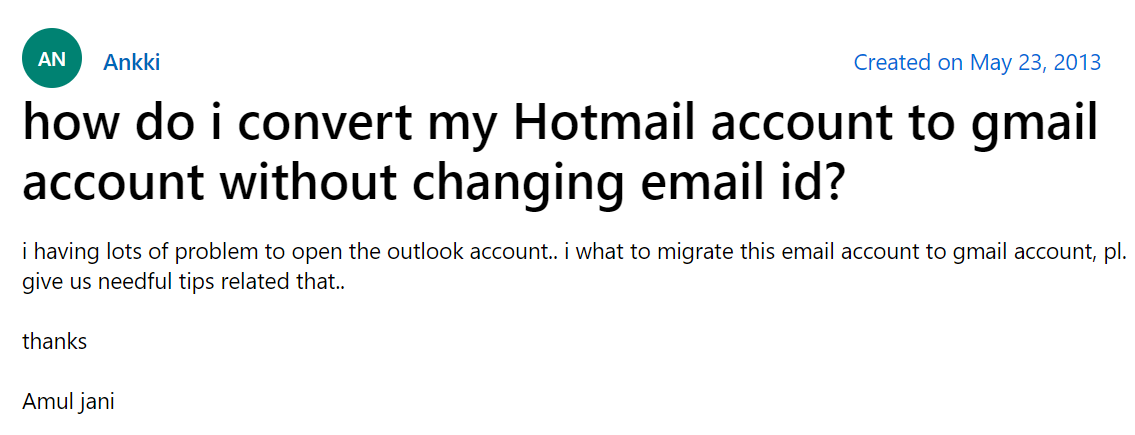
Now, let us move the below part to the reasons behind converting Hotmail to gmail.
Also Read: Export Hotmail Emails to PST
Why Would You Want to Export Hotmail Emails to Gmail?
There are various reasons why you should move your emails from Hotmail (formerly Outlook.com) to Gmail:
- Consolidation: Maintaining several email accounts can be time-consuming. Migrating your emails to a single platform, such as Gmail, can make your digital life easier.
- Better Features: Gmail’s features are more enticing than Hotmail’s, such as powerful search capabilities and integrated services.
- Backup: Having multiple copies of your emails ensures data redundancy. Emails exported to Gmail serve as a backup.
- Business Transition: If you’re transferring from a Hotmail account to a Gmail account for business purposes, you’ll want to move your emails to keep your communications running smoothly.
After knowing all the user queries and reasons related to transfer Hotmail emails to gmail. Now, it is time to find solutions to transfer emails from Hotmail to gmail. So, in the below part, we are going to explain to you all the approaches to solve this query.
Read More: Save Hotmail Emails as PDF
Export Hotmail Emails to Gmail Using a Professional Solution
Professionals always strive to adopt a reliable approach that ensures that their work is completed successfully the first time. An efficient solution, such as MSOutlookTools Hotmail Backup Software, will help you mass transfer Hotmail emails to Gmail.
It also provides advanced features and more security to create a mailbox of all the mailbox items of your Hotmail such as emails, shortcuts, notes, etc. Apart from this, this tool is very beneficial for both tech and non-tech users through which it can be used very easily. You can easily move all emails from hotmail to gmail.
A Comprehensive Guide to Its Working Steps
- To start the process, first start this amazing software on your system.
- For this, “Sign in” to your “Hotmail Account” in the software panel with the correct credentials.

- After this, select “File Format” to back up the data and select “Data You Want to Backup”.

- Next, “Apply Data Filters” after browsing the “Destination Location” to export Hotmail Emails to Gmail.

- Finally, hit the “Start” button to finish the process to convert Hotmail to gmail.
.
Now, if you want a manual method to switch from Hotmail to gmail. Then, you can go with the below-mentioned steps.
Export Hotmail Emails to Gmail By Manual Method
These solutions provide straightforward instructions for importing emails from a Hotmail account to Gmail:
- Google’s Customized Service
- Drag and Drop Solution
As we can see, there are two techniques to perform the same action. Each process used to transfer data will be explained.
The first three options are manual, while the last option is a technology designed to transmit email data in bulk, selectively, and securely.
Let’s take a look at them all.
Method 1: Utilizing Google’s In-built Service
- To get started, log in to Gmail and click the gear button in the upper-right corner to export Hotmail emails to gmail.
- Then, in the Quick Settings section, select the View All Settings option.
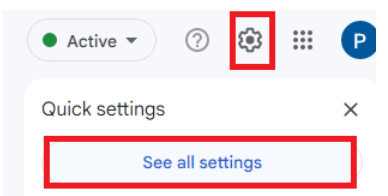
- Select Import mail and contacts from the Accounts and Import menu.
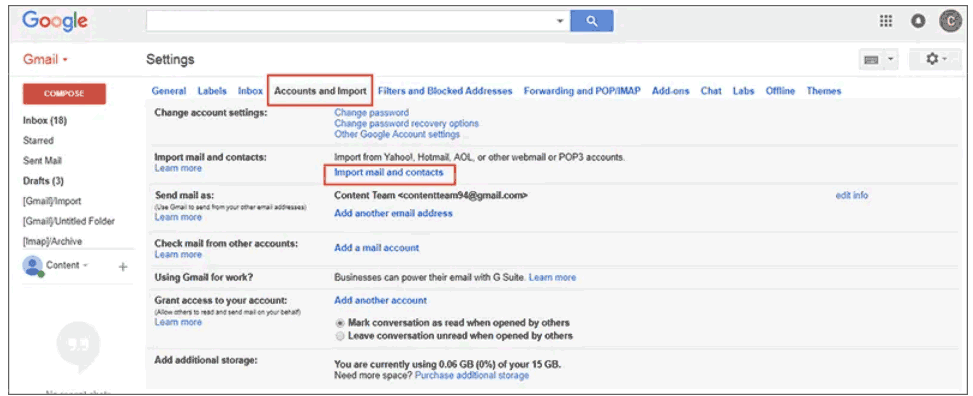
- Now a dialogue box will appear on the screen. Then, enter your Hotmail account ID and click Continue.
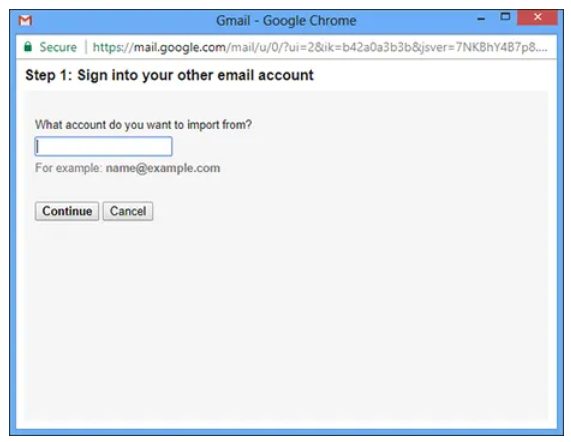
- A screen will now appear requesting your Hotmail account details. Press Continue to the next platform.
- To finish this step, enter the required password and click on the Continue button.

- Then, check all the boxes that apply to a successful export Hotmail emails to gmail. Then select Start Import Category.
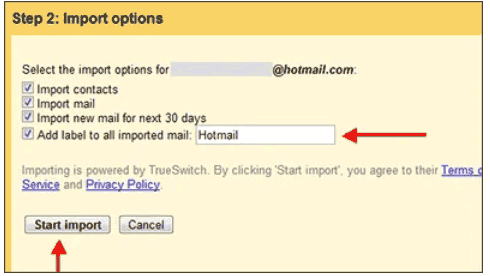
- There is a selection of emails, contacts, and data for the next 30 days.
- Now, manually wait until the import process is finished. It may take some time for all your information from your chosen Hotmail account to be imported to Gmail. However, this is dependent on the data being sent.
Method 2: Using Mircoost Outlook
- To get started, launch Microsoft Outlook and configure a Gmail account on the desktop client.
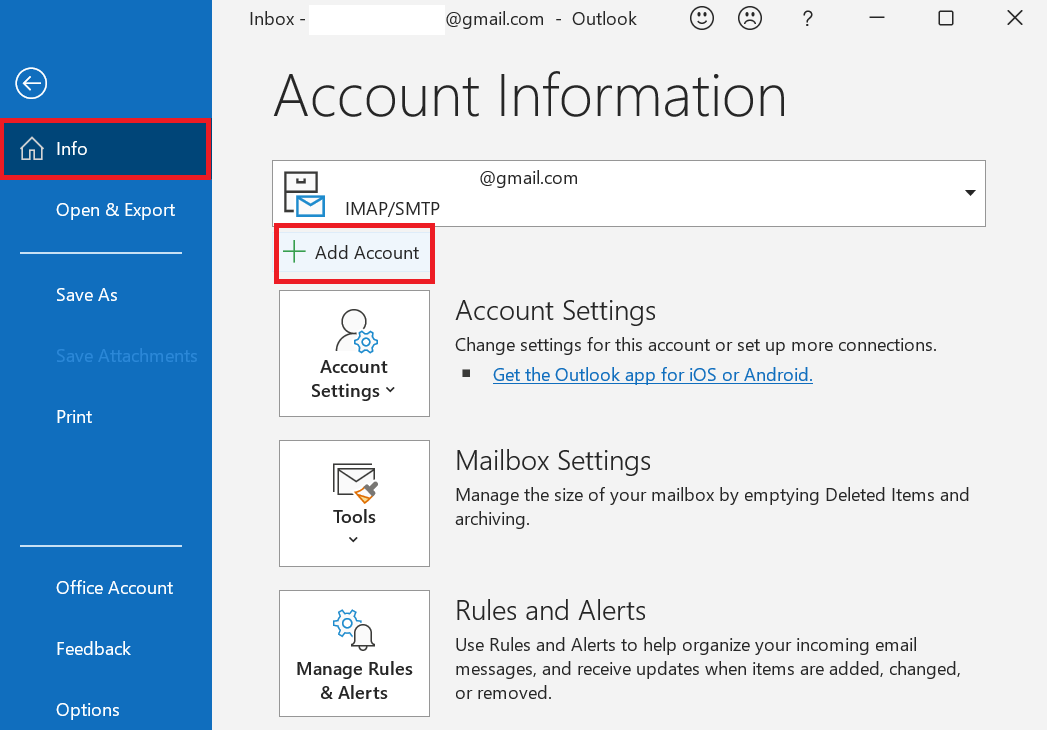
- Transfer the emails to the Outlook program once all emails are synchronized across applications.
- Then, drag and drop all the necessary folders into the Gmail Inbox folder to export hotmail emails to gmail.
Here, all manual method is finished. Let us move on to the section below and find out why we recommend professional tools to you.
Why Professinal Solution is Better than the manual Method?
Manual and professional solutions, both are different solutions that have their own advantages and disadvantages. So, below we will tell you the disadvantages and advantages of both.
Dwarback of Manual Method
- The first drawback of the manual method is that the solution is divided into two parts which require technical knowledge.
- Secondly, since the steps are very long, data may be damaged and you also need Outlook installed.
- Third, with this, you can transfer or drag and drop only one Hotmail email at a time, which will not include attachments.
Advantages of Professinal Software
- With this reliable tool, you will be able to export Hotmail emails to Gmail without wasting data and time, and that too with attachments.
- Additionally, the software allows you to export data from your Hotmail.com, Live.com, and MSN.com accounts.
- This backup wizard allows you to clear your account to archive more emails. Which you can use in the backup process.
- During the backup process, this useful program keeps the email headers completely intact.
- You can easily download all types of documents from Hotmail accounts using the software. It includes pre-installed documents like Word, Excel, PowerPoint, and OneNote.
Note: As you can see, there are many limitations of manual methods which can harm your data. Now if you do not want your data to be harmed or tampered with in any way. So our advice is that you use the tools mentioned in the first method above.
Time to Conclude It
We have mentioned all the possible solutions to export Hotmail emails to Gmail in this technical guide. Also, we mention all the main reasons related to importing Hotmail to Gmail. Furthermore, we mention the best two methods that can help you transfer emails from Hotmail to Gmail. Now, you don’t want to lose your data. Then, we suggest you use a professional solution to transfer all emails from Hotmail to Gmail.

