How to Export Hotmail Emails to PST on Windows 11 and Below Versions? – Solution
In Synopsis: Do you want to export Hotmail emails to PST? If yes, then this technical blog will prove to be right for you. Today we will tell you through this guide how you can export Hotmail to PST without facing any problem. We will also tell you about some important reasons behind transferring emails from hotmail to Outlook. So to know the solution to the problem, read this blog till the end. So let us take steps towards blogging.
Table of Contents – Easy to Learn
Before going towards the solutions, we want to provide you with some important information that will make it easier for you to know the solutions. So, below we are going to tell you some information about Hotmail and PST.
Hotmail and Outlook PST – Overview
Microsoft Hotmail which is today known as Outlook.com. This is a type of free web-based email service. It was first launched in 1996 and has seen several rebrandings and revisions since then. As of my last knowledge update in September 2021, Hotmail had evolved into Outlook.com, part of the larger Microsoft Outlook suite of email and productivity applications.
On the other hand, Outlook PST (Personal Storage Table) is a file format that is associated with Microsoft Outlook, a well-known email program and personal information manager. PST files are used to store a variety of data, such as emails, calendar entries, contacts, tasks, and more. These are generally used for email data organization and storage.
Let us now move further to the section below where we have explained the motives behind exporting hotmail emails to Outlook.
Also Read: Save Hotmail Emails as PDF
Export Hotmail Emails to PST – Possible Causes
- If your data is permanently deleted from Hotmail, you can never recover it.
- Hotmail is a type of webmail service. If the server ever fails and crashes, data may be lost.
- If you save your data in Outlook, you can access that data anywhere and anytime.
- No one would want their data to be tampered with or its security and integrity compromised. Therefore it is important to transfer the data to the right place.
- Hotmail data in PST format allows instant access without any downtime.
- It’s quite easy to transfer emails when they’re on your local computer.
- Exporting Hotmail emails to PST file format allows users to free up server space.
After knowing all the things about Hotmail and PST. Now, let’s move on to the solution part. So, there are two types of solutions to export Hotmail to PST with attachments.
The first of which is manual and the second is automated. Both these solutions have their own merits and demerits. If you don’t want to face any time. So, we already recommend you try the automated solution. Well, let’s start with the first method to move emails from Hotmail to Outlook.
Read More: Export Hotmail Emails to Gmail
Export Hotmail Emails to PST – Manual Method
If we talk about the manual method, then to export hotmail emails to Outlook in this method, you will have to configure the Hotmail account in Microsoft Outlook. Because the only best solution available is manually. So, that you can directly log in to your account in Outlook and view the data in PST, then to do this follow the steps given below.
Configure Hotmail With MS Outlook 2021 and Below Version
- First of all, launch and open “Microsoft Outlook” on your system.
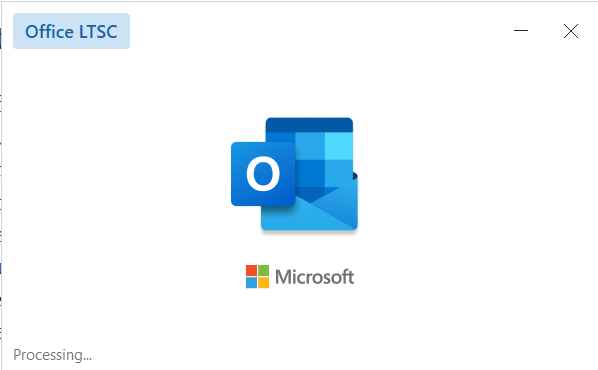
- Now, go to the “File” and then, “Info” and then click on the “Add Account” option.
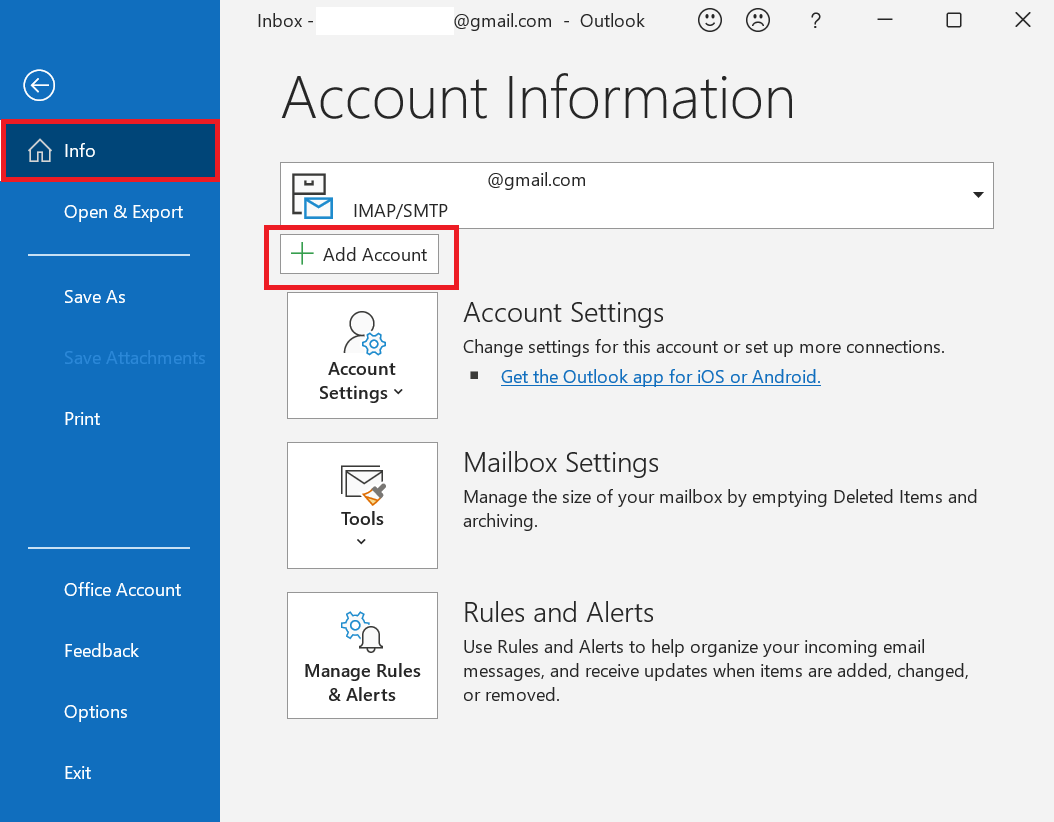
- Then, Choose “Manual setup or additional server types” in the “Add Account Page” and then hit on the “Next” button.to export Hotmail emails to PST
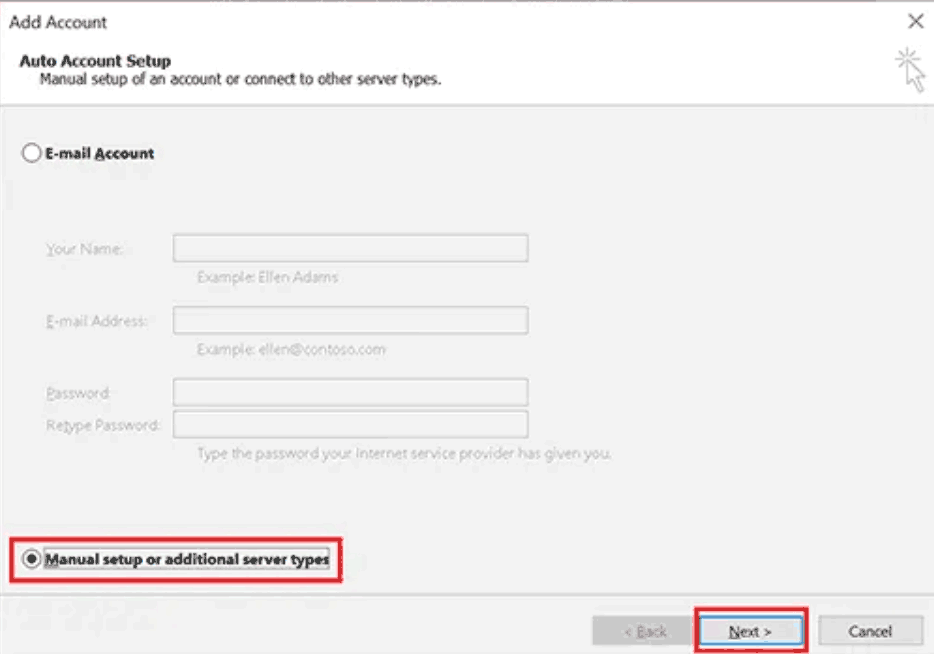
- After that, pick “Outlook.com” or “Exchange ActiveSync” compatible service and press on “Next”.
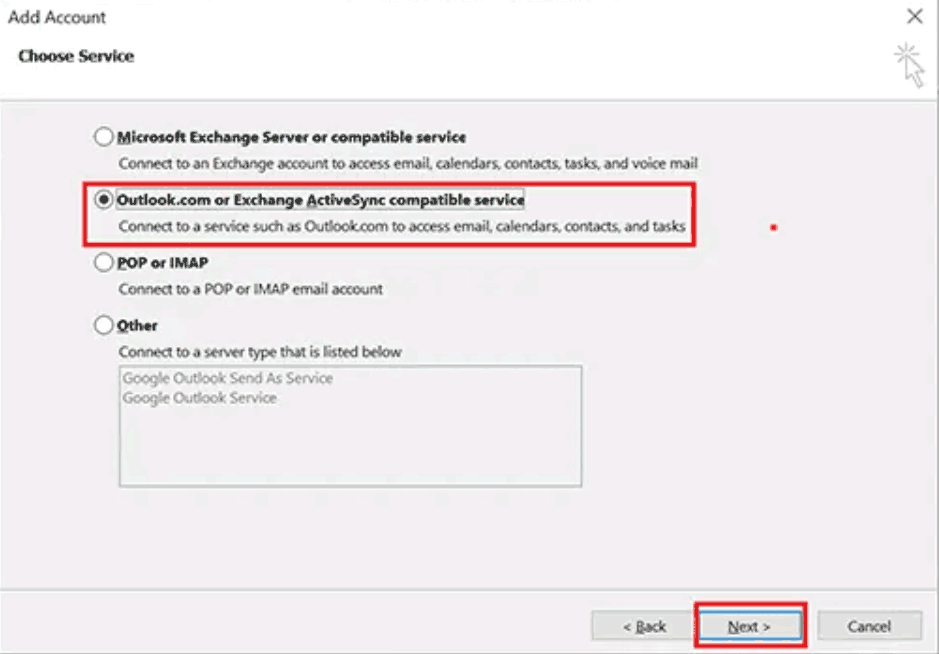
- “Enter Valid User“, “Server“, and “Logon Information” in the following window and click the following button to move emails from Hotmail to Outlook.
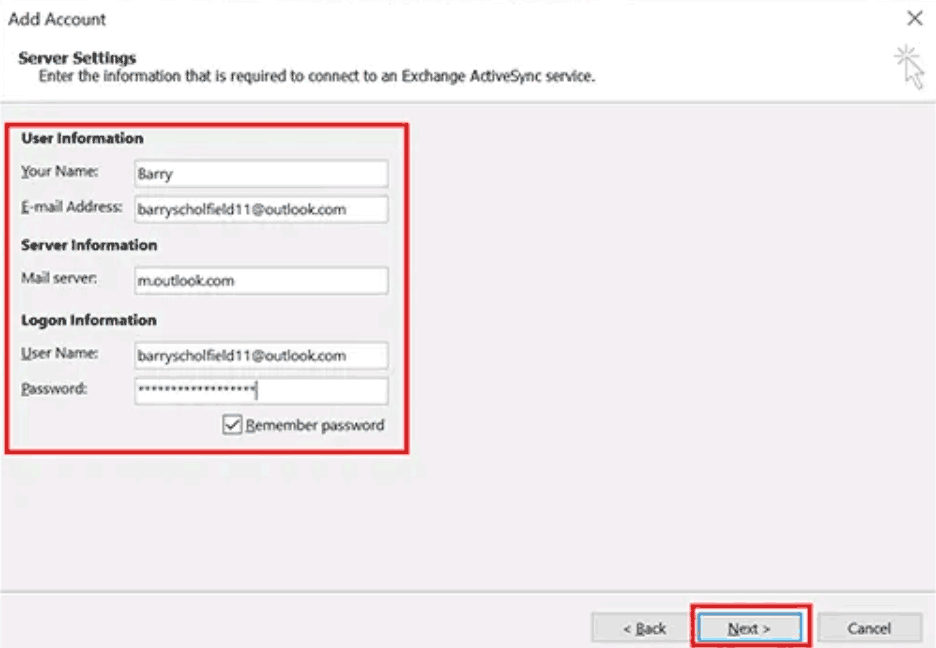
- Finally, your Hotmail account will be configured with Microsoft Outlook.
This is the manual way to connect Hotmail to Outlook. But, it has many limitations. This IMAP configuration approach allows your Hotmail and Outlook accounts to communicate with each other. Only the Hotmail inbox folder will sync with Outlook and receive new emails. Choose the automatic solution if you want to export all your Hotmail account data.
Export Hotmail to PST – Professional Solution
You can use this Hotmail Backup Tool to export Hotmail emails to PST with attachments without losing any information or facing any problems. Because this software is quite reliable and beneficial it provides strong security and advanced features to the users.
Through this tool, you save Hotmail account mailbox data in any other file format like HTML, etc. Apart from this, this software saves Hotmail’s contacts in vCard (.vcf) and calendars in ICS format. Let us move on to the below to learn how this software works.
Step-by-Step Instructions for This Tool
- First of all, download this software on your local system and run it.
- Then, “Log in” to your “Hotmail Account” with the correct ID password.

- Now, select any “File Format” that you require to move emails from Hotmail to Outlook.

- After this, select the “Data” you want to export from the “Selected Category”.

- Finally, click on the “Start” button to export Hotmail emails to PST.

Advantages of Utilizing a Tool
- Allow Windows to back up multiple emails from Hotmail accounts.
- Make a backup of Outlook.com and export it to EML, MSG, MBOX, PDF, and PST formats.
- Backup Hotmail account documents, tasks, and notes using the Backup Wizard
- You may back up Hotmail email messages using Date Range Emails Filtering.
- Also, maintain folder hierarchy when backing Up Hotmail email
- This software enables incremental backups of Hotmail account emails
Here the steps of both types of solutions end. Now you must have known which solution is right and wrong for you. If you still think that using a manual method will put your data at risk, we recommend you try an automated tool.
Final Verdict
In this technical article, we explored the easiest way to export Hotmail emails to PST with attachments. Both manual and automatic options are provided here; users can choose the solution that best suits their needs. Users can easily export Hotmail to PST by following the prescribed processes. We recommend that you use a professional service to export hotmail emails to Outlook.

