Step-by-Step Procedure to Export Lotus Notes to Thunderbird
Lotus Notes also known as the HCL Notes and IBM Notes is a widely known email application that works for sending and receiving/storing emails, calendars, contacts, and so on. Still, most users look for a solution to export lotus notes to Thunderbird.
On the other hand, Thunderbird is one of the most known desktop email applications that is open-source and is a personal information system manager. However, it can easily be operated on Windows, Linux, and Mac operating systems and stores the mailboxes in the MBOX format as default.
Let’s move forward and understand why users want to export lotus notes to Thunderbird without any sort of intrusion.
But, before that let’s understand the reasons behind users wanting to switch from Lotus Notes to Thunderbird.
Reasons to Switch From IBM Notes to Mozilla Thunderbird
- Speaking of Thunderbird, is a bundled software that offers many advanced options as well as other security options.
- With Mozilla, it is possible for any user to configure various email accounts and is well capable of sending and receiving email messages.
- One can use it for both personal and professional uses as it stores emails as well as contacts, calendars, and other information in a well-coordinated way.
So, now that we know the main reasons why users may want to export lotus notes to Thunderbird.
It is now time to discuss the final showdown aka the solutions.
To find the perfect solution to convert lotus notes NSF to Thunderbird, we have searched tirelessly on the internet and then came to a realization that there are in total of 2 methods to solve this query.
You can export lotus notes to Thunderbird manually or by using a smart solution. It really depends on you which method you wish to use for this procedure.
So, without further ado let’s discuss them in brief.
Read More:- How to Export Lotus Notes Contacts to vCard?
Tricks to Convert Lotus Notes NSF to Thunderbird
As we have explained earlier, there are in total of 2 methods that can be used for this conversion.
The manual method is divided into two simple phases. First, we will discuss them momentarily and then move on to the next best solution.
Manually Export Lotus Notes to Thunderbird
In this technique, users have to export their data from Lotus Notes to EML once it’s finished. Then, you have to import the resultant EML files into Thunderbird.
Phase 1. Exporting IBM Notes Emails to EML
Here, follow these below-mentioned steps:-
- Launch the Lotus Notes email application on your system.
- Afterwards, hit on the File tab and choose the Save As option.
- Choose EML as your export type and save your IBM Notes data in EML format.
- Navigate to the File menu and hit on the preferences tab.
- Once you have done that, select the Basics Notes client configuration tab.
- Make sure to choose the Drag and Drop save as the EML file format option.
- When done with all the steps, one will get their Output files saved in the destination path.
Phase 2. Import the Exported EML Files into Thunderbird
- First of all, Run the Mozilla Thunderbird application on your local system.
- After that, one can add the Import & Export add on.
- Once you have done that, navigate to the Local folder and create the new folder by clicking right on them.
- Now, right-click on the New folder option and make sure to select the Import/ExportTools NG>>Import all the messages from a directory and then from its sub-directories as well.
- In the next step, browse to the desired folders and click on OK.
- Lastly, you will get your EML files in the Thunderbird email client.
The aforementioned technique may seem simple and easy to utilize but due to multiple steps, it can take most of your time.
But do not worry, we have got another solution by which you will be to export lotus notes to Thunderbird in no time.
Also Read:- How to Export Lotus Notes Email to EML Messages?
A Proficient Solution to Export IBM Notes to Mozilla Thunderbird
In order to come out of such situations, it is important to opt for a secure and safe solution. That is why we strongly suggest the Best NSF Converter Tool to export lotus notes to Thunderbird without any issues along the way.
Do you know the best thing about this software? It not only exports IBM emails to Thunderbird but also exports contacts, calendars, tasks, notes as well as other data items directly into the Mozilla Thunderbird email client.
What are you waiting for? Go ahead and download this software on your machine and get desired results.
Conversion Guide to Convert NSF Files to Thunderbird
Execute these below-mentioned steps to complete this procedure:-
1. Download and Launch this NSF to MBOX converter software on your system.
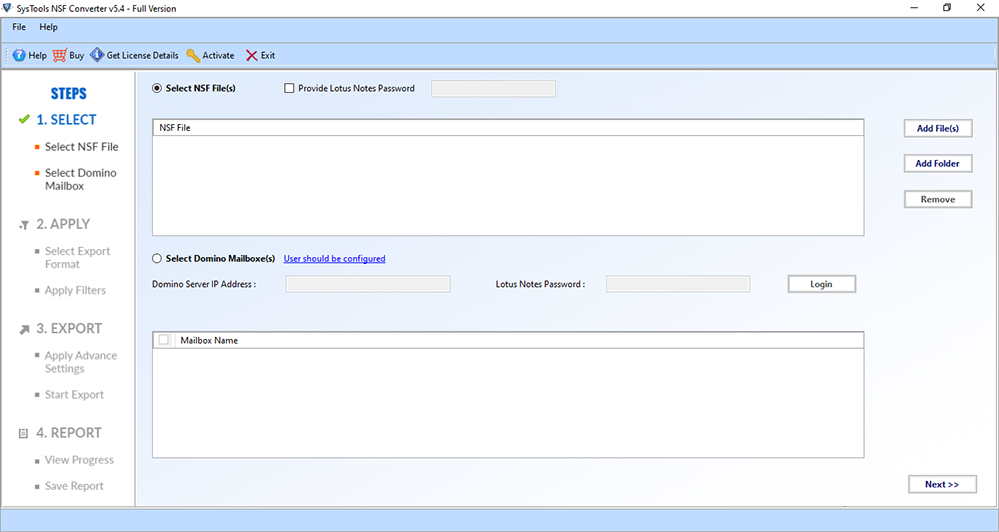
2. After that, upload your NSF files via Add Files or Folder(s) option.
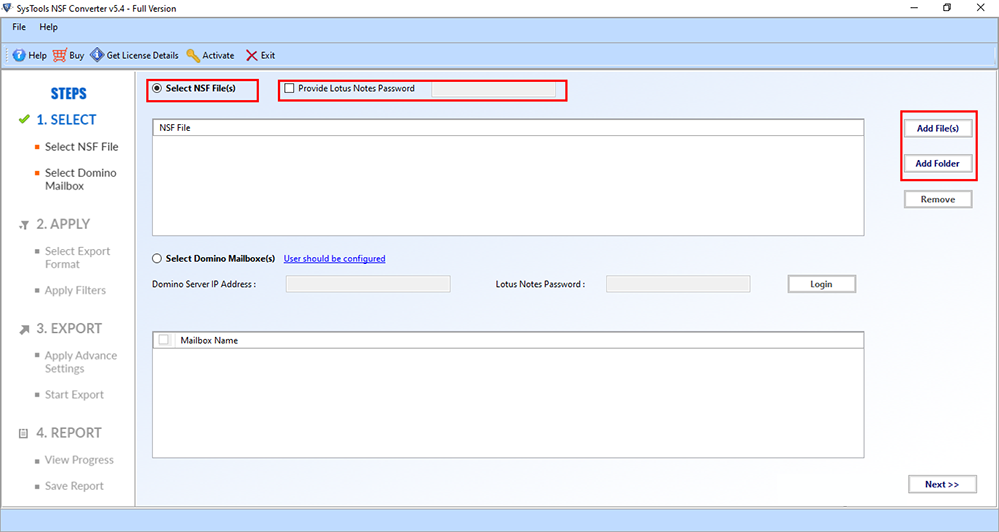
3. Next, choose EML as your export type from the given list.
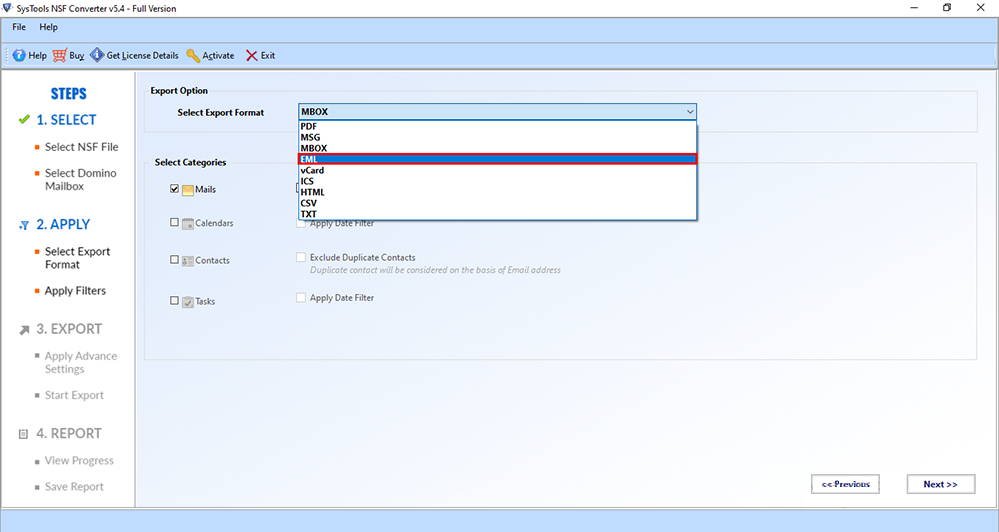
4. Browse to the required path to export lotus notes to Thunderbird.
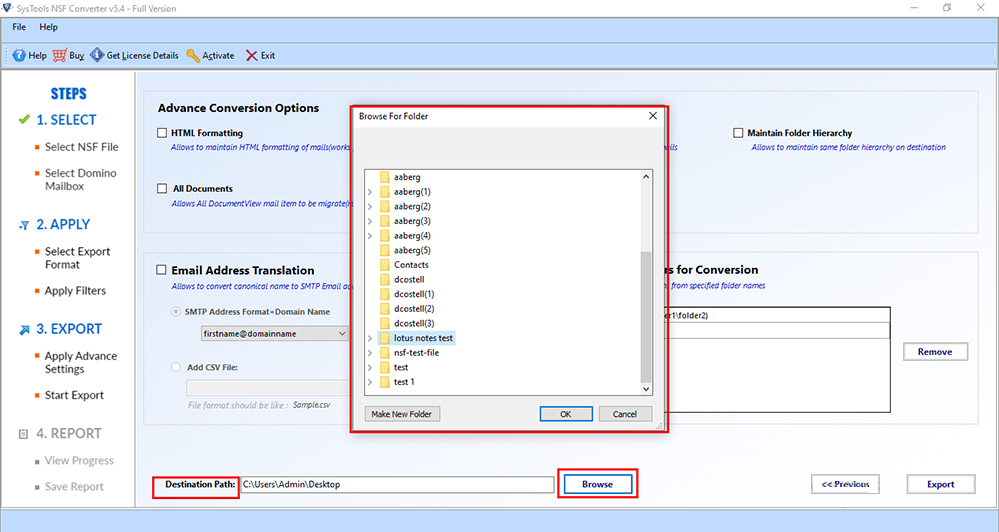
5. Lastly, click on the Export option to complete the task.
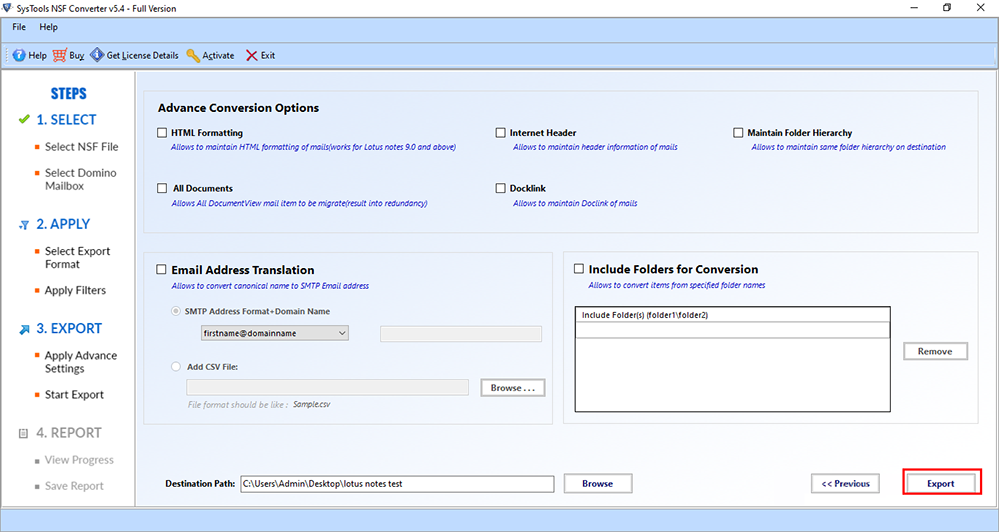
Time to Say Goodbye
Exporting Lotus Notes mailboxes to Thunderbird can be quite difficult if you do not know the right approaches. But, we have made it easier for you through this blog.
In this following article, we have explained different tricks and techniques by which one can export lotus notes to Thunderbird without any intrusion.
But, the manual techniques can be a little complicated and may not provide the accurate results expected. That is why the best method would be to opt for a professional solution.

