What to Do If Your Gmail Account is Hacked? Issue Fixed
It is no less than a nightmare when you notice strange activities or received a message related to suspicious activity that takes place in your Gmail account. It directly signifies that someone is accessing your Google account without your permission. So, in that situation, the first thing that you should do is – Do not panic! Just be in your sense and follow this article carefully. Here, we are going to tell you – What to do if Gmail account is hacked?
First of all, you need to analyze the sign that signifies an unknown person is using your Google account.
- Received an alert notification of suspicious activities taking place in the account.
- Get an alert message that someone tries to change the Gmail password.
- When you noticed some unfamiliar emails in the inbox that are not related to your work.
If you see any of the above activities happening in your Gmail account, then try the below-mentioned workaround. Hence, the person who has the query ‘What to do if Gmail account is hacked?’ can get the answer in this write-up.
Quick Tip: An easiest and most reliable solution to create Gmail Account backup in a few steps.
Step 1. Download, install and activate the utility on your Windows / Mac OS
Step 2. Secondly, select the E-mail Format and apply the filters, if needed
Step 3. The next step is to select the Category and choose the Destination path
Step 4. Avail for the Delete After Download and Incremental Backup options >> Click Start.
Situation 1: Able to Sign-in
Many hackers do not change the password of the account and set up the messages on the forwarding setting. By doing this, they will get all of your information and you will never know it. So, if you feel any unfamiliar thing, then change the Gmail password immediately.
- First of all, sign in to the Google account.
- Click on Security from the left side panel.
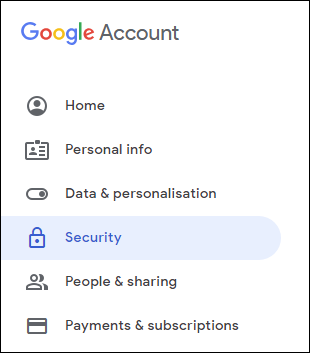
- Go to the Sign-in to Google section and opt for the Password option.
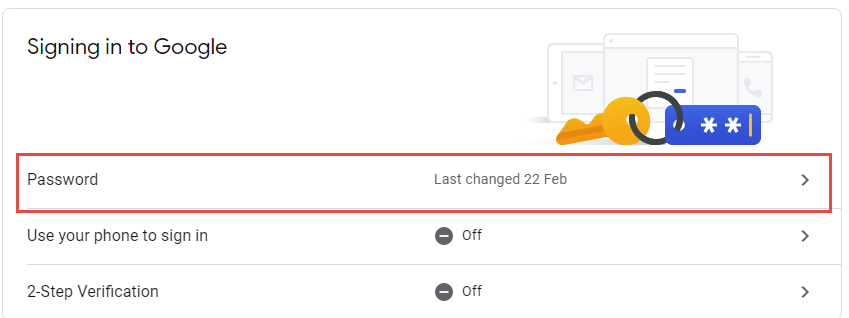
- Now, you have to verify that it is you by entering the current password and clicking on Next.
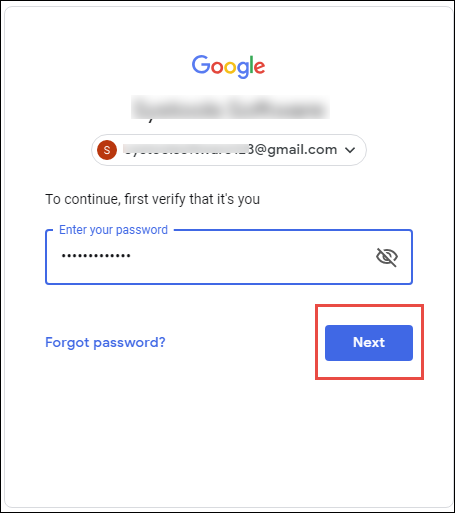
- Now, make a strong password that includes all the numbers, special characters, and letters.
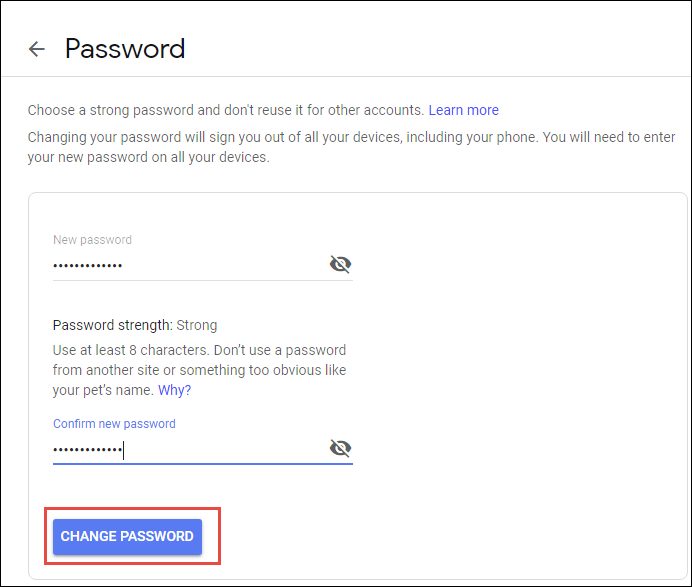
- Once you have done the above step, again go to the Security section and verify that the Recovery phone and Recovery email are the same. If they are the same, then replace both the components with a new one.
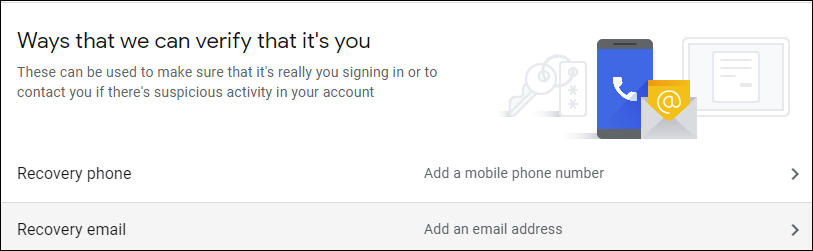
Situation 2: When User Is Unable to Login into Gmail Account
It is one of the worst scenarios when you are no longer able to access your Gmail account. Because if your Gmail email address is linked with the bank account, then it will be at very high risk. Plus, we know an email address is a must at every place, so, there is various crucial information stay in Gmail too. So, you can do the following things when you are unable to sign in to your Google account.
Try Google Account Recovery to Overcome What to Do If Gmail Account is hacked Issue
- Open the Google Account Recovery page and enter your email address in it.
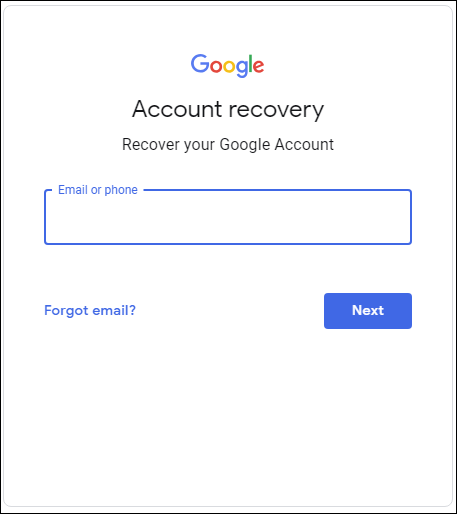
- In a case when you forget the password, then opt for Try another way.
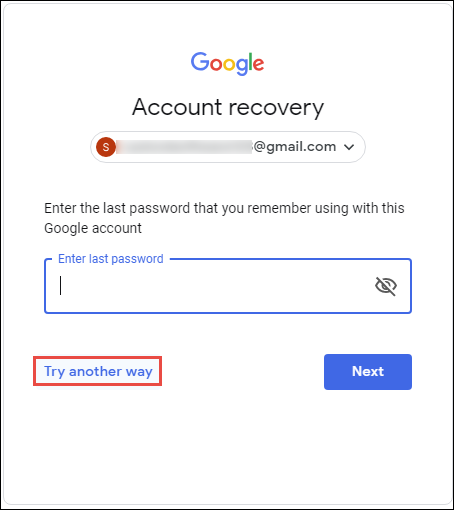
- After that, you can enter the First and Last names of your Gmail account.
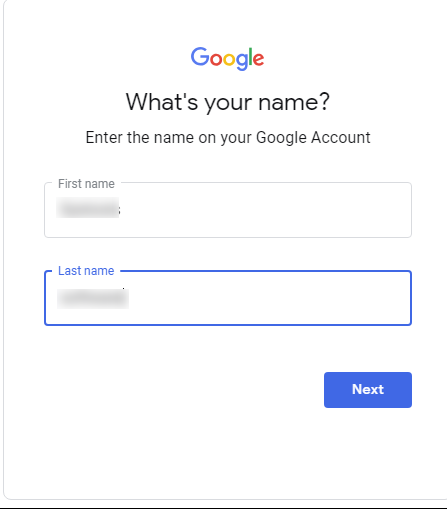
- After that, to get a verification code, click on Send. If you enter the recovery email address, then mail will send to that email address that contains a code. In case, if you enter the phone number, then the code will send to your mobile.
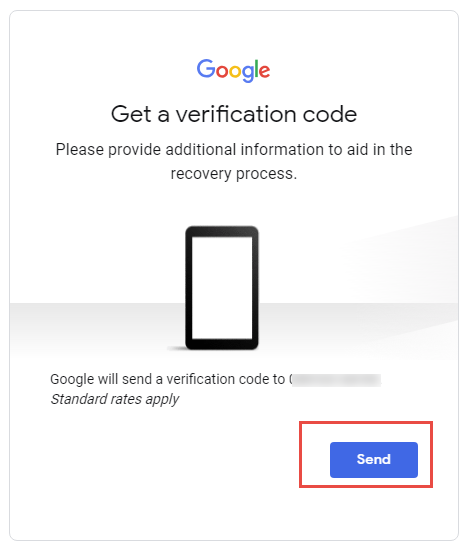
- Enter the code and click on Next.
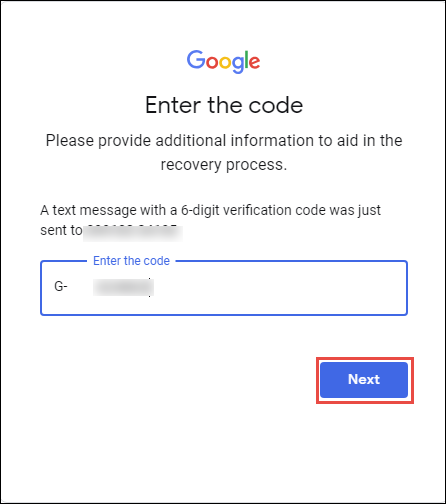
- Now, select a Gmail account and change the password.
- Once you log in to your Google, the security check option will be there. Check it and continue with the account.
After recovery, make sure that the two-step authentication of your account is on. Adding to it, the Less secure app access must be Turned off.
How to Save All Gmail Emails in EML Format?
Bringing It All Together
That’s all about what to do if Gmail account gets hacked. We always advise you to use a strong password. And never share the Google account credentials with anyone, not even with your best friend. In case, if you find any suspicious activities in your Gmail account, then follow the above instructions.

