Outlook Not Downloading Attachments in Windows – Solved
Do you know why Outlook not downloading attachments in Windows? Well, don’t panic, we have a perfect solution for you. Read this post carefully, and know how to overcome the error code can’t save attachments from Outlook 2021, 2o19, 2016, 2013, etc., versions. So, let’s begin the post.
When it comes to managing business mail profiles from a single platform, MS Outlook has become the most preferred choice by millions of users, thanks to its speed and reliability.
Although, Outlook is widely used and trusted by millions of users. But error can occur in it too, Some time Outlook fails to download large attachments. It can be either technical glitch or network issue.
This error could be a significant problem while downloading any attached file or document from the Outlook profile.
This problem often occurs due to Temp files, Network drives, or Download and Security Settings. In upcoming blog sections, we will assist you in solving cannot to download attachments from Outlook mailbox.
Let’s begin!
User Query related to Outlook not downloading attachments in Windows:
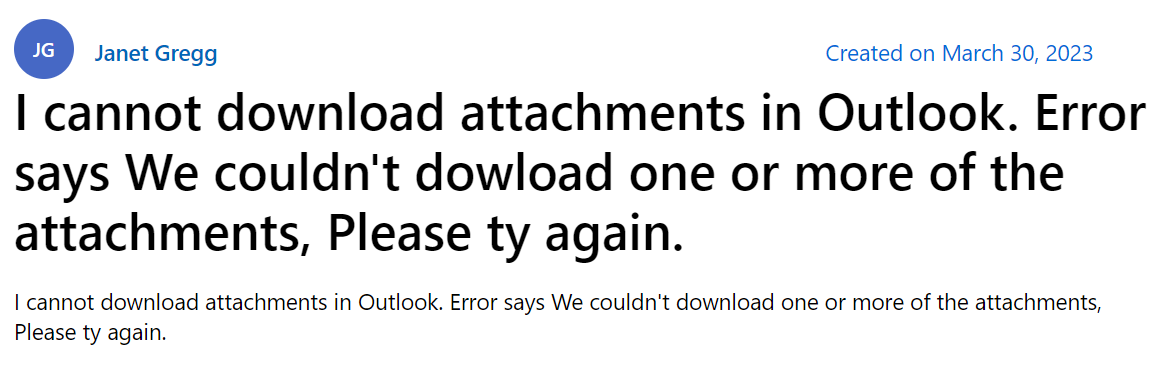
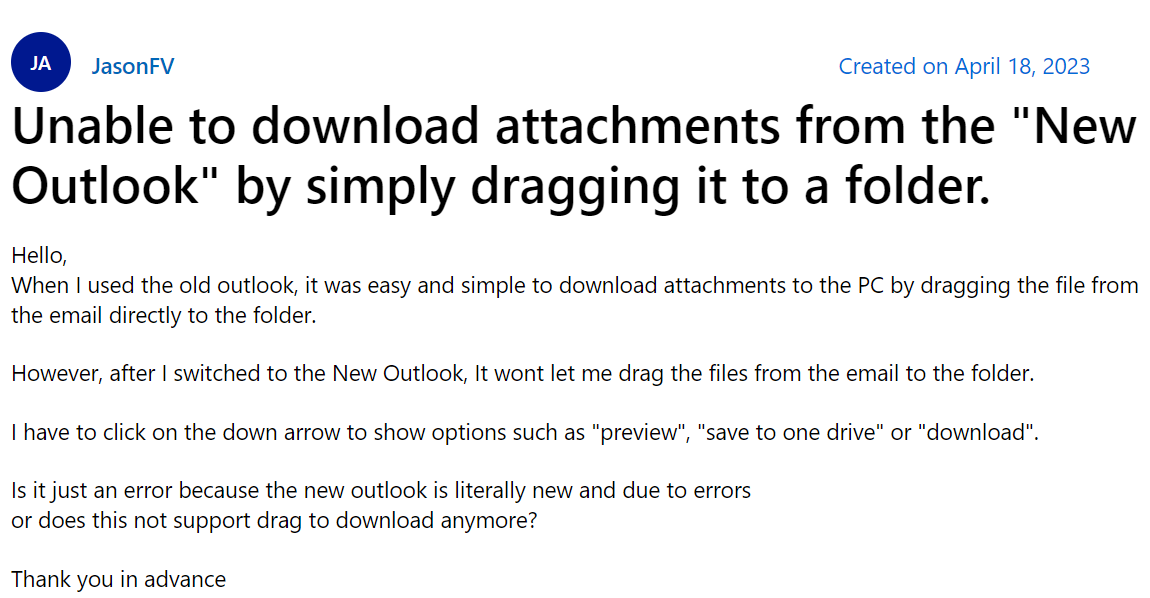
Now, let us move to the below section to learn about the solutions.
Outlook Not Downloading Attachments – Top 4 Solutions
Here we will discuss four different techniques to resolve the inability to save attachments from Outlook 2021, 2019, and all below versions in Windows 11. After performing all the steps listed below probably, you will get the root cause of can’t save attachments from Outlook.
1) Disable Network Device and Protective Window: Most of the time, the error cannot download attachments from Outlook 2021, 2019, generated due to network error. Disable it, and check how it works. If the error still exists, follow the steps to disable the protective view in Outlook.
- Launch Outlook.
- Navigate to Ribbon Bar >> File >> Options.
- Tab on “Trust Center Tab” >> “Trust Center Settings.”
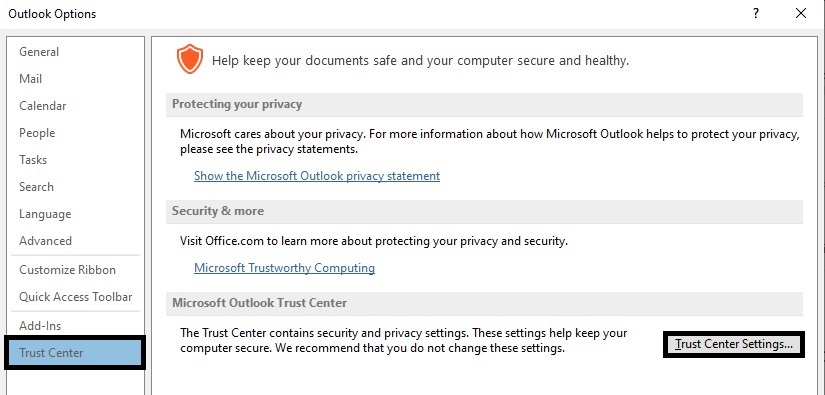
- Select “Protected View” from the list and uncheck all the files.
- Now Re-launch Outlook and open attachments.
If the above steps don’t work for you, try deleting Outlook’s temp files to fix Outlook not downloading attachments in Windows.
Fix Not Able to Save Attachments from Outlook 2000 & 2007
2) Delete Temporary File in Outlook 2021, 2019, 2017: Outlook creates a folder under “Temporary Internet Files,” which keeps the temp copies of the file attachments that are open or saved to a disk.
Sometimes, the temp file is not erased, and Outlook begins to create mirror copies of temp attachments, for example, “XYZ (1) to XYZ (99). Once it reaches copy number 99, users will start facing errors that can’t save attachments from Outlook 2019, 2016, etc.
Note: Follow these string to locate temp files in Outlook 2016 & above:
- C:\Users\admin\AppData\Local\Microsoft\Windows\NetCache\Outlook\
Or users can make use of “Registry Editor” to locate the temp folder in all Outlook editions. Delete the data file, and restart Outlook to check whether the error unable to save attachments from Outlook 2016 is gone or not. Now, let’s check out the solutions to solve these error codes in Outlook 2010 & below.
3) Modify Download Settings: For an earlier version of Outlook, try to change the download and security settings, and it might fix the Outlook app not downloading attachments in Windows OS:
- Open Outlook, then go to “Tools” >> “Options”
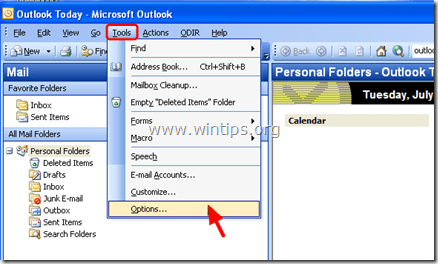
- In the next panel, select the “Security Tab” and click “Change Automatic Download Settings.”
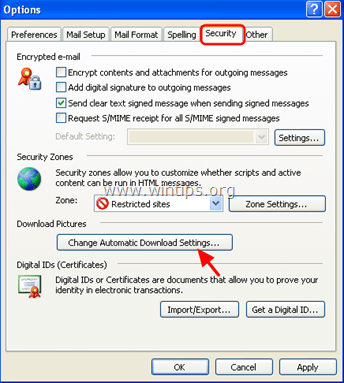
Fix – Outlook Not Downloading Attachments
If you’re experiencing issues with Outlook failing to download attachments, consider checking your Internet connection and make sure you have enough storage space. If the problem persists, update your MS Outlook to the latest edition or access your Outlook profile in the web app.
Outlook Not Downloading Large Attachments – Go for Alternative
If Outlook restrict to download attachments then using Outlook Attachment Extractor Wizard is perfect choice. It will work as lifesaver for Outlook users. The utility provides multiple advanced filters and options.
The advanced algorithms of the toolkit allows users to export attached file even without Outlook environment. Additionally, It offers an option to detect the source location from the source, or users can manually upload the data file to the software panel.
The availability of the solution is freeware and licensed edition. For now, users can download the demo edition of the software to evaluate its performance, and effortlessly get rid of unable to save attachments from Outlook 2021 2019, 2016 & below.
Alternate Way to Fix Outlook Not Downloading Attachments
The below listed step will change anything in Outlook application. Rather, user can use this tool to browse OST, PST, OLK, OLM, or MSG file and easy detach attachments. Choose this verified solution to resolve Outlook not downloading large attachments issues.
- Free download & run the software on Windows. The tool will automatically detect the MS Outlook profile.

- Now, select the required attachment hierarchy option & click Next.

- Next, Afterwards, apply the data filters & browse the location to save data.
- At last, click on Extract to download all attachments from MS Outlook.

The software will take only a few minutes and quickly extract all attached information from the Outlook profile.
So There You Have It
Users can opt for any methods mentioned above to resolve Outlook not downloading attachments. The manual solution is complex and time-consuming if the data is significant. The toolkit is an instant way to save all attachments from Outlook profiles with data attributes in a few moments. So, now the choice is for users to select any method accordingly.
Next Read:
Frequently Asked Questions
Q 1: Why are attachments in Outlook not downloading?
Ans: This difficulty could be caused by a number of factors, including a bad internet connection, Outlook configuration issues, attachment file type or size issues, antivirus or firewall preventing attachments, and so on.Q 2: Why are some attachments in Outlook blocked?
Ans: Certain attachment types may be blocked by Outlook for security concerns. To prevent potential malware risks, file formats such as.exe,.bat,.msi, and others are frequently restricted.Q 3: Is it possible that Outlook add-ins are causing attachment download issues?
Ans: Yes, third-party Outlook add-ins can sometimes interfere with attachment downloads. Disable add-ins one by one to see whether any of them are creating the issue.Q 4: Is there a size limit for Outlook attachments?
Ans: Yes, attachments in Outlook have a default size limit. If an attachment exceeds this size, it may fail to download or send properly. Organizations frequently set their own attachment size limits, so check with your IT department for precise constraints.

