How to Resolve Outlook IMAP Error Code 0x800cccdd
Scenario: “I’m constantly getting “Your IMAP server closed the connection” Outlook IMAP Error Code 0x800cccdd message in my Outlook 2007 screen, every time I try to access it. I’m accessing my Outlook account after a long time. Is it the reason this error is showing up? Also checked the configuration settings, it’s all fine. Please suggest the precise solution!”
Summary: This write-up explains the right methods to fix the IMAP error code 0x800cccdd for MS Outlook 2010, 2016, and 2007 versions. Also stating the symptoms of this Outlook error code 0x800cccdd, the Reasons why this issue occurs and how can we perfectly resolve error code 0x800cccdd in Outlook 2010 without harming the data.
Outlook Error 0x800cccdd is one of the most popular errors users encounter while working on an IMAP server account. These errors make users unable to access the Outlook functions and also become a hurdle for transferring (send/receive) emails. Why does this Outlook IMAP error code 0x800cccdd Outlook 2010 & other versions appear? How to detect this error and what are the ways to remove it from Outlook? These all queries are going to be discussed in the further section.
Let’s get started!
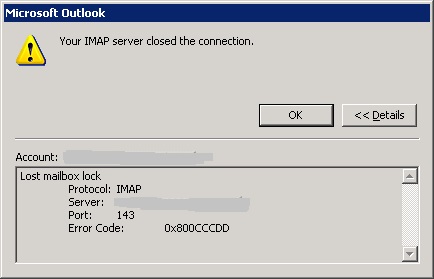
Symptoms of Microsoft Outlook IMAP Error Code 0x800cccdd
Have a look at how this Outlook IMAP error 0x800cccdd is detected.
- You will get a “Your IMAP server closed the connection” message on your screen.
- Your Outlook application will constantly freeze after you add a new account in Outlook.
Reasons Behind Outlook Error 0x800cccdd
Let’s find out the main causes behind this IMAP error.
Since IMAP protocol by default, synchronizes with the server (it is the property of IMAP), therefore it is not needed to schedule the send / receive emails manually. So, when a user, unknowingly enables the option of send / receives emails, the error code 0x800cccdd occurs.
Generally, users merge both the IMAP & POP accounts into the same group. As a result, it causes this error message “Your IMAP server closed the connection” to occur.
A Tool Tip : If you have configured your Outlook account with POP protocal then you know about the PST. And PST file is very prone to be corrupt. So, if your PST is corrupted and you are looking for the solution to repair corrupt pst file try best PST Repair Tool.
Best Troubleshoot to MS Outlook IMAP Error Code 0x800cccdd
Here, are all the steps to resolve this minor Outlook IMAP error. Follow these steps and get rid of the error!
For Outlook 2010
Follow the steps to resolve error code 0x800cccdd Outlook 2010 version.
Step 1. Open your Outlook application & go to the File tab.
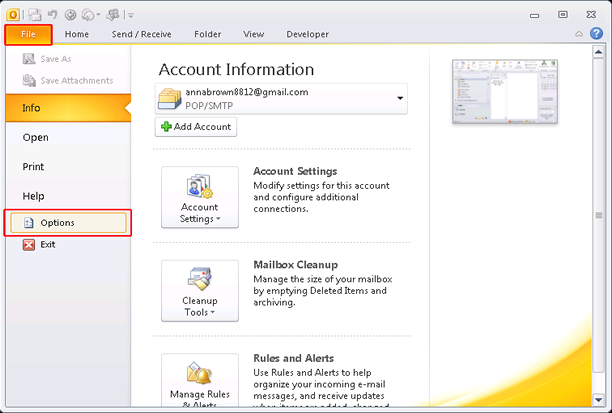
Step 2. Afterward, click on Options
Step 3. In a new window, click on Advanced and then >> hit Send/Receive button.
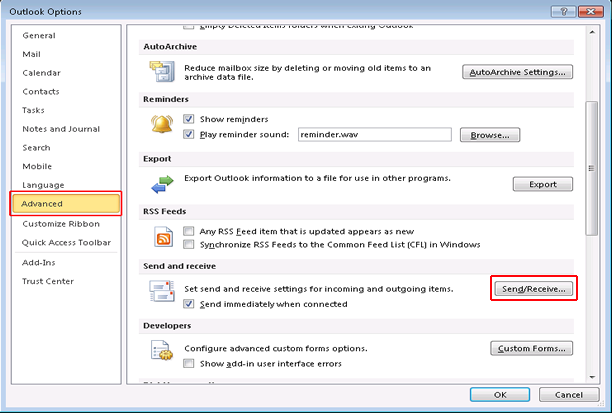
Step 4. Inside the Send/Receive Group you will find the All Accounts option. Under Setting for group “All Accounts” uncheck the option “Schedule an Automatic Send/Receive every _ minutes”
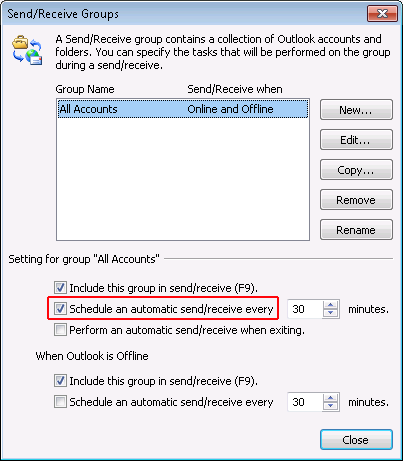
Step 5. Now, click Close, and furthermore, restart your Outlook.
For Outlook 2016
Resolve Outlook 2016 IMAP error 0x800cccdd with these steps:
Step 1. Open Outlook >> click Send/Receive option in the menu bar.
Step 2. Select the Define Send/Receive Groups option.
Step 3. Now, follow Step 4 as described above for Outlook 2010.
For Outlook 2007
Fix error code 0x800cccdd Outlook 2007 with the below steps:
Step 1. Firstly, open Outlook & go to the Tools option in the menu bar
Step 2. Secondly, choose Send/Receive option >> click Send/Receive Settings & then >> click Define Send/Receive Groups
Step 3. At last, follow Step 4 as described above for Outlook 2010.
Also Read: Cannot Find Outlook PST File On Windows OS
Bottom Line
Despite the fact that MS Outlook IMAP error code 0x800cccdd is a minor one, it can cause major discrepancies in the Outlook mailbox, if not resolved properly. Users must be aware of the Do’s and Don’t s while dealing with such errors. One of the rare cases where the errors like IMAP error 0x800cccdd still show up even after the manual solutions can be due to corruption in the Outlook mailbox. Moreover, users may go for robust software to securely recover and repair corrupted files without any data loss in that case.

