Prevent Outlook from Answering Read Receipt Requests
“If you do not prefer to expose when you opened an e-mail, then, you should decline Outlook’s request to return read receipts. And, if you want to control this then, you can apply some settings to prevent Outlook from answering read receipt requests automatically. Below is a simple and easy way for rejecting Outlook’s request to send read receipts.”
Steps to Prevent Outlook from Answering Read Receipt Requests
Step 1
- Open “Outlook” go to the “Tools” menu a drop-down window opens on your screen.
- Select the “Options” button and click on it. Now, a new window gets open.
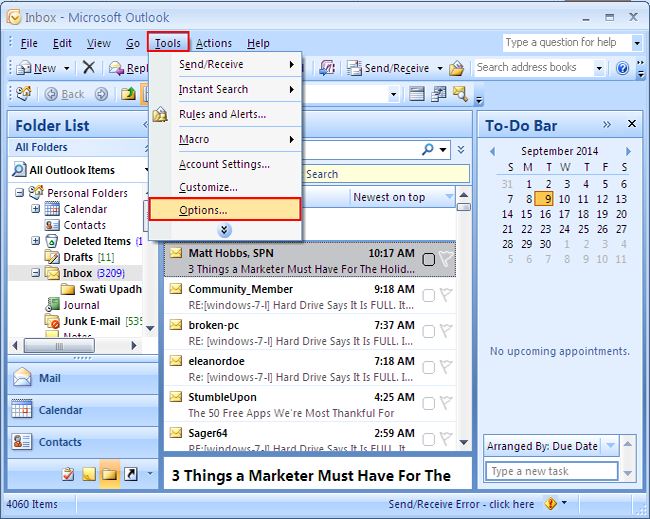
Step 2
- Go to the “Preference” and click on “E-mail Options“.
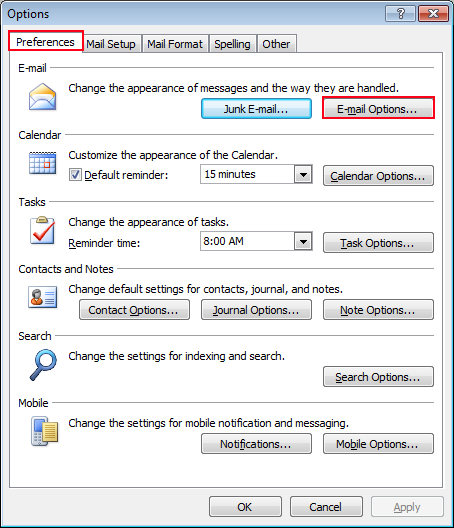
Step 3
- Now, click on “Tracking Option“.
- If there is a need to set an exception, click on the required one or leave it blank.
![]()
Step 4
- Make sure “Never send a response” is selected in the field saying Use this option to decide how to respond to a request for reading receipts. Only applies to “Internet mail accounts.
- Click on the “Ok” button.
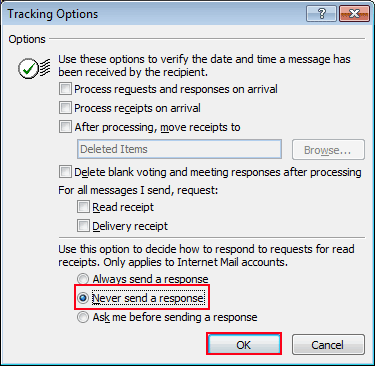
Related Topics
The Final Verdict
The above blog entails the steps using which a user can easily prevent Microsoft Outlook from answering read receipt requests in a trouble-free manner.

