Learn to Retrieve AutoComplete Email Addresses Outlook
In this following write-up, we will discuss the solution to retrieve autocomplete email addresses Outlook. Many users are suffering from the same issue and finding a perfect way for solving this. Just continue reading this blog till the end, and get the complete step-by-step guide for performing this task.
If you have ever come across issues such as “AutoComplete does not save email addresses” in Outlook, then you must understand how hard it is to get rid of it. The primary reason behind this error could be a corrupted address in the auto-complete store.
How Can I Restore AutoComplete Email Addresses Outlook? – Solution
The only possible way to accomplish this task is by clearing out the Outlook AutoComplete store. Along with that, there are multiple ways by which one can easily clear their AutoComplete store of Outlook. Here, follow the below-mentioned methods:-
Method 1. Clear AutoComplete Through Outlook
The first method however includes clearing the Auto Complete store via the Outlook application. Simply follow these below-listed steps:-
- First, open Outlook and navigate to the File tab and choose Options.
- Next, select the Mail tab and go to the Send Messages areas and hit on the “Empty Auto Complete List.”
- A notification will pop up on your screen to confirm your action. Click Yes to complete the action.
This is the easiest way to clear the auto-complete store.
Method 2. Using a Professional Tool to Retrieve AutoComplete Email Addresses Outlook
One of the easiest and simplest way to recover Outlook Autocomplete addresses is by using an automated tool. Thus, there is no shortage of third-party solutions as there are plenty of them available on the internet. The Outlook AutoComplete Recovery Software will be the best solution as it is recommended by the experts themselves.
It helps users to restore autocomplete email addresses into a variety of export formats such as PST, PDF, vCard, MSG, Google CSV, CSV and so on. Along with that, this tool is capable to retrieve autocomplete email addresses Outlook that too without losing any crucial information & data.
Following are the steps to utilize this Recovery Tool
Simply follow these below-listed steps:-
1. To begin, Install and Launch this recovery software on your PC.
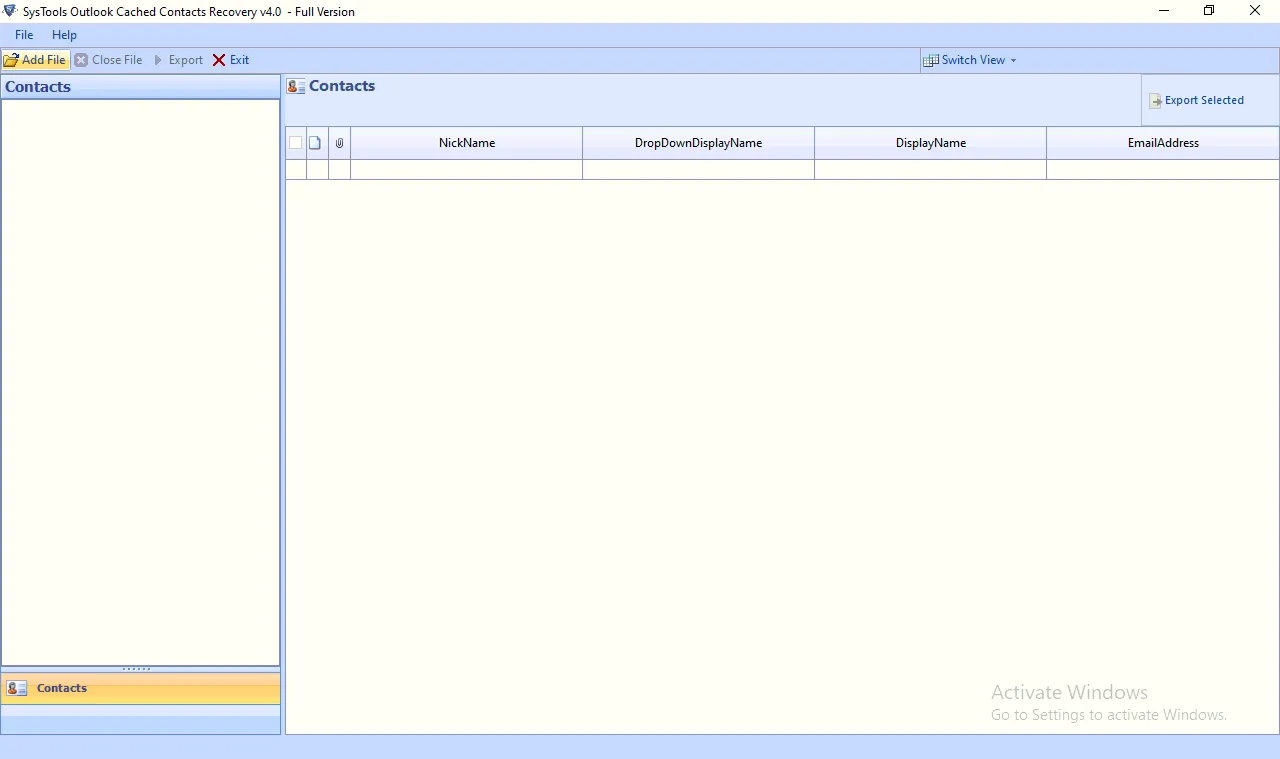
2. Secondly, click on the Add File option to add your NK2 or DAT files into the software panel.
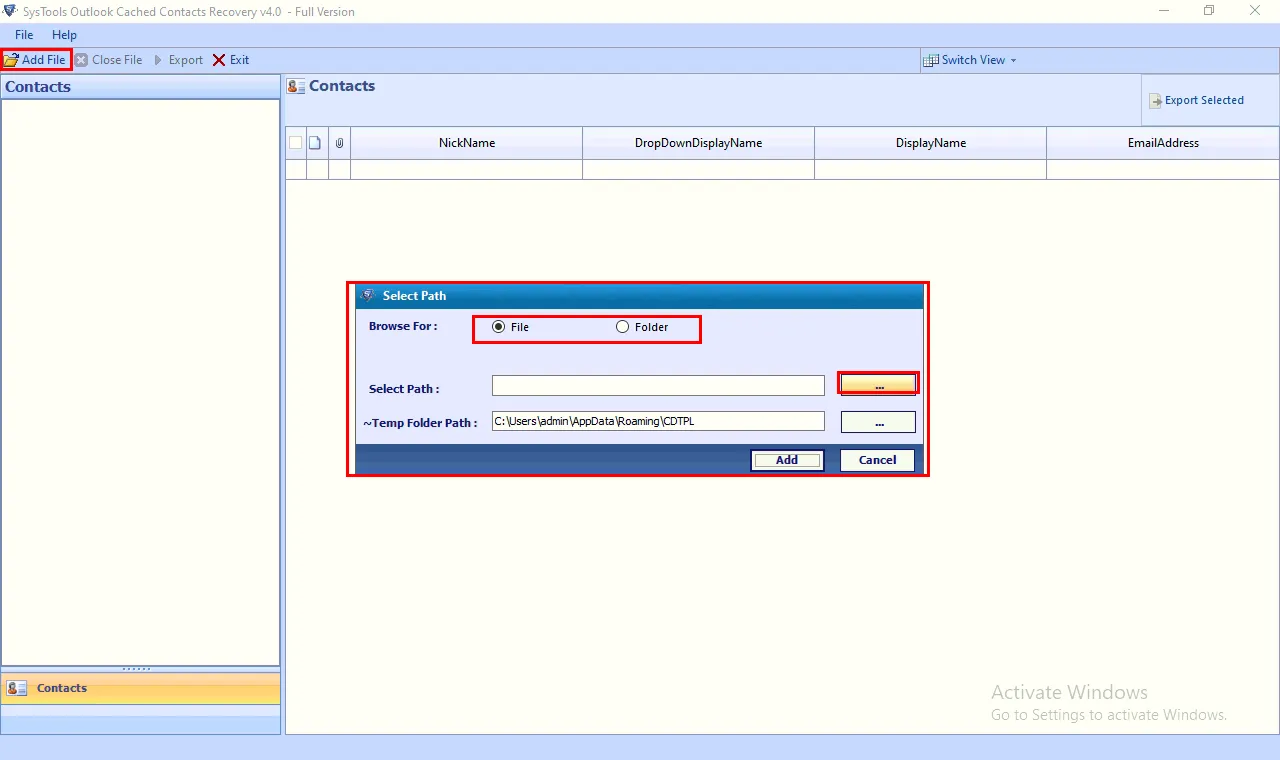
3. This utility allows users to preview all of their cached contacts in the software panel before the conversion procedure.
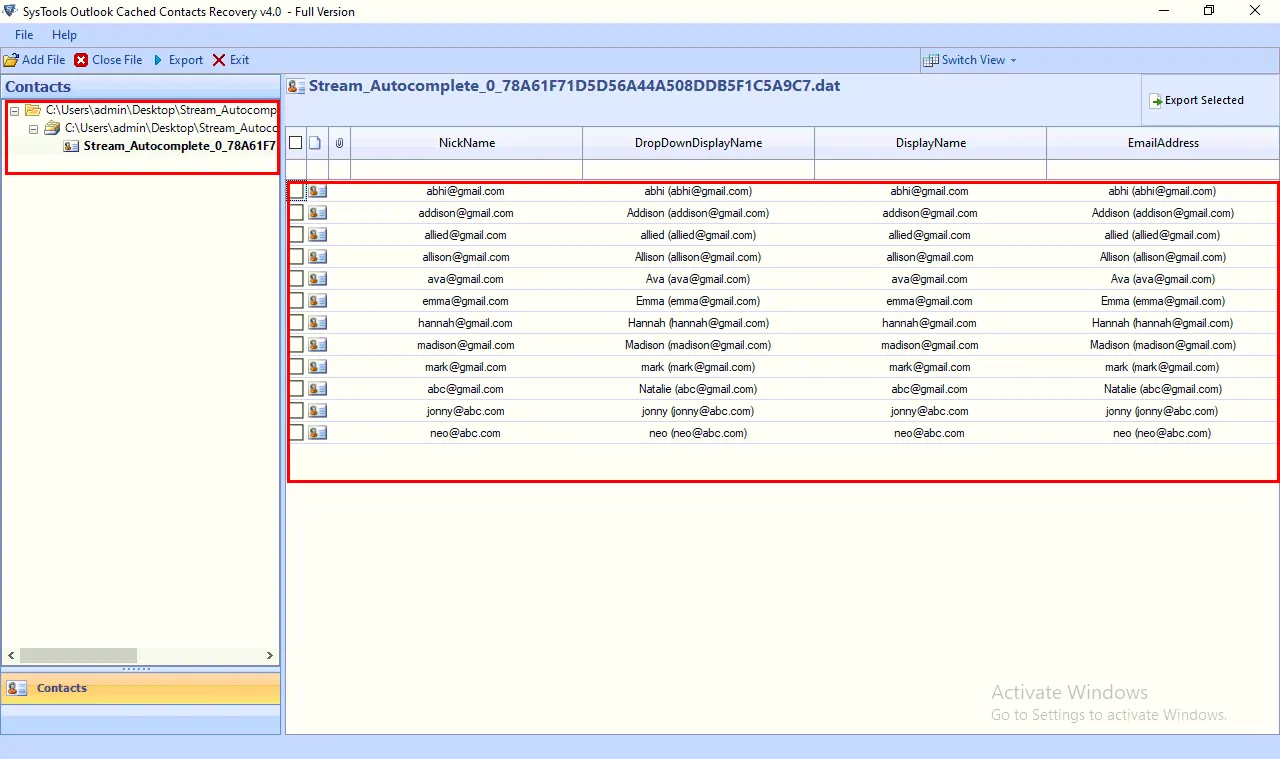
4. Select the Export option and choose PST as your export option. However, users can select any saving format according to their requirement & need.
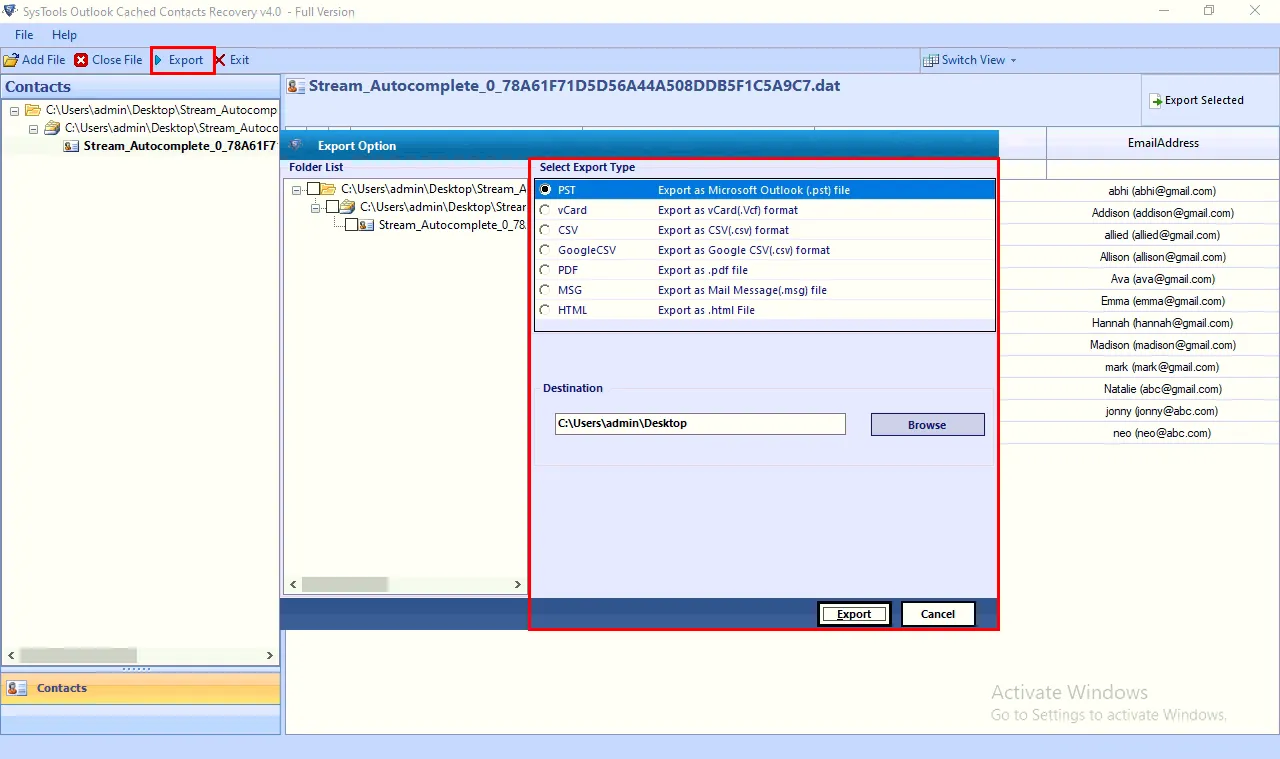
5. Next, you can choose your desire destination to save your resultant file into.
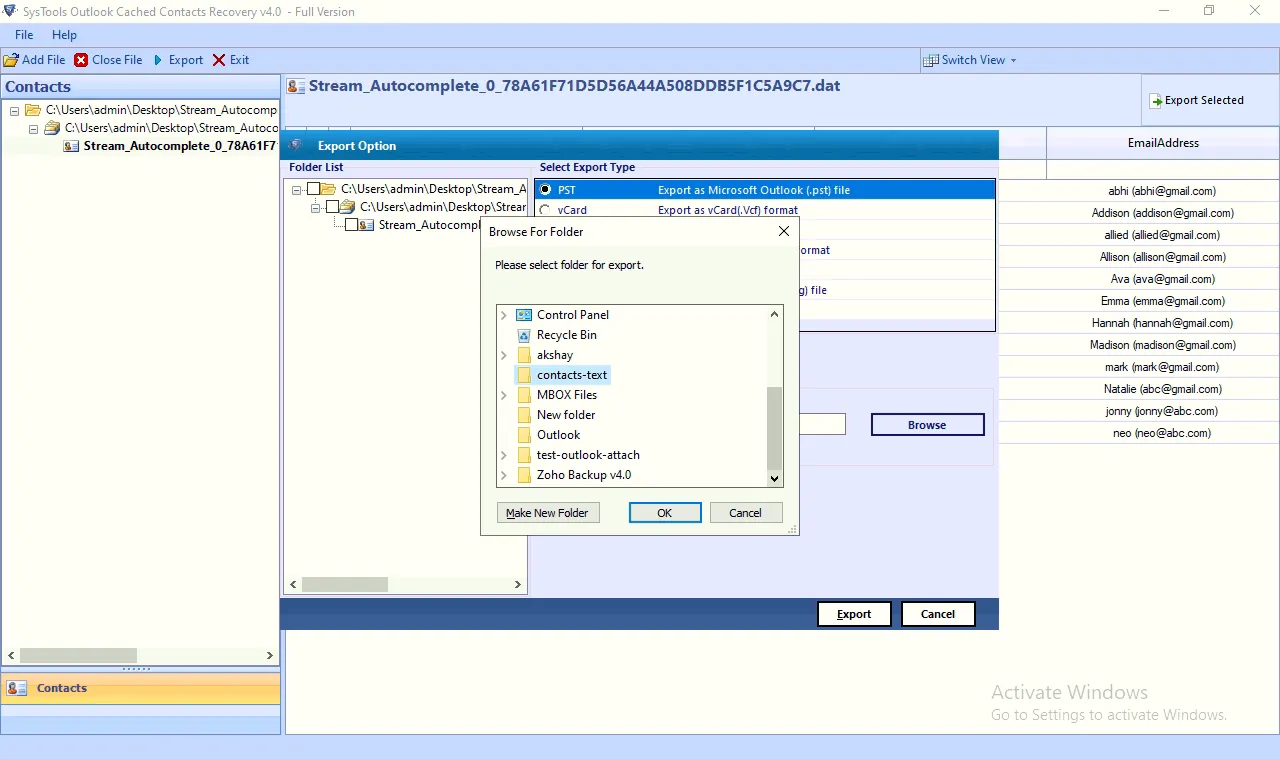
6. At the last, tap on the Export option to retrieve AutoComplete email addresses Outlook.
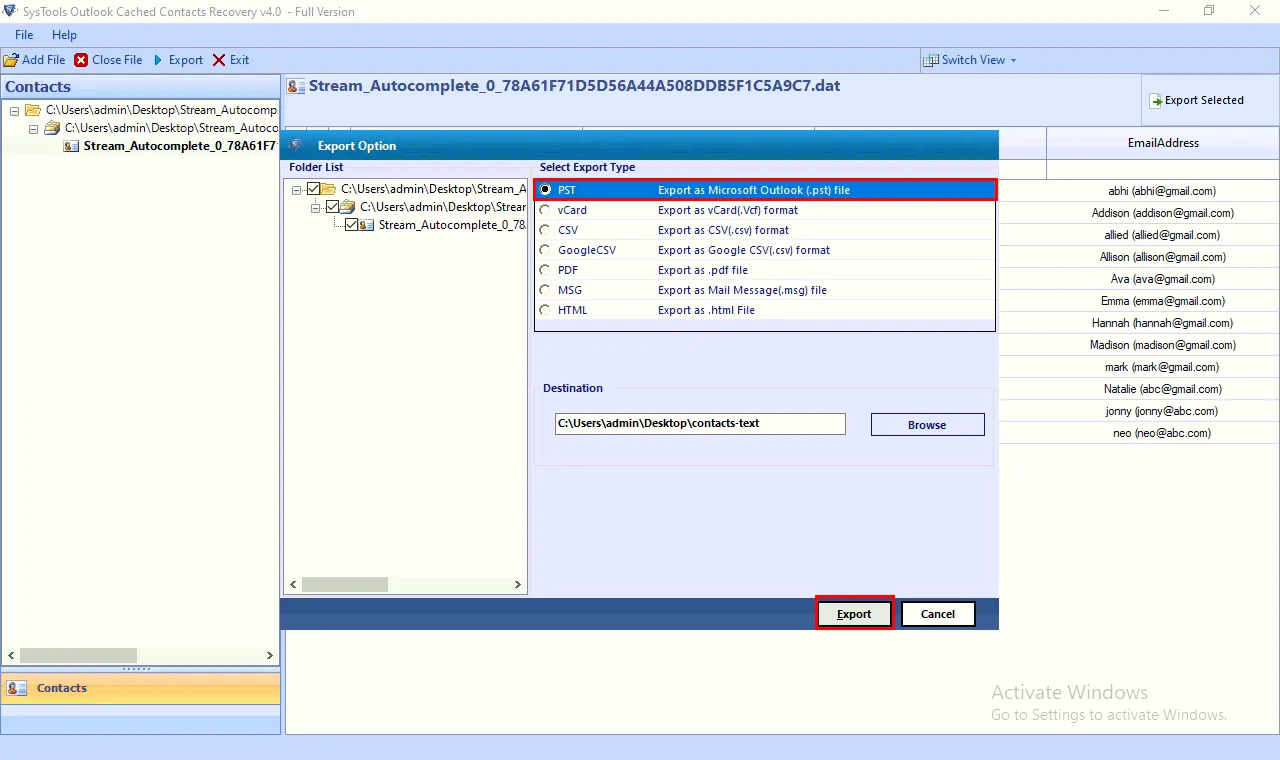
Benefits of the Outlook AutoComplete Recovery Tool
- Preview your Files Before Process:- With the help of this utility, users can view their files into the software panel before the procedure.
- Variety of Saving Formats:- This software allows users to retrieve autocomplete email address Outlook. Also, it offers a wide range of export formats such as PST, PDF, HTML, CSV, Google CSV, MSG and many more.
- Export Cached Contacts into PDF:- Users can also restore and save their Outlook AutoComplete emails from NK2 as well as DAT files into PDF files. As we know already, PDF Furthermore, with this application users can recover and save their Outlook AutoComplete from NK2 and DAT files to PDF files. PDF as we all know, is a popular and commonly utilized format for storing and creating backups. Also, it is capable to convert damaged or corrupted contacts into PDFs without compromising the data integrity.
- Google CSV & vCard option:- This tool offers users to export Outlook cached contacts in vCard format and its version such as 2.1, 3.0, and 4.0. Along with that, this utility also provides a Google CSV option to import cached contacts to Google contacts.
- Compatibility with Windows & Mac OS:- Apart from this, this tool is compatible with all the versions of Windows and Mac OS. Despite of which version the user is using to retrieve autocomplete email addresses Outlook. This tool will run on all. Hence, it work efficiently with all recent and previous versions of Windows as well as Mac operating system.
That’s All For Now
This blog discusses how users can retrieve autocomplete email addresses Outlook. Apart from this, we have also mentioned different techniques by which users can easily accomplish this task. It is totally to users which solution they want to use for this task. As we all know, the Outlook AutoComplete lost address is one of the most common errors in Outlook. That is why we recommend using a professional tool to resolve this query in a trouble-free manner.

