How to Save Hotmail Emails as PDF? – A Complete Guide
In Overview: Hotmail, now known as Outlook.com. It is a popular email client that is used by users in both their personal and professional lives to maintain communication with each other. But, sometimes it becomes necessary to save Hotmail emails as PDF, there can be any number of reasons behind this.
If you are also looking for a solution to convert Hotmail to PDF. So, you are reading the right blog. Today, through this technical blog, we will tell you how you can print email from Hotmail. So, without wasting any time, let’s start the blog and know the solutions.
Table of Contents – Easy to Learn
Let us take a look at why users want to export Hotmail to PDF. By knowing this, the solutions will become clear to us. so, let’s start.
User Query: Hi. I have many important emails in my Hotmail account mailbox which I want to save in PDF format. I made many efforts for this but remained unsuccessful. Is there any reliable solution through which I can save Hotmos emails in PDF format in bulk without any problem? If yes then please tell me. thanks in advance.
After seeing the user’s query let’s move on to the below section to find out the reason.
Read More: Export Hotmail Emails to Gmail
Save Hotmail Emails as PDF – Reasons
There can be many possibilities behind printing or saving a Hotmail email to PDF. So in the section below, we have given some important objectives.
- PDFs are widely supported, allowing you to access your emails on any device or platform, regardless of email client limitations.
- PDFs are a reliable way to store important communications, ensuring that even if your email provider changes or emails are deleted, they remain accessible and intact.
- Because PDFs preserve the original email information, including headers and attachments, they can be used for legal and regulatory compliance.
- When you don’t have an Internet connection or need to view emails while traveling, PDF allows you to access them offline.
- PDFs are easy to distribute, whether for sharing documentation, collaboration, or specific email discussions.
- PDFs can be password-protected and encrypted, providing additional security for important email content.
After knowing all the important reasons and user queries behind printing emails from Hotmail. Now is the time to move our steps towards the lower part. We have explained step by step all the solutions to convert Hotmail to PDF. let’s get started.
More Info.: Export Hotmail Emails to PST
Quick Methods to Print Emails from Hotmail to Adobe PDF
Now, we’ll go through how to export Hotmail to PDF, which includes combining a manual way and a professional method solution. Let’s begin with the manual approach of converting the Hotmail mailbox to PDF.
Method 1: Manually Save Hotmail Emails as PDF – Print Option
To convert Hotmail emails to PDF, Hotmail provides us with a “Print” option. So, that the user can directly save the email in PDF. However, if you have to convert only a few emails to PDF then this method may prove beneficial, but if you have a lot of emails then this method is not beneficial.
Well, follow the steps given below to export emails from Hotmail to PDF:
- First, “Sign in” to your “Hotmail Account” using your authorized credentials.
- Select the “Email” you want to save as a PDF and then click the “More (…)” option.
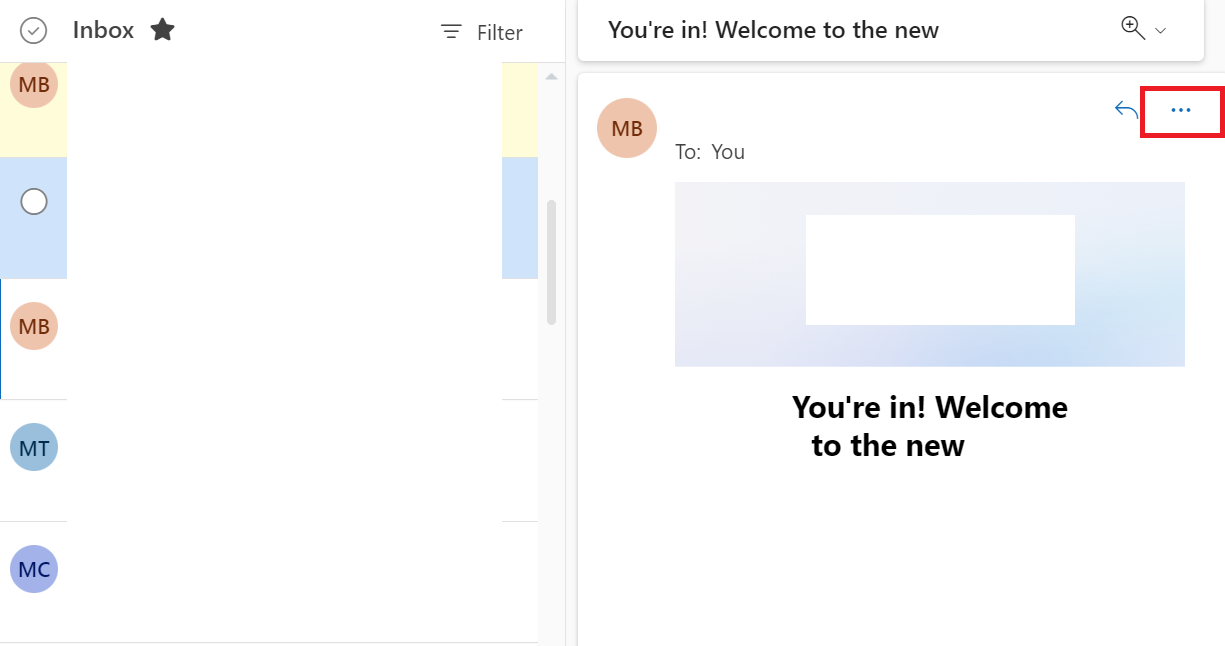
- Then, from the drop-down menu, select “Print”.
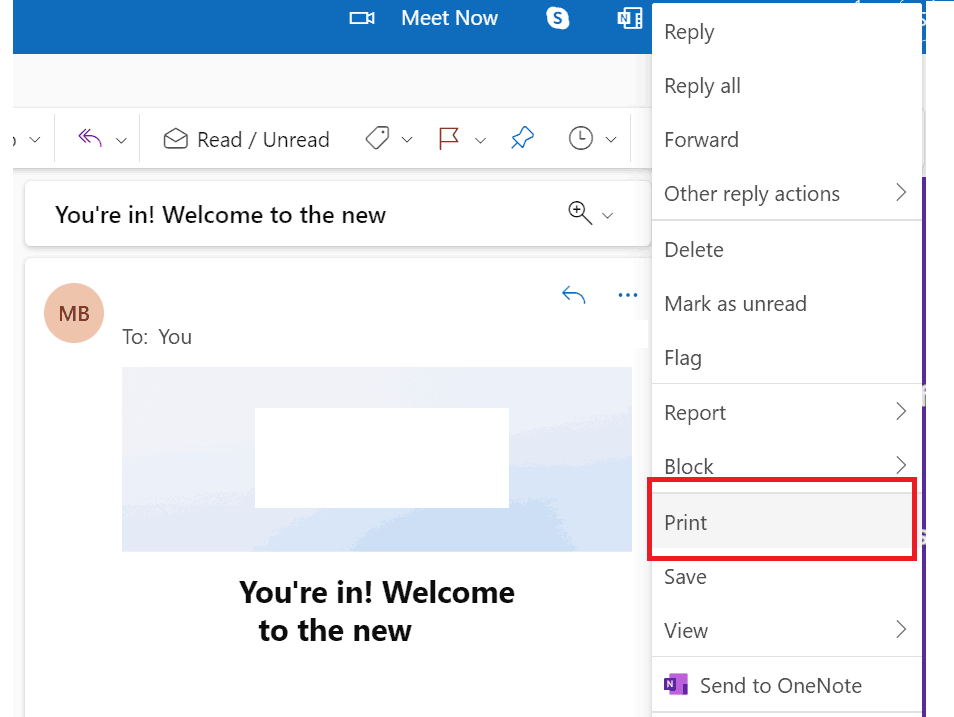
- After that, from the menu select the “Save as PDF” option.
- Finally, click the “Save” option to save Hotmail email as PDF.
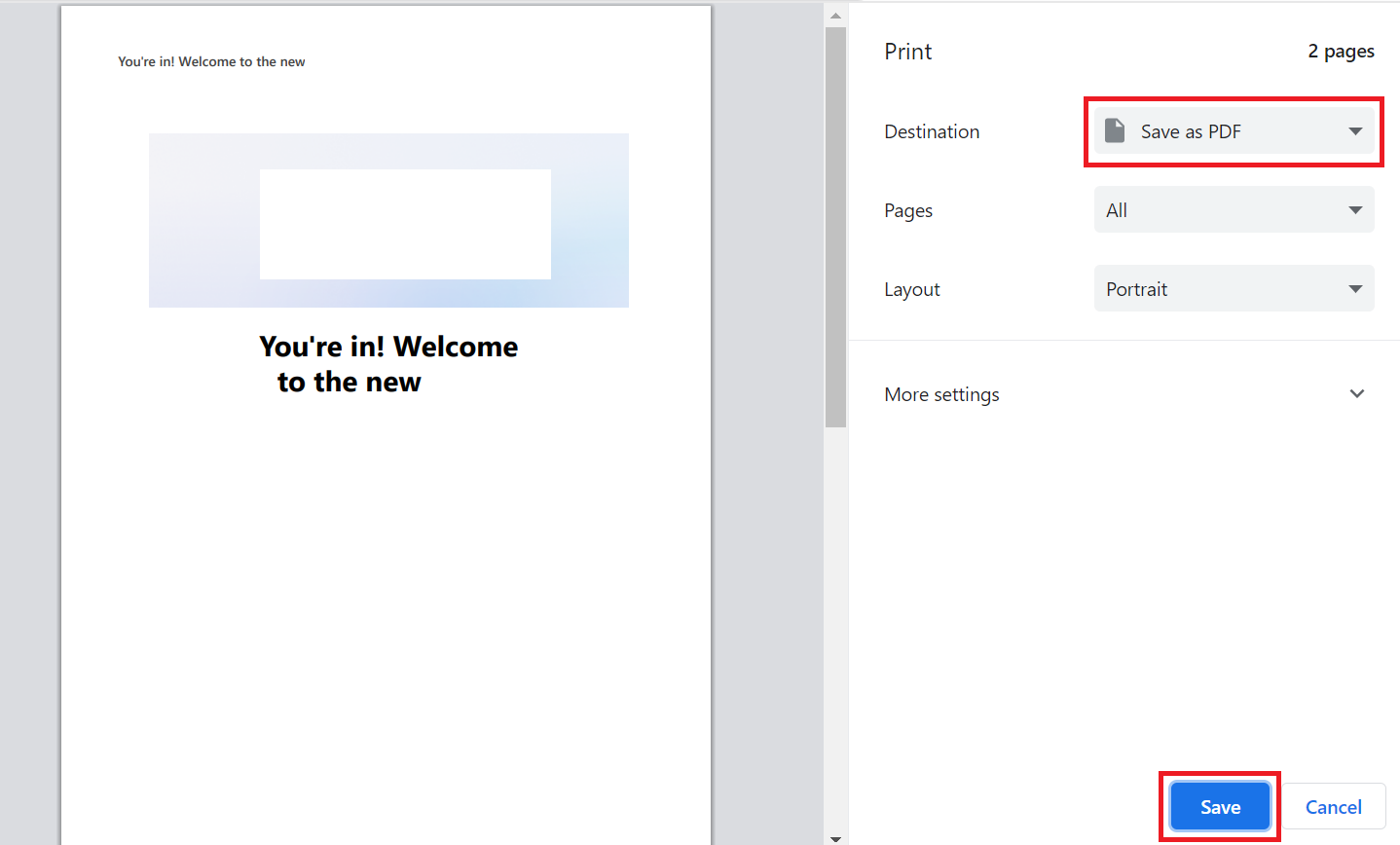
Method 2: Use Print Commands
- Open “Hotmail” and choose the “Email” you wish to print.
- Then, hold down “CTRL + P” to save Hotmail emails as PDF.
- Finally, select “Save as PDF” and press the Save Button.
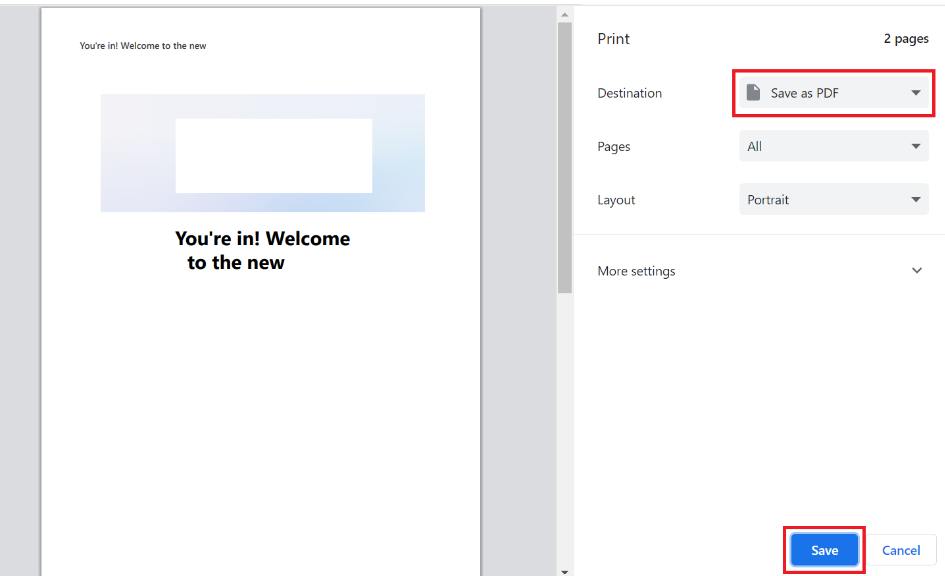
Please keep this in mind if you are using a Mac. Then, to print emails, press “Command + P” simultaneously.
Drawbacks of the Free Method
- You cannot save Hotmail emails as PDFs in bulk using manual techniques.
- Manually, you cannot backup Hotmail emails from different accounts.
- The manual process cannot provide complete security and data protection.
- This solution is quite complicated and lengthy and requires knowledge of technical things.
We saw that the manual method has many shortcomings. Due to this data can also be lost. So, to avoid and get rid of these things, we have given an excellent solution in the other methods below. It is reliable and profitable. Let’s use it to solve the problem.
Method 3: Save Hotmail Emails as PDF – Automated Solution
You can use this Hotmail Backup Wizard to convert Hotmail to PDF with emails and attachments. This tool is best for backing up Hotmail Account emails to different file formats on Windows OS. Moreover, save Hotmail emails with attachments, contacts, calendars, tasks, Etc.
Moreover, through this beneficial and valuable tool, you can also backup data from your Hotmail.com, Hotmail Email, Live.com, and MSN.com accounts. Apart from this, this tool comes with a demo version that you can use to print email from Hotmail.
Exploring the Working Steps of This Tool
- To start the process with this tool, download and run it on your system.
- After this, “Log in” to your “Hotmail Account” with the correct email address and password.

- Then, select “PDF” from “Select Export Format” and rename the file by using the “Naming Convention” option.

- After that, select the data you want to duplicate in PDF from “Select Category” to save Hotmail Emails as PDF.

- After browsing the location, press the “Start” button to save emails from Hotmail.

Finally, here are all the steps of the automated solution end. Now, using this solution, you can save all the emails of Hotmail in PDF format without facing any problems.
Time to Wind-up
Save Hotmail emails as PDF format without any effort. In this article, we have highlighted one of the fastest and easiest manual and automatic methods to convert Hotmail to PDF.
In today’s world, data protection and security are major concerns for you and me. As a result, we strongly suggest you use an autonomous data protection and security solution. Data breaches and hostile cyber-attacks.
Frequently Asked Questions
Q 1: How do I save emails from Hotmail?
Ans: Select File > Save As (or your browser’s “save as” command) in the message source window or tab. Rename the file [subject]. eml or something similar.Q 2: What happens to my Hotmail emails?
Ans: Simply pick Manage Accounts from the File – Account Settings – Email Accounts menu. Then, scroll down and select Hotmail from the list of available providers. Within Outlook, your inbox should now be visible.Q 3: How long does Hotmail keep your emails?
Ans: According to Microsoft, as long as the account is active, Windows Live Hotmail retains messages in a free account. A Windows Live Hotmail account becomes inactive if it is not accessed at least once every 120 days.

