Why Am I Getting Duplicate Emails in Outlook in Inbox? An Introduction
User Query: Hey there, I’m Felix Schaefer from Germany. I don’t know why am I getting duplicate emails in Outlook for the past few days. It’s really frustrating & I’m unable to delete the duplicate messages. Although it’s filling my Outlook storage space pretty fast. Is there any solution to fix this problem without complicated procedures? Please mention if there are any manual solutions available too. It’ll be a great help to me as all my business communication run through Outlook only. Looking for a positive response.
As we saw, the user seems pretty frustrated with the bombarding of duplicate emails in the inbox. Any user in such a situation will ask why am I receiving duplicate emails in Outlook. This is is why we’re going to provide users with the best solutions including both manual & automated solutions. First, let’s start with exploring the causes followed by the solutions.
Why Am I Getting Duplicate Emails in Outlook – All Affecting Factors
Learning the causes helps us to detect the loopholes in detail. This will lead to a better understanding of critical aspects related to this topic. In addition, this way users can prevent these scenarios from happening in the future.
Falsely Configured Retention Policy & Rules
Cross-check that you don’t haven’t created any false rules in your Outlook application as it’s a major cause of duplicate emails. It can be difficult for new users without the knowledge of core technicalities to identify this issue.
Inadequately Configured Mailbox Settings
Users should pay attention while creating new profiles. Default mailbox settings may lead to the creation of duplicate data items like email, calendar, contacts, etc in several cases. Try to avoid such basic mistakes in the new accounts.
Involvement of a Third-Party Anti Virus
To solve why I am getting duplicate emails in my Outlook inbox issue, make sure that your third-party antivirus is not causing trouble. Antivirus with unstructured permissions may cause restrictions in the sending or receiving of emails & ultimately duplication.
Several Accounts & Profiles Creation
Do you have an individual account in multiple systems? If yes, then be ready for duplicate Outlook emails. Having one account in multiple systems may lead to repeated synchronization of emails & other data items.
Why Am I Getting Duplicate Emails in Outlook & How to Fix It?
Now that we are well aware of the causes, it’s time for the most ideal solution. Yes, there are several solutions available but not all of them are safe & reliable. As the user demanded a solution without any complex procedures, here’s the one. The Outlook Duplicate Remover Software is the finest utility available.
This software comes with a demo version which means that you can try it first & only buy it if you like it. Although it is quite light on the pocket, still demo version feature is an aid. The advance features integrated into the software make it the best in the segment & To counter why am I receiving duplicate emails in Outlook issue, download the tool & then follow the steps mentioned below:
Step-1. Open the Automated Tool & then Hit the Add button to add your PST files.

Step-2. Select the Categories out of which you want to delete your duplicate emails.

Step-3. Set the Criteria for Duplicate Data Items from the various available options.

Step-4. Finally, Hit the Next button & then the Ok button after successful completion.

Exciting Features of This Software
- Automatically deletes the duplicate emails from your Outlook inbox.
- Get rid of duplicate emails, contact, calendar, journal, task, notes, etc.
- Remove duplicates emails from Microsoft Outlook in the quickest way.
- Advanced filter options like date filter & category filter remove unwanted data.
- Fix duplicate items from PST / OST / BAK data files without facing any hassles.
- Eliminate duplicate emails in Outlook from within the folder or across the folder.
- It supports Microsoft Outlook 2019, 2016, 2013, 2010, 2007, and 2003 versions.
- There is no need for users to download MS Outlook in the system to fix the issue.
Counter Why Am I Getting Duplicate Emails in Outlook Inbox Issue Manually
Phase #1 to solve the Issue Manually
- Open the Outlook application on your system & move ahead.
- Select your Mailbox folder (inbox in this case) having duplicate emails.
- Navigate to the Home tab & Hit the Clean-Up feature option to proceed.
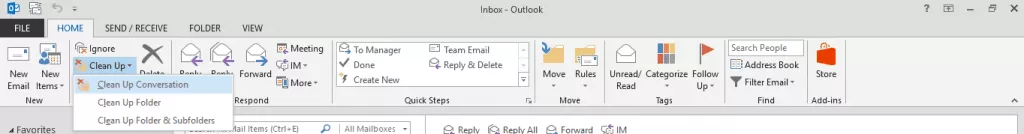
- Select the criteria as mentioned below:
- The Clean Up Folders option
- Clean Up Conversation option
- Clean Up Folders & Subfolders option
- Right-click on the Deleted Items Folder & then Hit the Empty Folder button for fixing the duplicate emails issue.
Phase #2 Prevent Why Am I Getting Duplicate Emails in Outlook Scenario
Now after being aware of the solution, users must prevent such issues in the future. Follow the below procedure of the same.
- Launch your Outlook and Hit the Send/Receive button.
- Choose the “Define Send” or “Receive Groups” options preferably.
- Set the “Schedule an automatic send/receive every” option. Also, Enter the Value between 15 to 30 minutes in detail.
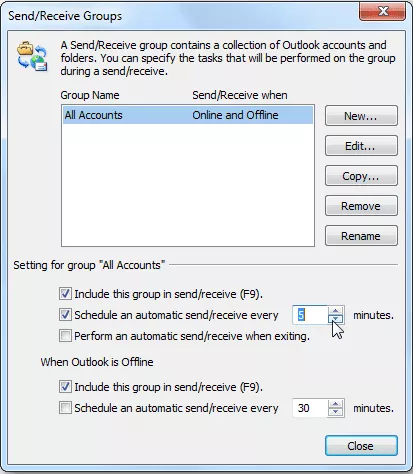
Hypercritical Shortcomings of the Manual Methods
Let’s have a look at the drawbacks of the manual method. We know the manual method is unable to solve why I am getting duplicate emails in my Outlook inbox issue. But to know the reason, below are the limitations mentioned in detail.
Time-Taking Solution
The manual solution is slow & does not have any advanced features to speed up the process. No users want to spend extra time & compromise their efficiency for this task.
Forget Selective Deletion
There is no facility to get rid of your duplicate Outlook email selectively. The manual method is not capable enough to delete only the selective data files due to several technical barriers.
Risk of Corruption & Data Loss
A major issue with these manual solutions is that they are quite risky. This solution holds the risk of minor to severe level data corruption as well as data loss if not performed well.
Quite Lengthy & Outdated Solution
For countering why am I receiving duplicate emails in Outlook issue, users will get confused this way as it’s lengthy & outdated. These solutions were popular back in the early 2000s.
In a Nutshell
Well, yes we are finally here after discussing almost all the crucial aspects of this solution. We hope that all the users are now well aware of both & manual & automated approaches in depth. Countering this why am I getting duplicate emails in Outlook user query is easy only with the ideal tool in use. Otherwise, users may expect several difficulties in getting their desired results.
As per our experience, IT expert’s suggestions & Microsoft’s MVPs recommendation, the automated approach is the best so far. The manual solutions involving various complexities can not match the performance of the modern solution. Make a wise choice & get the expected results. You can get rid of duplicate Outlook emails by following the right techniques.

