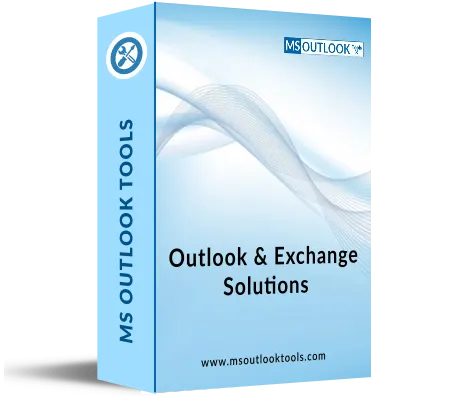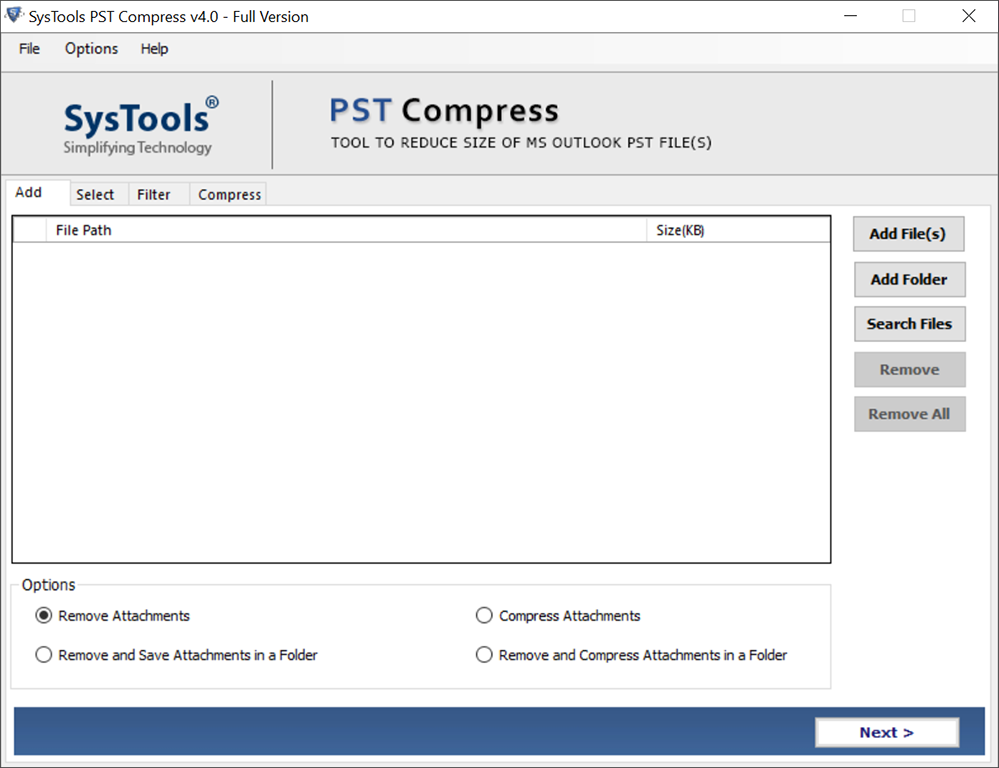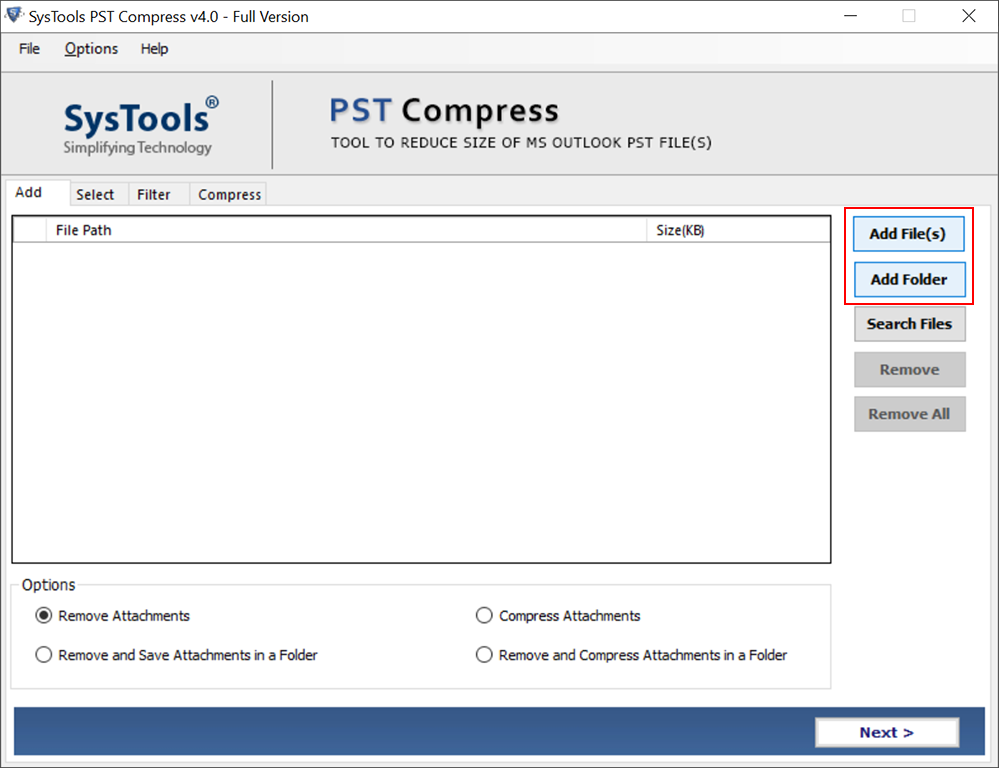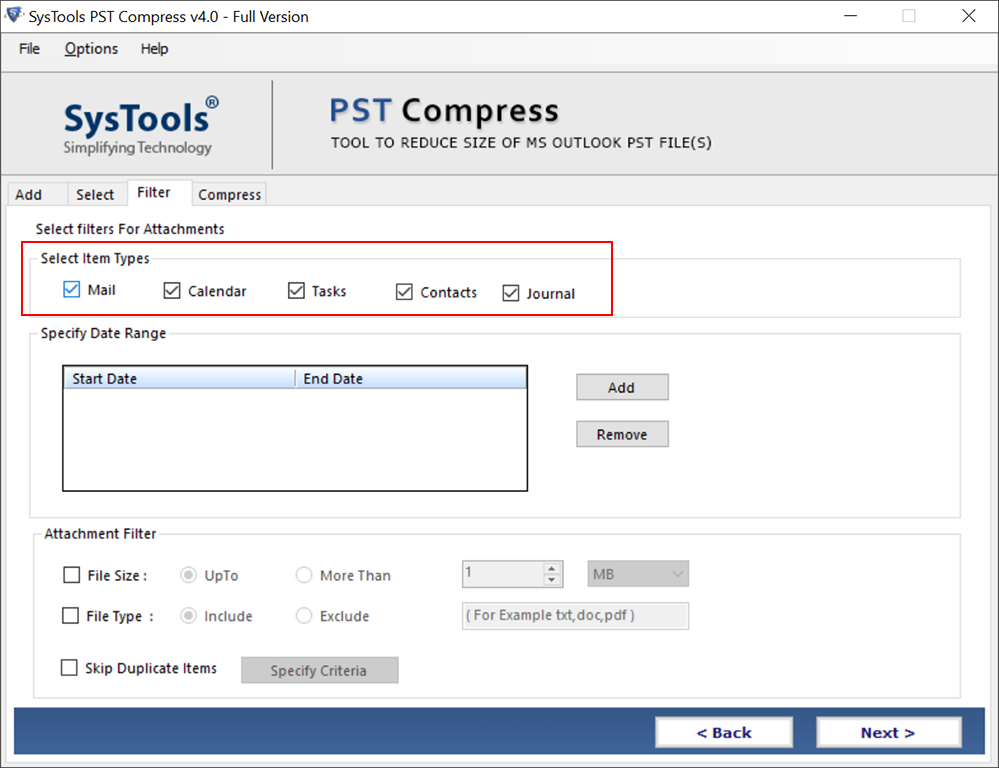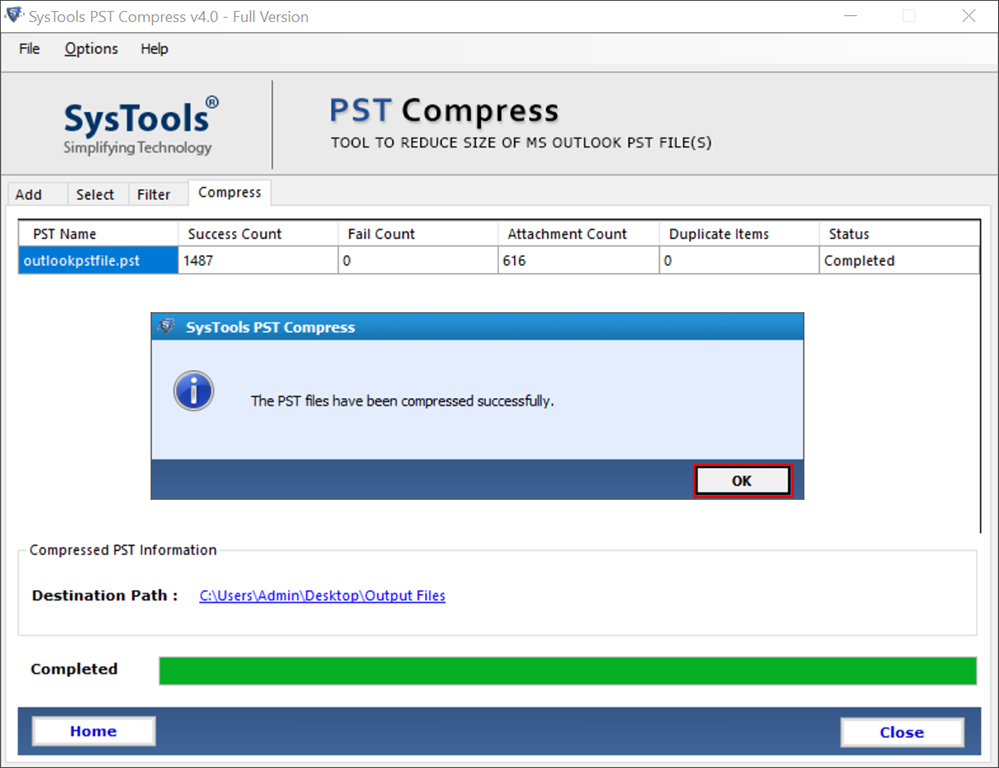Compress PST Software
PST compress tool allows you to add multiple Outlook data files and decrease PST size all of them together. There is no risk of data loss while performing the process to compact multiple PST files. The software will shrink each file size and save them back in PST format itself.
Compress Outlook PST file in different ways
PST compactor provides you with four different methods to shrink Outlook mailbox size without archiving. Those methods are:
- Remove Attachments
- Compress Attachments
- Remove and Save Attachments in a Folder
- Remove & Compress Attachments in a Folder
Remove PST Attachments
PST file compactor provides you an option to shrink the size of the PST file by removing all the attachments present within your Outlook email. As you select this option, the software will extract all the attachments from emails and remove them from the local machine as well.
Extract & Save Attachment
It is the best method to Compress PST files and take out all attachments from emails. This option will help you to save all attachments into a new folder at any desired location.
Save Attachments & Zip them
Another option of compress PST software allows you to shrink Outlook PST file size as well as the attachments. With the help of this option, you can take out attachments from an Outlook file and save them in a common folder or zip each of them to shrink the size of the attachments.
View Full Compression Report
Outlook PST compact utility generates a complete export report after the completion of compress Outlook data file process. This export report includes the details like name of PST file, name of folder, number of mails and attachments found and so on.
Easy Interface Program
Compress PST tool has an interactive and user-friendly interface program that leads to compact PST files without putting any effort. During Outlook data files compression process you can view each and every process live.
Support all Outlook versions
Outlook data file compact tool can easily compress oversized PST files like ANSI and Unicode without any data loss. It is compatible with all available editions of Outlook like 2021, 2019, 2016, 2013, 2010, 2007, 2003, and 2000