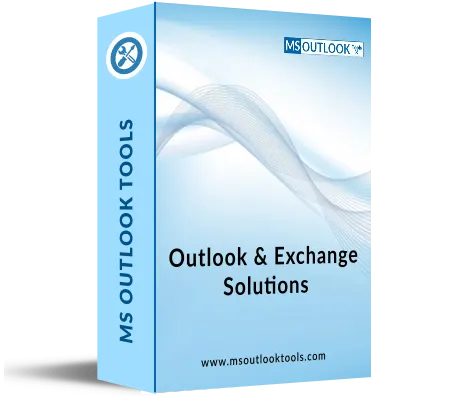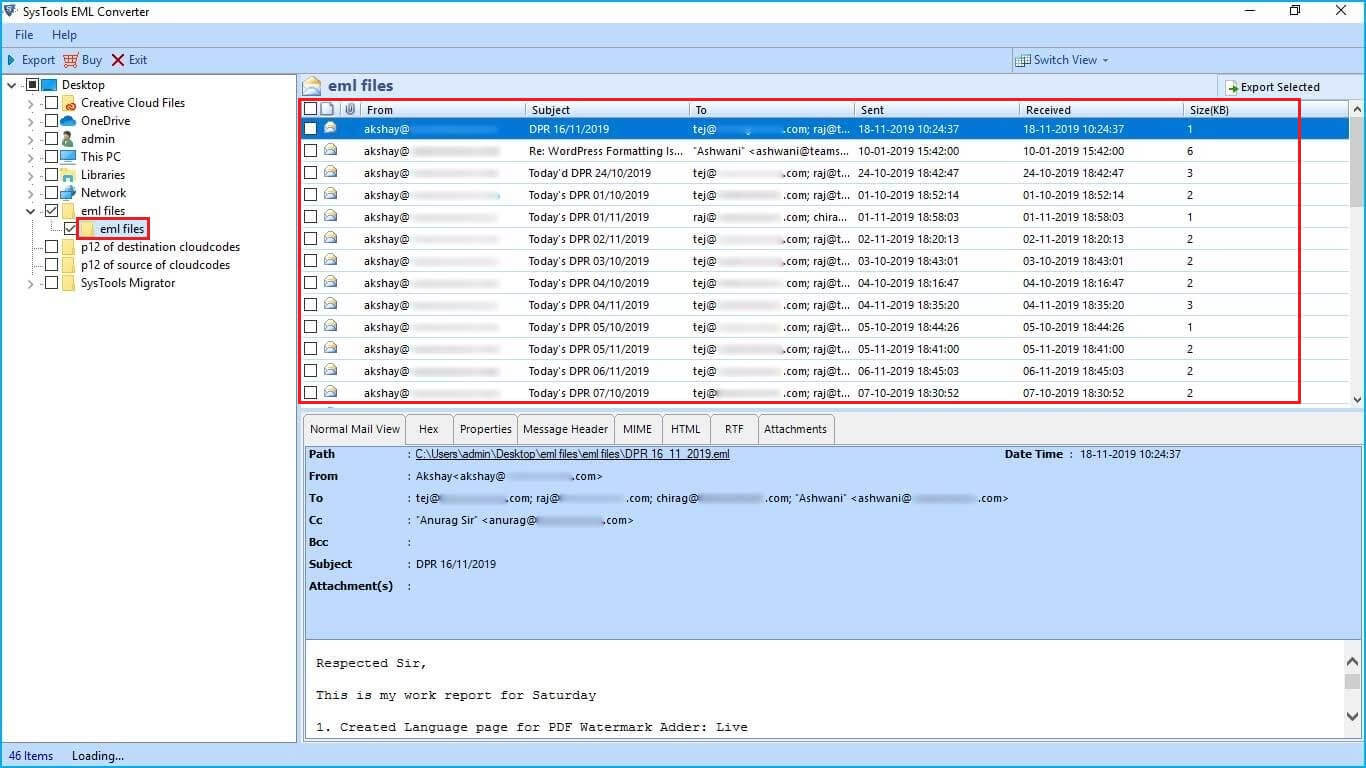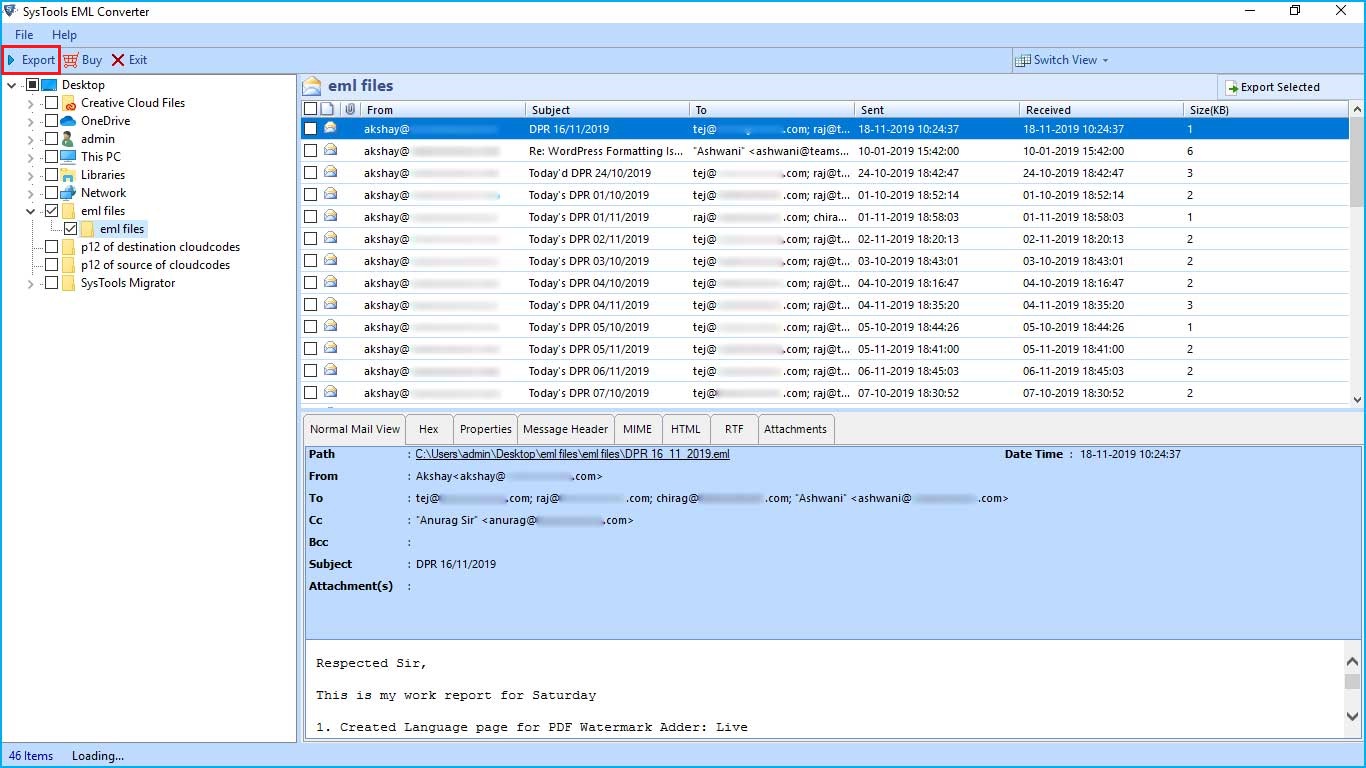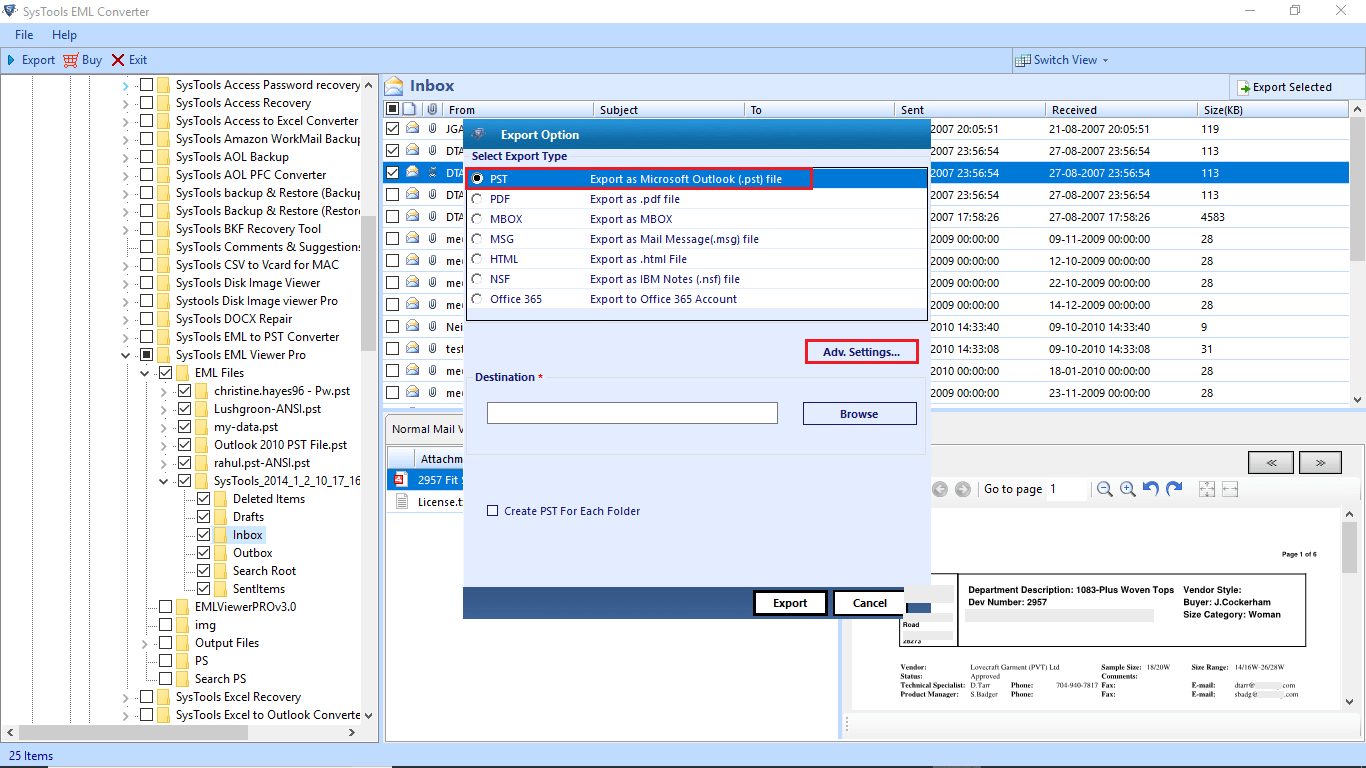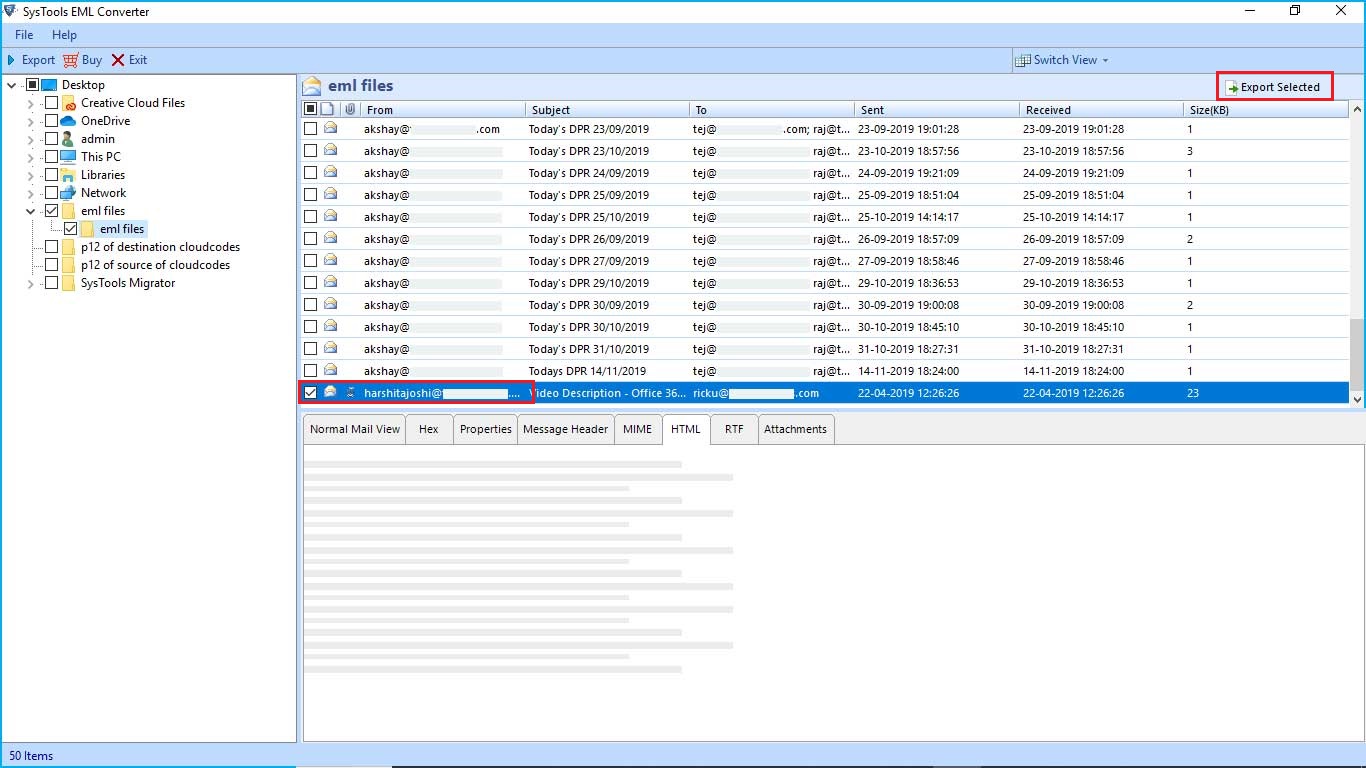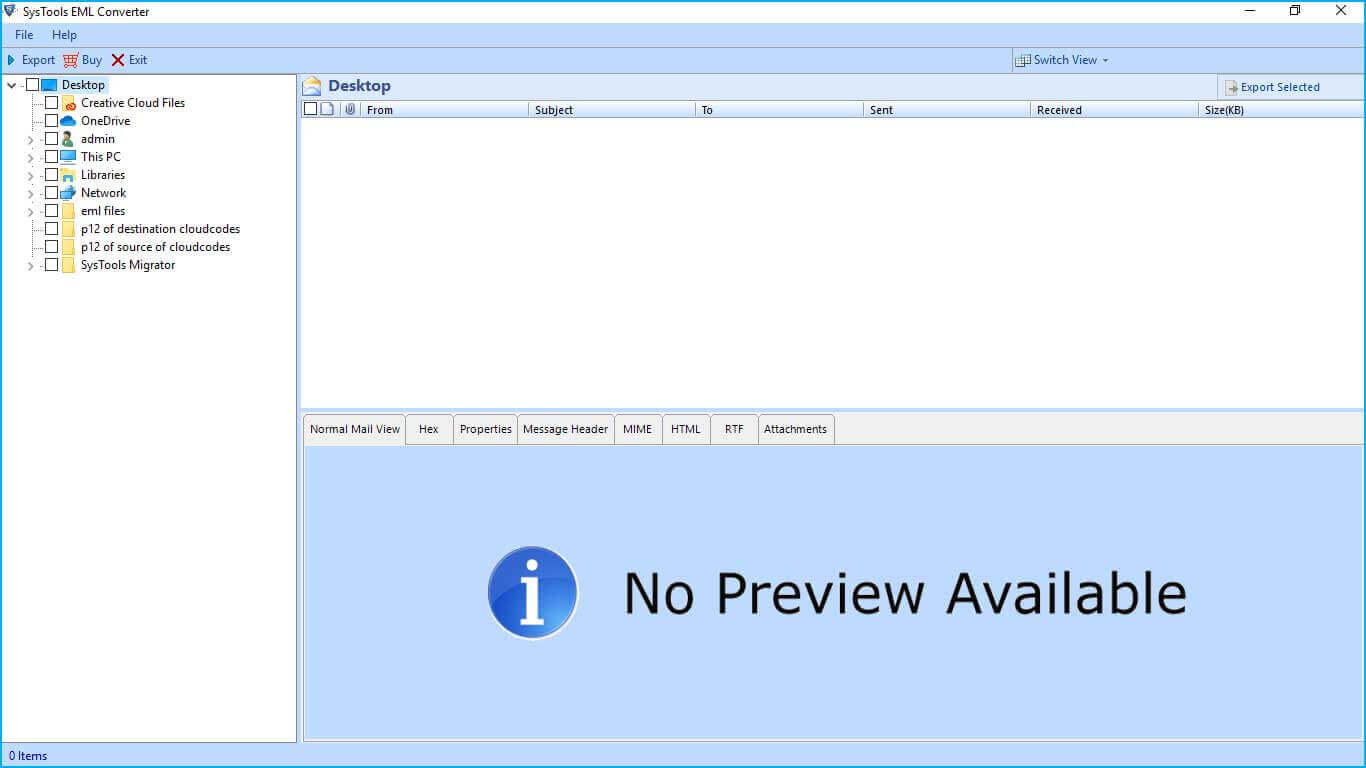Batch EML File Conversion
Use this EML converter tool to easily export all the EML & EMLX files into multiple file formats with easy & quick steps. It provides you with resultant files for importing any suitable email application to open easily. You can easily export EML files with the help of this EML file converter software.
Preview Data into Multiple Modes
This software can automatically scan EML files from the computer and also load them for preview. You can select any of the files and get a preview of all files into eight different file formats like: Hex, Normal Mail View, Properties, Message Header, MIME, HTML, RTF, and Attachments.
Date Filter for Selective Conversion
EML converter tool provides you with features to date filters. For using this advanced level setting, users need to enter the dates in the "To" and "From" fields. You can easily convert only emails that are sent within the date range. It will also save the time and storage space of the user to convert EML files easily.
Selective EML Files Conversion
Users can easily select individual EML files with the help of the preview section by checking the box beside every EML file. Now, choose the "Export Selected" button on the top-right corner for converting only the selected emails. It stores into different folders to save as selected export files.
Supported All the Windows OS
EML converter tool is compatible with all the Windows OS run on laptops. This tool can be operated on any computer on Windows OS including all the latest Windows versions like 11, 10, 8.1, 7, etc.
Choose Location to Save Output
It provides an option to choose the location for saving the converted EML files. The EML converter selects any folder of their computer and creates a new folder from the software interface to save data. It also generates an exported report that can be saved for future usage.