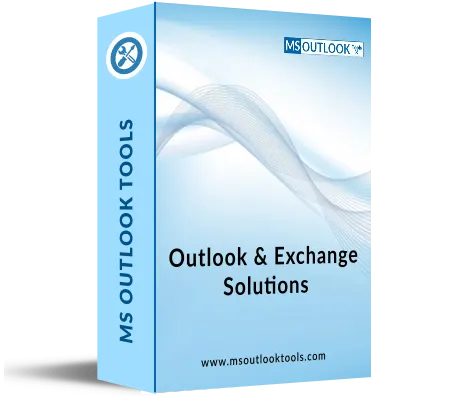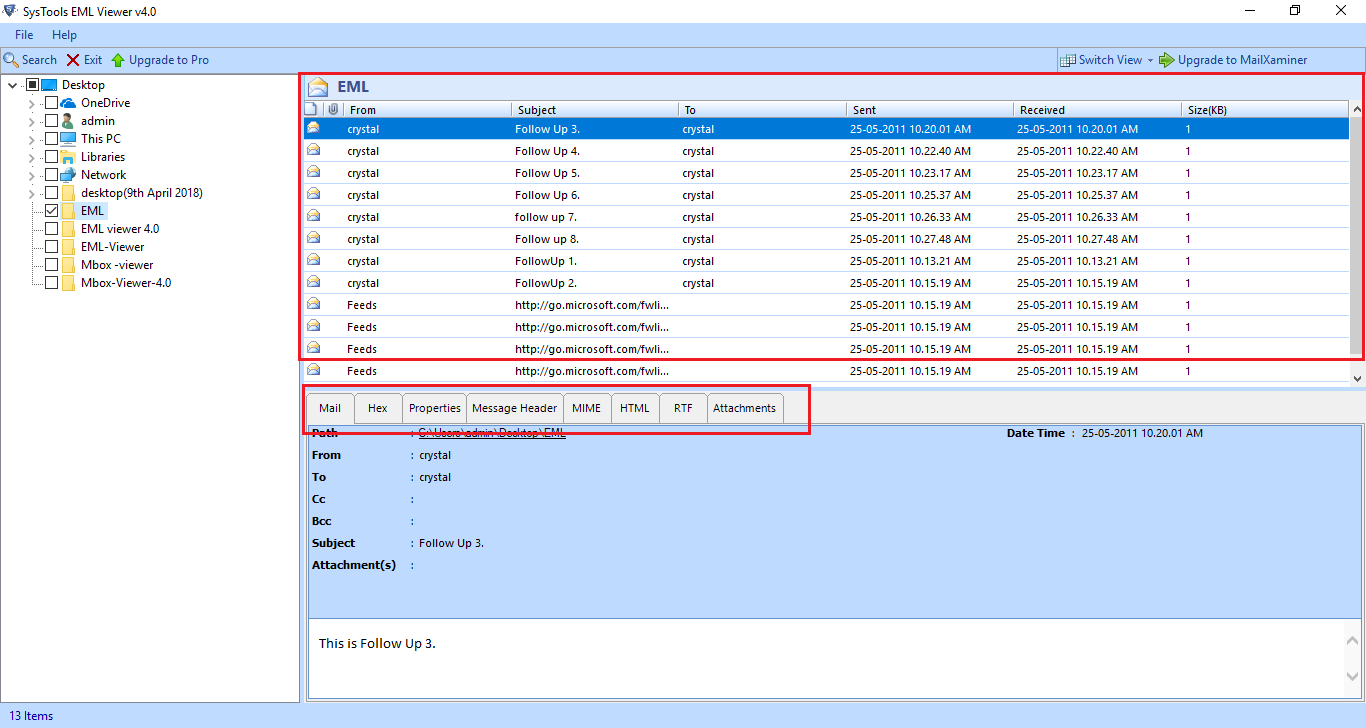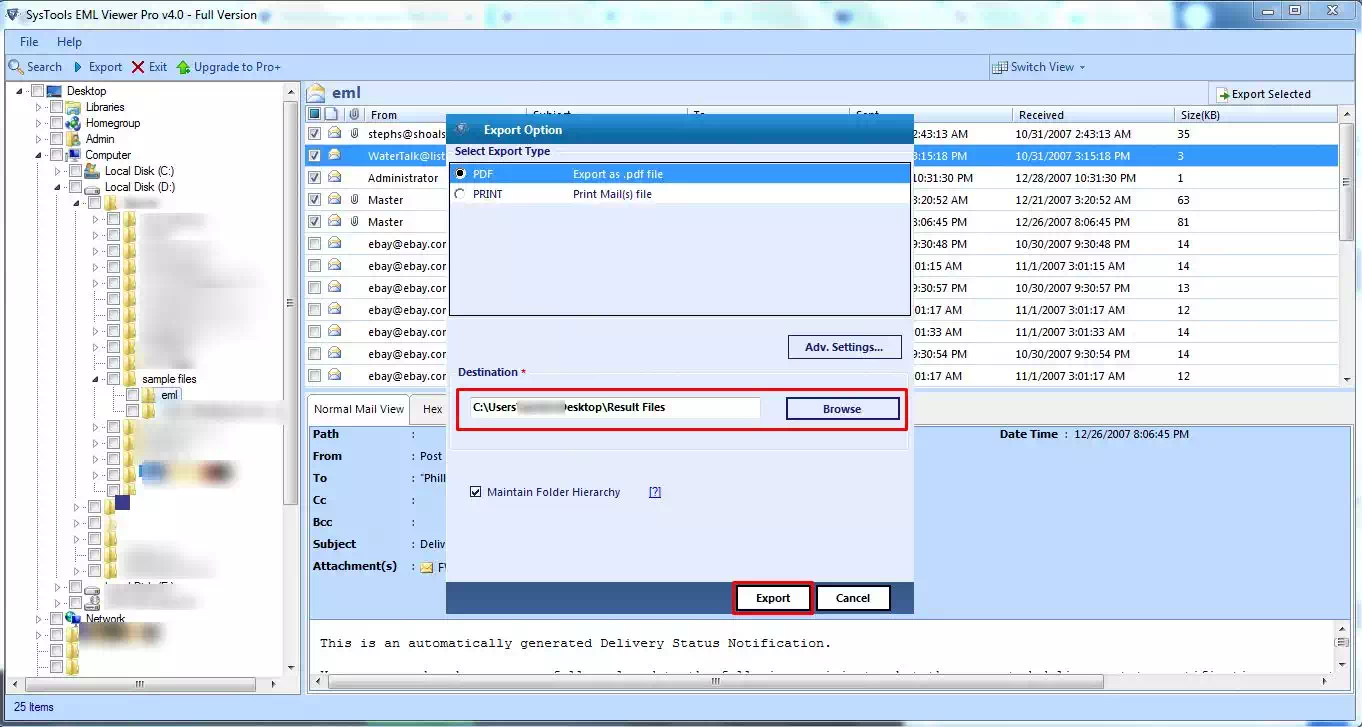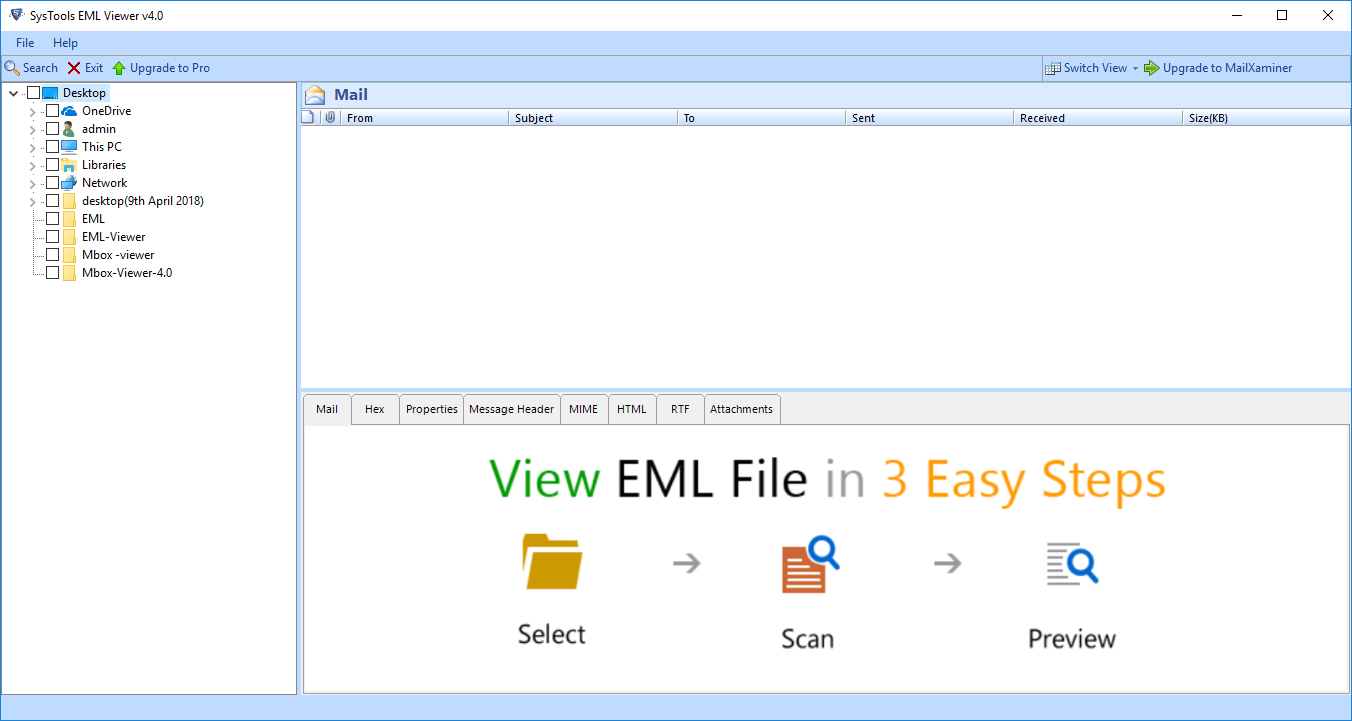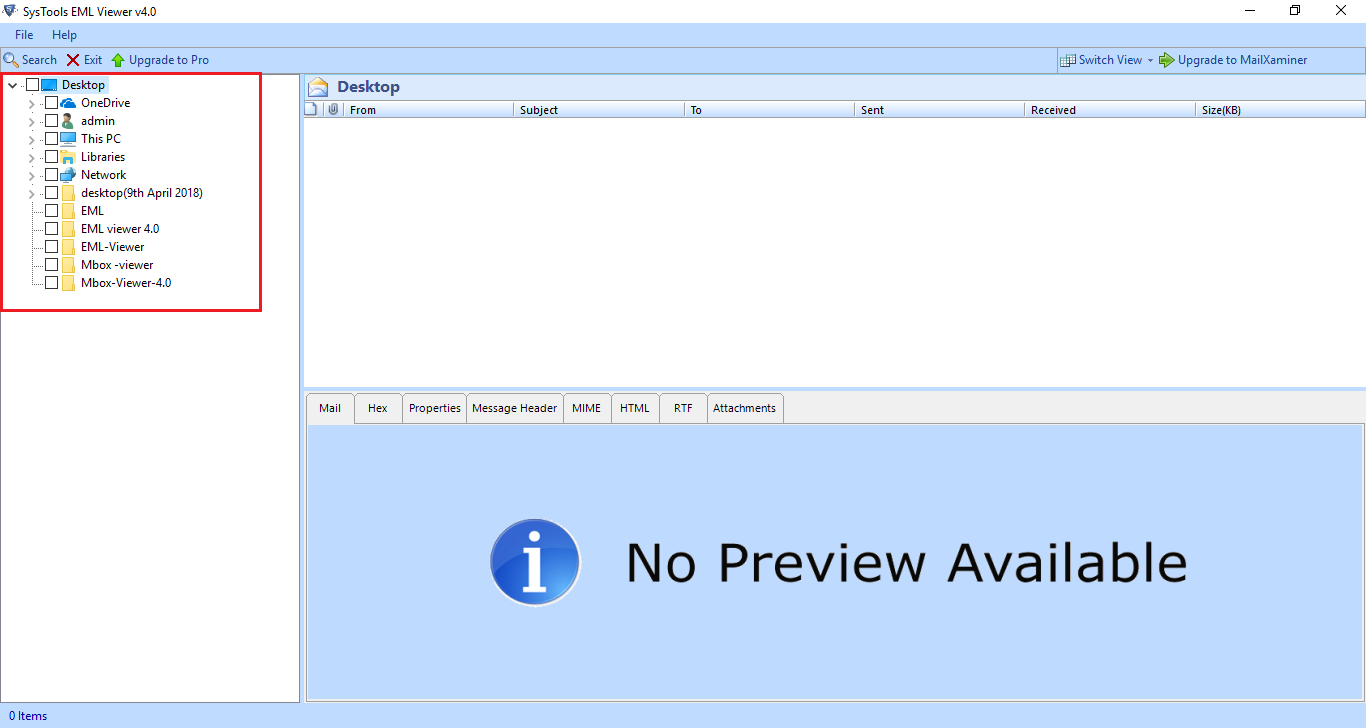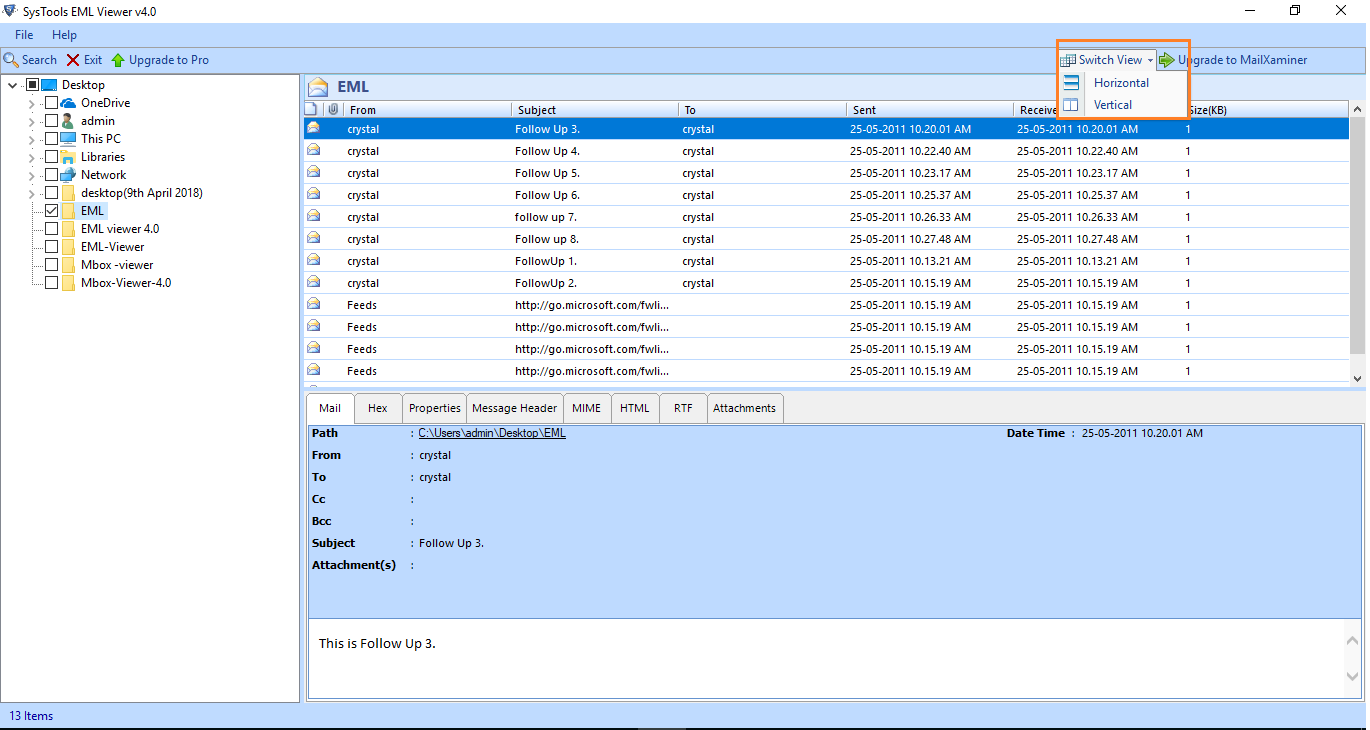Options to View EML Files in Batch
Using this EML Viewer tool, you can easily view EML files with proper formatting of emails. This utility allows users to read & view EML email messages with properties like: To, From, Subject, Received, Date, and File Size.
Email Preview with Attachments
It is capable of viewing EML messages along with attachments. With the help of the Attachments View mode integrated with the tool, you can easily view EML message Attachments in DOC, XLS, PPT, DOCX, Image files, and other file types.
Automatically Load the EML Files
EML Reader Software allows users to read EML files easily. Once the folder containing EML files is selected, it also loads all the Emails presented in the folder and displays them on the software's dashboard.
View the Message Header of EML Files
EML Viewer Tool provides options to view the message header of an EML file, which is not visible in normal email messages. The tool makes it easy for the users to view the message header with all details in just a single click.
Easily Read & View the Noname.eml
Allows users to read EML messages sent and received as attachments in noname.eml format. In such attachments, when users receive Web-based email services are usually not accessible. It can view the noname.eml with attachments.
View Multiple Emails Clients
This EML File viewer software allows you to view EML associated with the help of different email clients such as Windows Live Mail, Entourage, Eudora, PowerMail, Opera Mail, Hotmail, Google Apps EML, and Outlook Express.
Provide Dual Modes to Preview
Dual Modes to easily view the EML Files in Horizontal and Vertical View modes. The EML File Viewer Tool can Switch from one view mode to another as per user requirement.
Support User-Friendly Interface
This tool provides a user-friendly interface to integrate with its amazing features. It has an easy-to-use interface to make it easy to work with both technical and non-technical users.