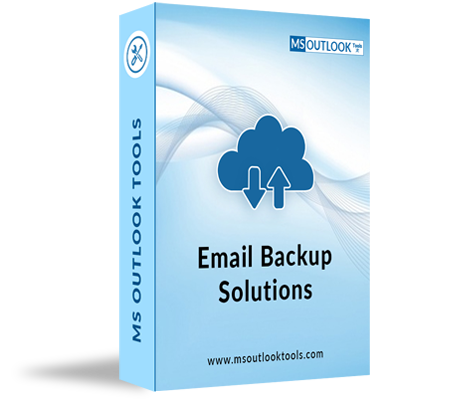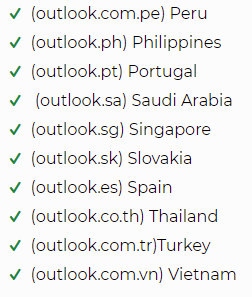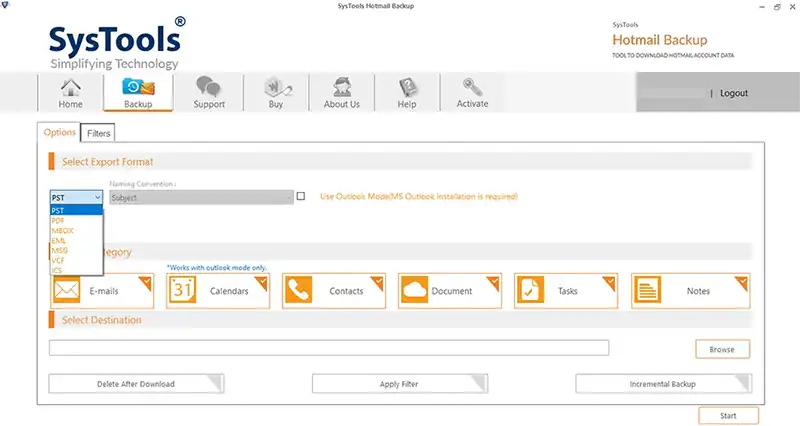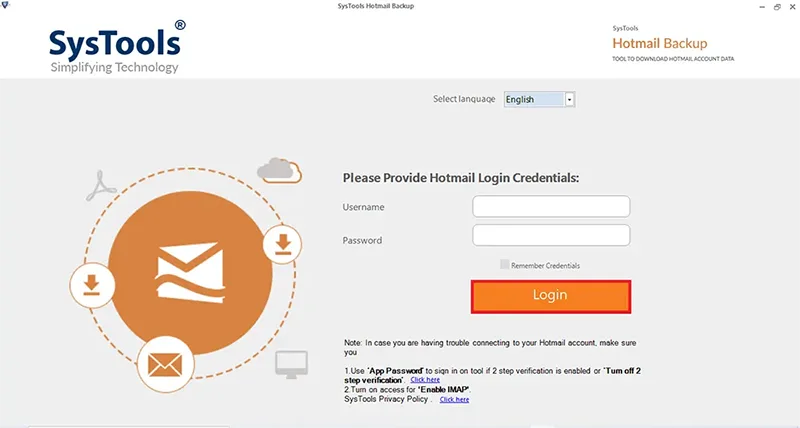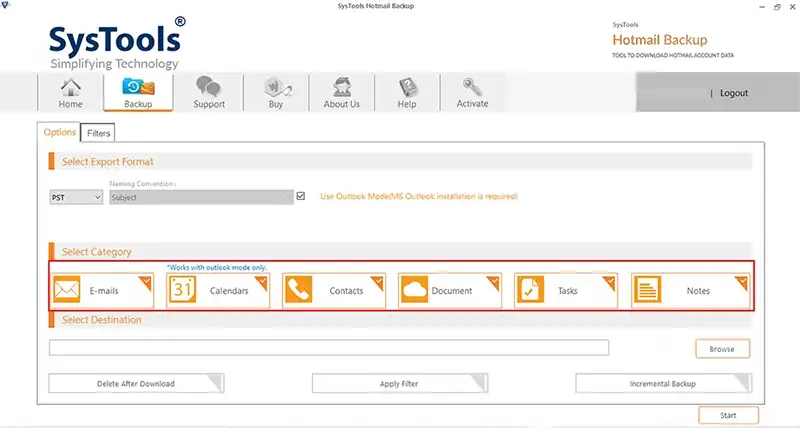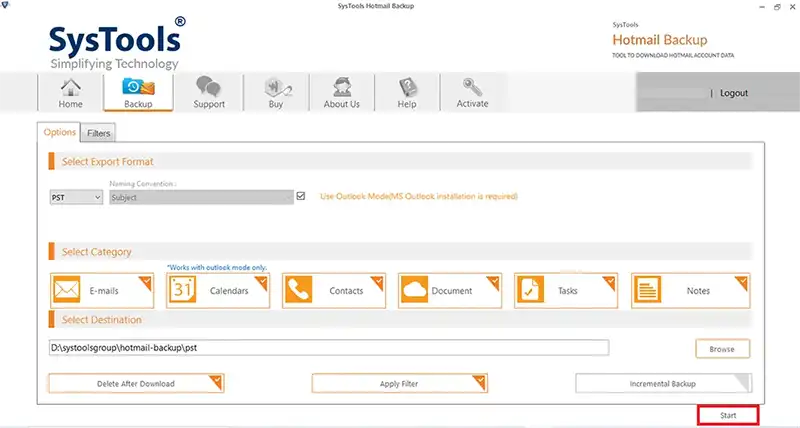Backup Hotmail Email Data
Hotmail Backup Wizard software for Win creates a local backup copy of your Hotmail.com, Hotmail Email, Live.com, and MSN.com accounts. Also, the purpose of this software is to backup every Hotmail email from every available email folder. Hotmail Backup Tool Emails from different Hotmail accounts will also be downloaded safely.
Backup in Multiple Formats
This valuable Hotmail backup software makes local backups of Hotmail emails in many other file formats like PST, VCF, PDF, EML, MBOX, and MSG. You can back up your email in multiple file formats. You can also import Outlook files and use the email clients they support. Additionally, this Hotmail Backup tool can backup contacts in VCF and calendars in ICS file format.
Stop and Resume Live Backup
There is no need to wait for your Hotmail backup to finish with this reliable Hotmail Backup. For you to handle the live Hotmail backup process, the Hotmail backup includes a pause and resume option. With the help of this, you can stop the live Hotmail backup operation at any time and resume it later by selecting the backup option.
Email Backup Filter Useful
Before starting the backup process for your Hotmail account data, you can set filters to back up only the data you want. With the help of the Hotmail backup wizard, you can create a backup of all or selected email folders in Hotmail. Additionally, using the Hotmail Backup Tool you can back up specific categories of Hotmail emails by providing a "To" and "From" date range.
Delete Option After Download
This Hotmail Backup Wizard gives you an option through which you can clear your account to store more emails. This Hotmail backup software for Windows comes with a “Delete After Download” option which you can use to delete the backed-up data from the accounts after the backup of Hotmail accounts is complete.
Email Header Maintenance
This beneficial software keeps email headers completely intact, during the backup process. When creating a local backup of your Hotmail account, Hotmail backup software preserves the details of each email header such as To, From, Cc, Bcc, IP details, etc.
Option for incremental backup
Hotmail Backup tool allows you to back up Hotmail emails sequentially. As with the Hotmail Backup Software, when you choose this option, previously backed-up content is automatically skipped, and only new emails and attachments are backed up.
Backup Document As Original
Through Hotmail backup software, you can download all types of documents from Hotmail accounts seamlessly. This includes built-in documents like Word, Excel, PowerPoint, and OneNote, as well as forms and plain text documents, as well as uploaded folders and files, photographs, videos, etc. by using Hotmail Backup Wizard.