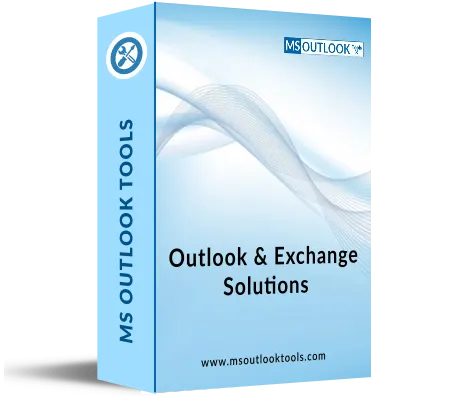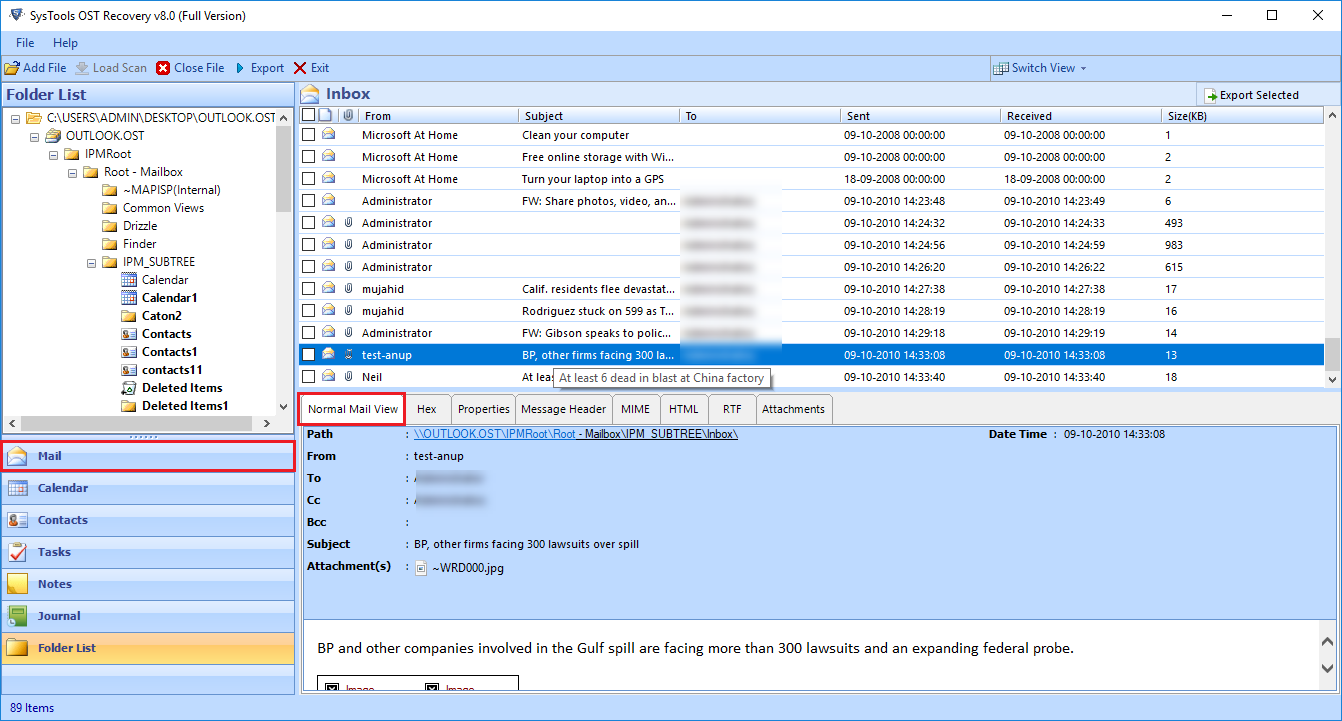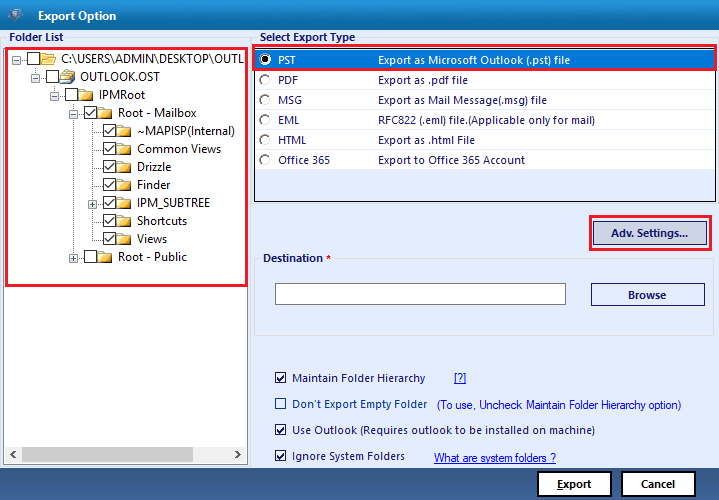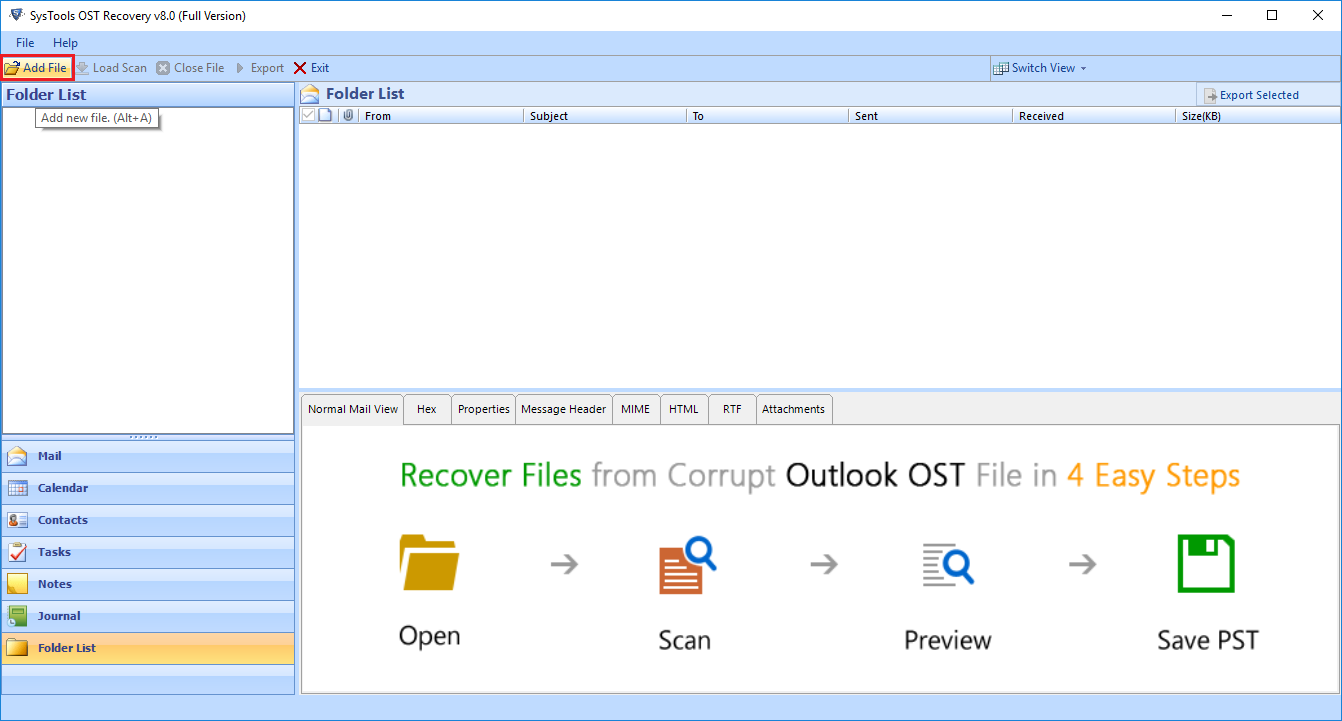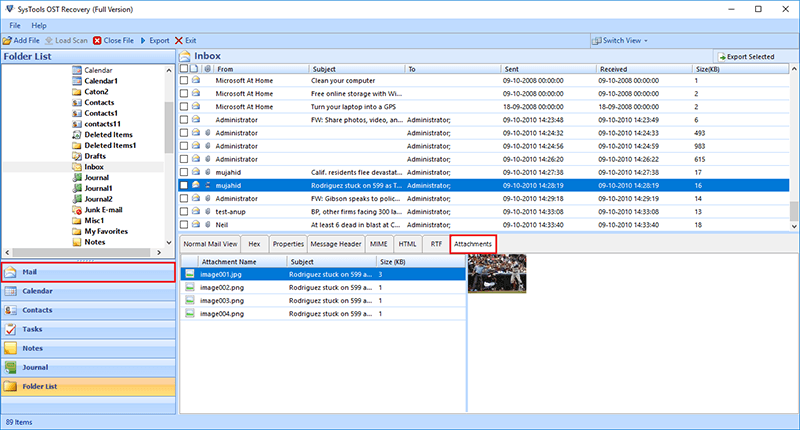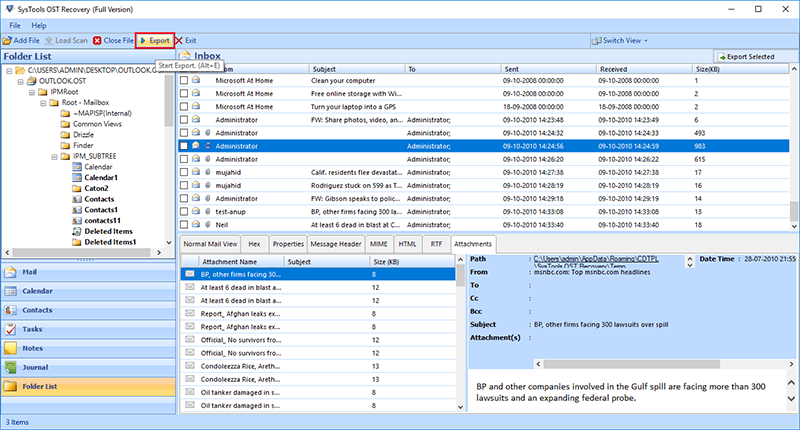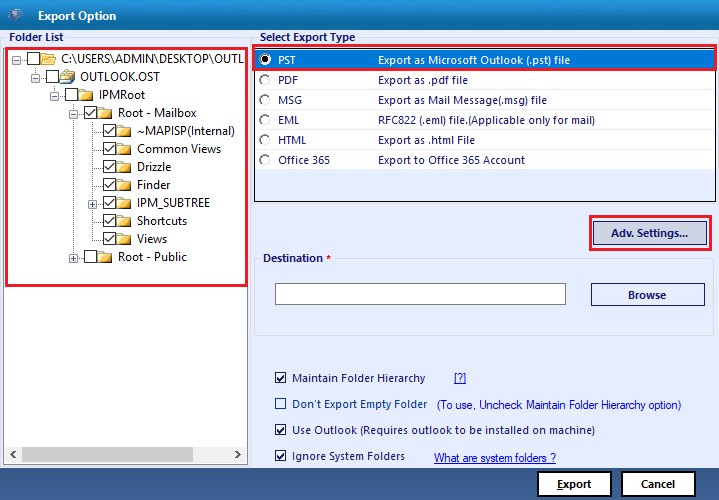Retrieve Deleted OST & NST Data
Using this Exchange OST recovery tool user can recover emails which are permanently deleted from OST files in Outlook 2021, 2019, 2013, 2016, 2010, 2007. Additionally, it is capable of recovering.bak files (produced by the Inbox Repair Tool / SCANPST.EXE). The OST Data Recovery tool saves the restored file into the top 10 or top 5 and makes data accessible in Microsoft Outlook after recovering BAK, NST, and OST files. Users can view recovered emails in red in the preview panel by using the OST File Recover software.
Save Items Selected From OST File / Folder
Select emails or items from the recovered OST file can be saved. To extract emails, contacts, and calendars from the OST file as needed, check or uncheck the appropriate items and click export. Additionally, you can use this to choose and verify the precise file or folder that you wish to export from the software. Only corrupted OST files and folders that have a checkmark next to them will be rebuilt by the OST Fix tool.
Can Extract Single or Multiple OST Files
This OST Recovery Tool has two options: Browse & Add OST File to recover: Select File: Allows users to choose an OST file to be recovered. Search File: Users can search all or a selected drive's OST files for batch OST recovery by using the "Search File" feature.
Find OST Files Automatically for Recovery
With the help of this utility's "Search File" option, users can recover only the selected OST file and search for OST in the following two ways: Users can now search using Selected Drive (e.g., C:, D:, E:, etc.) by using this feature. Users can search for OST from any drive by using the "Search All Drive" feature.
Maintains OST Email Folder Structure
You can use the date range option to apply mail filters when recovering and extracting data from an OST file. With the help of the OST file recovery software, you can thus recover damaged OST files and save all emails or other items within these time frames.
Use an OST Mail Filter to Get Emails Back.
You can use the date range option to apply mail filters when recovering and extracting data from an OST file. With the help of the OST file recovery software, you can thus recover damaged OST files and save all emails or other items within these time frames..
Provides Multiple Views Option
The OST Mailbox Retrieving Tool provides 7+ Preview Modes: Normal Mail View, Hex, Properties, Message Header, MIME, HTML, RTF and Attachments to preview Recovered OST File attributes. This enables users to inspect recovered OST File Properties in a specified way for detailed analysis. Exchange OST recovery ensures that Meta properties like To, Cc, Bcc, sent date, received date etc.; are intact. Also, the original formatting of all items remains as original after the process of retrieving the OST file.
Unlock OST Emails Encrypted With S/MIME or OpenPGP
Emails encrypted with S/MIME or OpenPGP can have their encryption removed and decrypted using the OST Recovery Tool. For users to decrypt SMIME / OpenPGP encrypted emails in a chosen OST file, they only need to check the "Remove Encryption" checkbox. To accomplish this, you must supply the relevant Certificates (passwords needed) to unlock S/MIME-encrypted emails, or the Private Keys (passwords needed to unlock OPENPGP-encrypted emails).