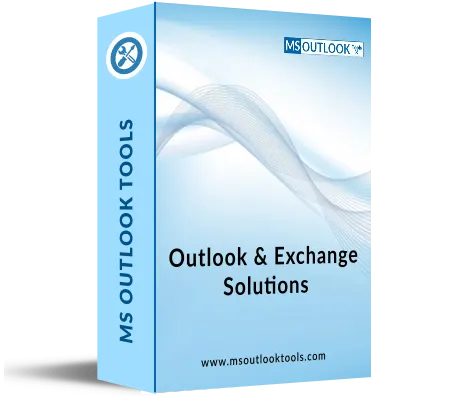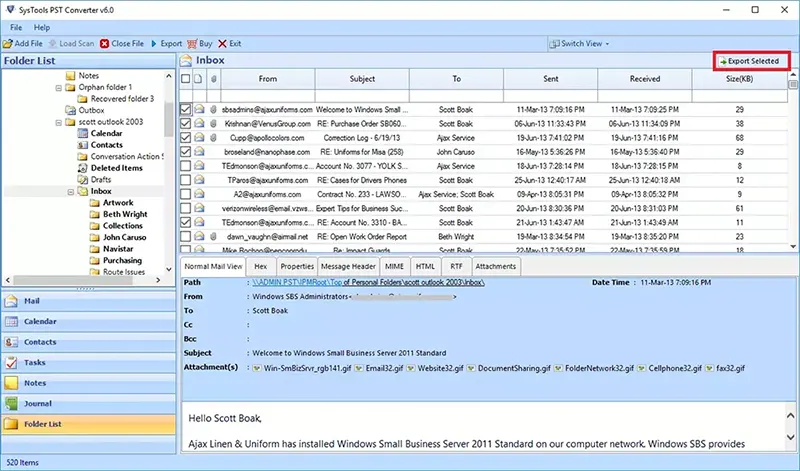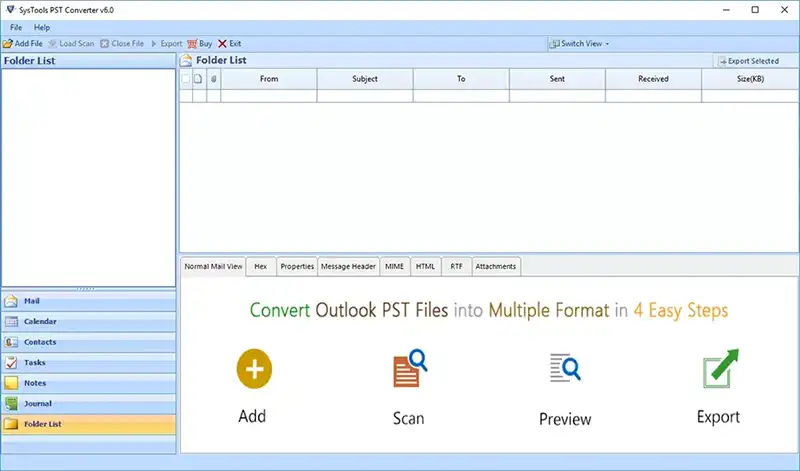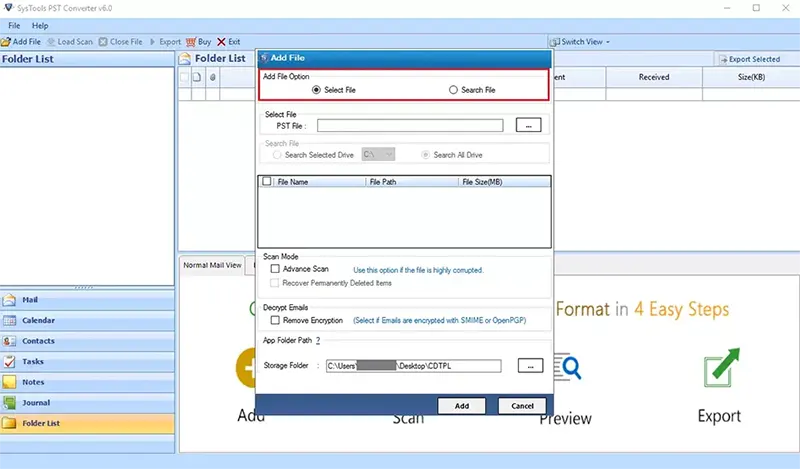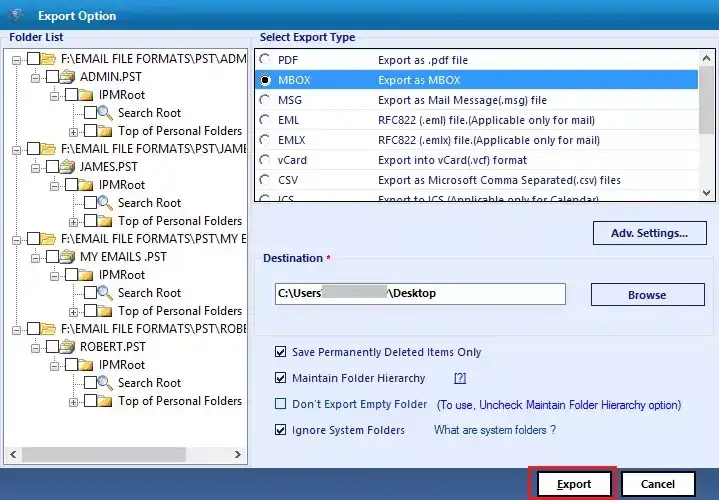Convert Outlook PST to MBOX
Outlook to MBOX converter is an exact and easy solution to convert Outlook PST file to MBOX format. You can export multiple emails from each folder within MS Outlook and create an MBOX file for each folder as inbox.mbox, sent items.mbox, drafts.mbox and so on. The process will help you to perform batch conversion and export Outlook messages to MBOX format along with attachments.
Open Outlook file in All MBOX Clients
TAs MBOX files are created by number of applications; so after Outlook to MBOX Conversion you will be able to easily use these MBOX file in Email clients like Thunderbird, Apple Mail, Sylpheed, Eudora, Entourage, The BAT, Claws Mail, Evolution, Turnpike, Mutt, PocoMail, Sea Monkey, Mozilla mail, EarthLink, Gnu Mail, Mail Copa, Opera Mail, Berkeley, Spice bird, Cone, Mulberry, Intellect, Netscape.
Maintain Outlook Folder Hierarchy
Software provides you the option to maintain the folder hierarchy or structure while converting Outlook PST file to MBOX. You can either select the option to keep the structure of folders similar to that of the source Outlook PST files. In the Conversion process software maintains the order and structure of the folder properly.
Keep Meta Data intact in Conversion
Outlook PST to MBOX converter keeps Email Metadata intact after conversion. The details like To, CC, BCC, email received date or time etc. remain intact. Along with this, it will maintain the original formatting of each email like Hyperlinks, Font style, color etc. and keep the attachments embedded within the email.
Save MBOX File at User-Defined Location
Software offers you an effective way to save the converted data file at desired location and create a new folder with a similar name as that of PST file. After that you can easily use this MBOX file in your required MBOX File supported Email Clients.
User-friendly Graphical Interface
The MS Outlook to MBOX converter has an effective interface which is extremely easy to use and work with. As the tool has extremely easy features and self explicable UI, it can be used by any technical or non technical users. No skills required to convert Outlook PST file to MBOX.