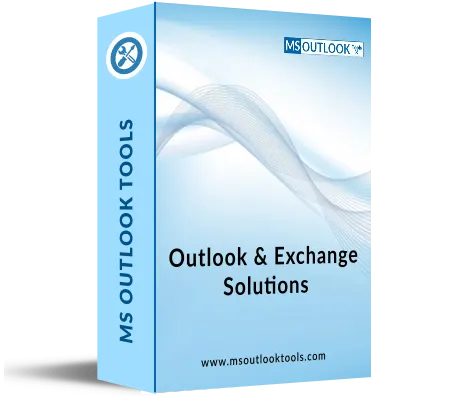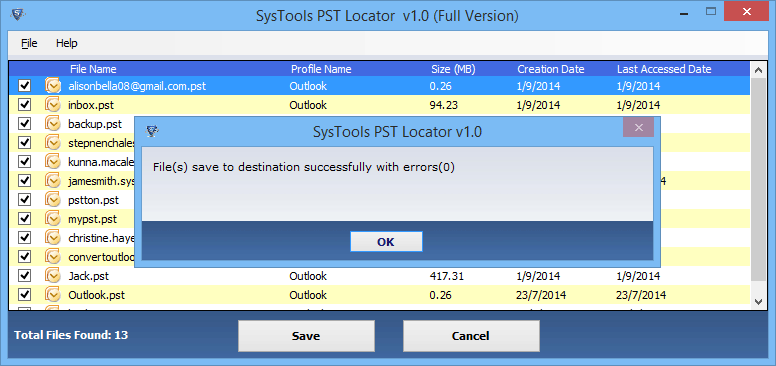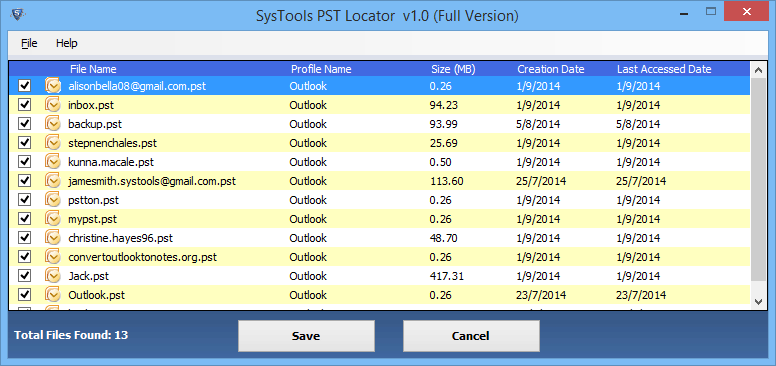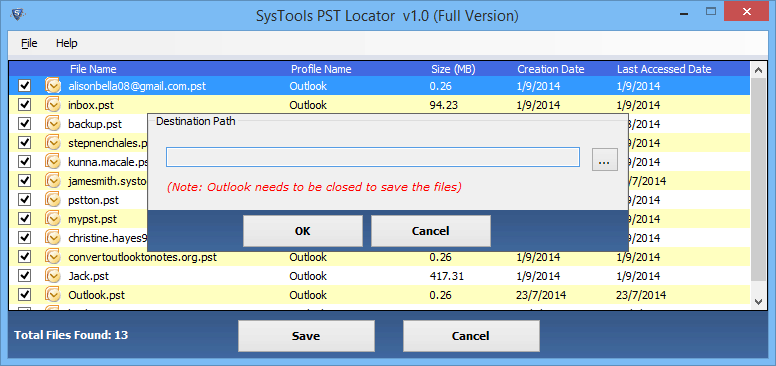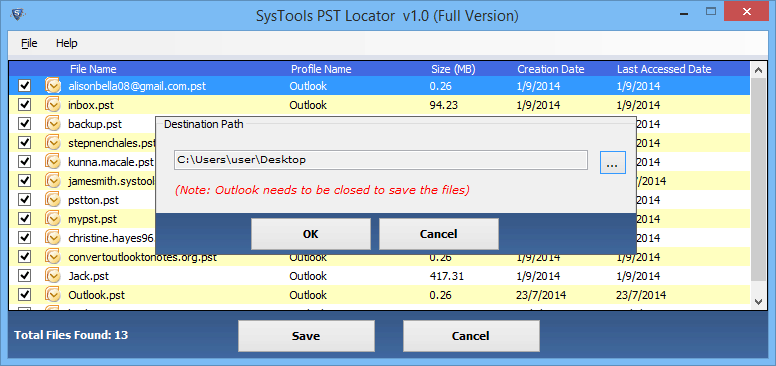List Located PST Files
Locate Outlook file PST and get them listed through a PST Locator, so that the user can analyze the complete details with respect to each Outlook file. It works flawlessly in locating PST files and is reliable to process in an accurate way.
Configure Located PST Files
Locate PST file configured on Outlook profile through a PST File Locator and view the present status of files even when they are active in Outlook. No error or failure will be detected during the processing of active PST files.
Display PST Files Details
After Locating Outlook files software will preview them with their associated details. These details include file size, date of creation, profile name where Outlook PST is located, last date of modification, and the total number of found PST files.
Option to Restore PST Files
When Outlook PST data file Locator locates and displays files, users can process further to save those files at the desired location. Saving located PST files at a common location will manage them in a better manner and makes access much easier.
Show PST Files Count
Locate Outlook files tool easily traces all PST files on your local machine without any failure. The software also shows you the total number of Outlook files so that users easily know how many PST files are present in their system.
Save Selective PST Files
Outlook PST Locator provides an option to check and uncheck the number of files to export and save at the desired location. It helps to locate PST files at a single location by exporting all Outlook files at a time.
Locate & Backup PST Files
Locate and Save configured Outlook files at the desired position, so that you can manage them in an effective manner. Locating the Outlook data files tool at once accomplishes the need to analyze, detect, transfer to backup configured Outlook PST.
Support Windows & Outlook
Outlook PST files locator runs smoothly with all the available editions of the Windows operating system and locates Outlook files available on the machine. Similarly, it supports Microsoft Outlook (32 & 64) bit versions.