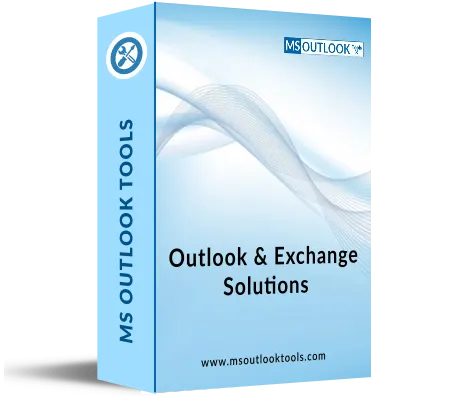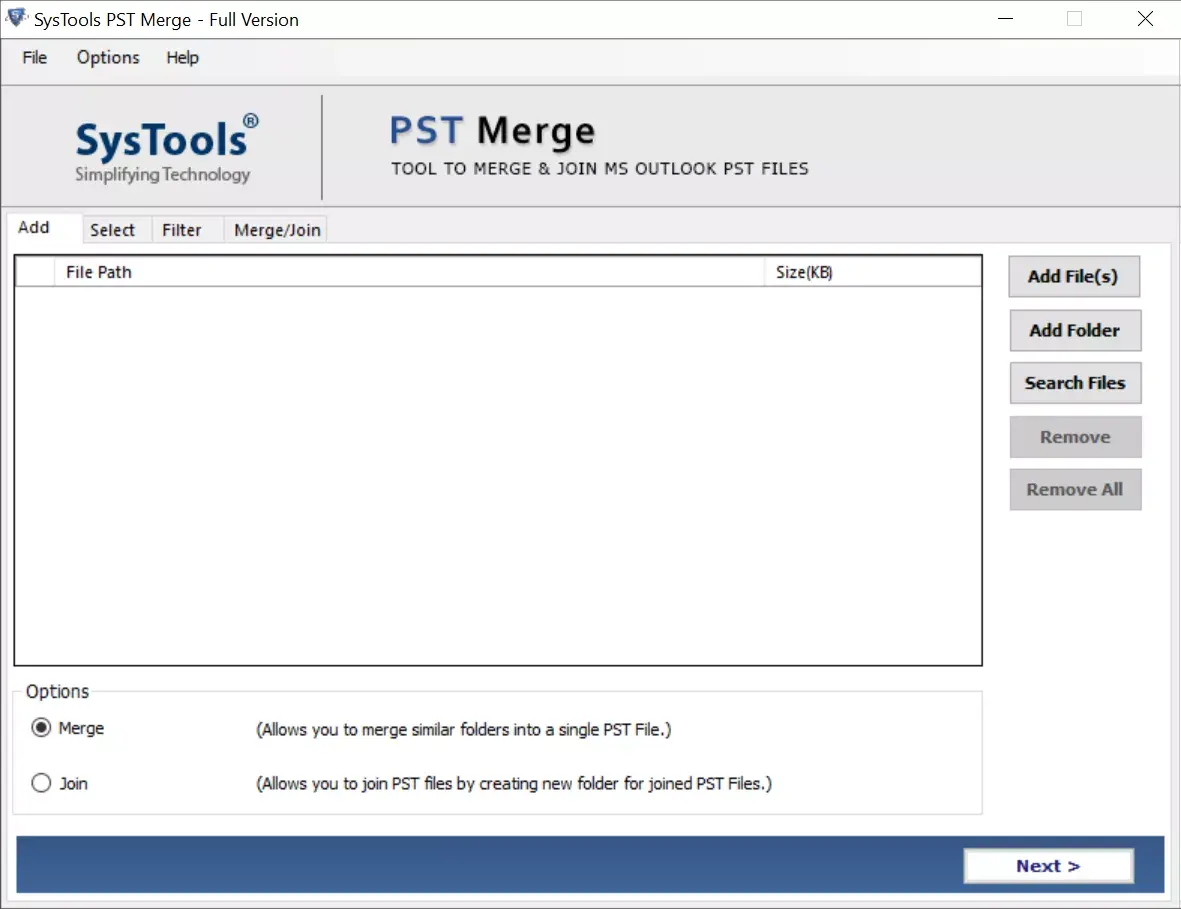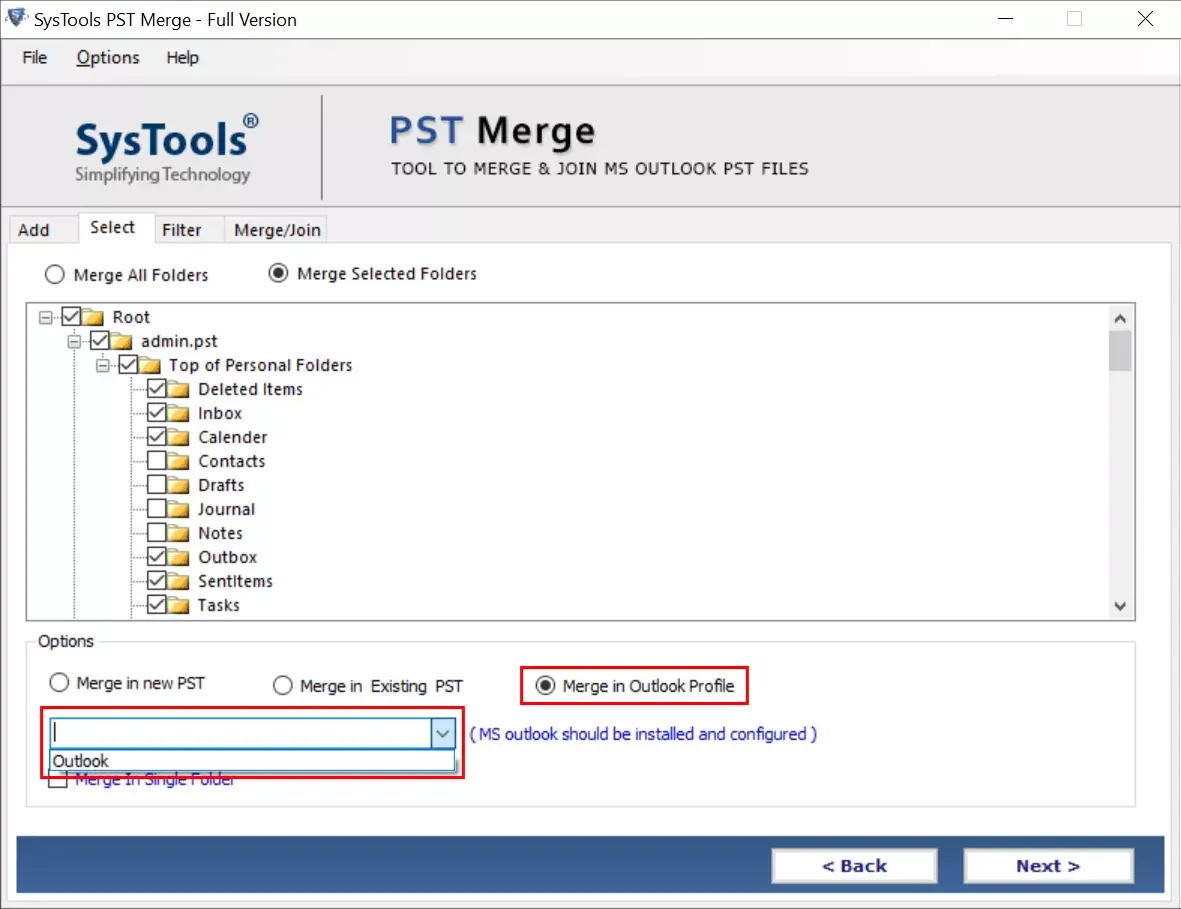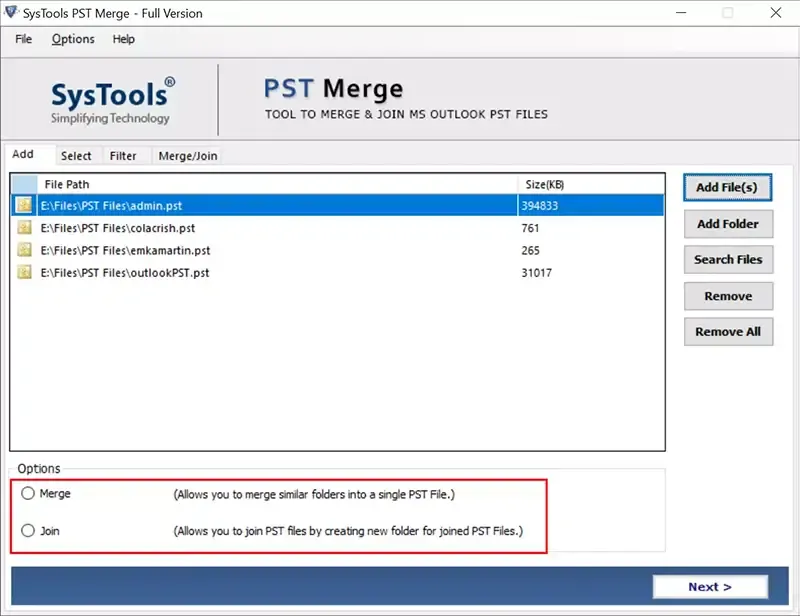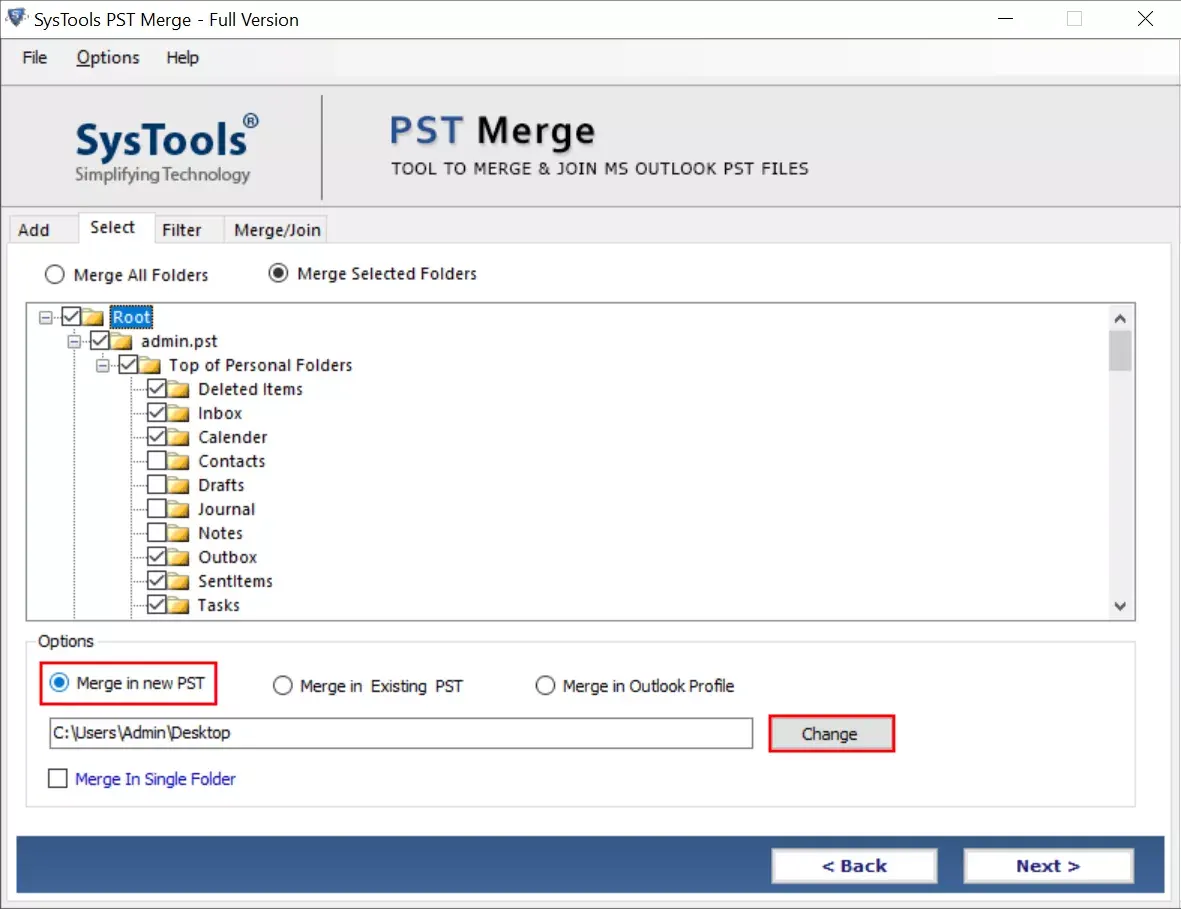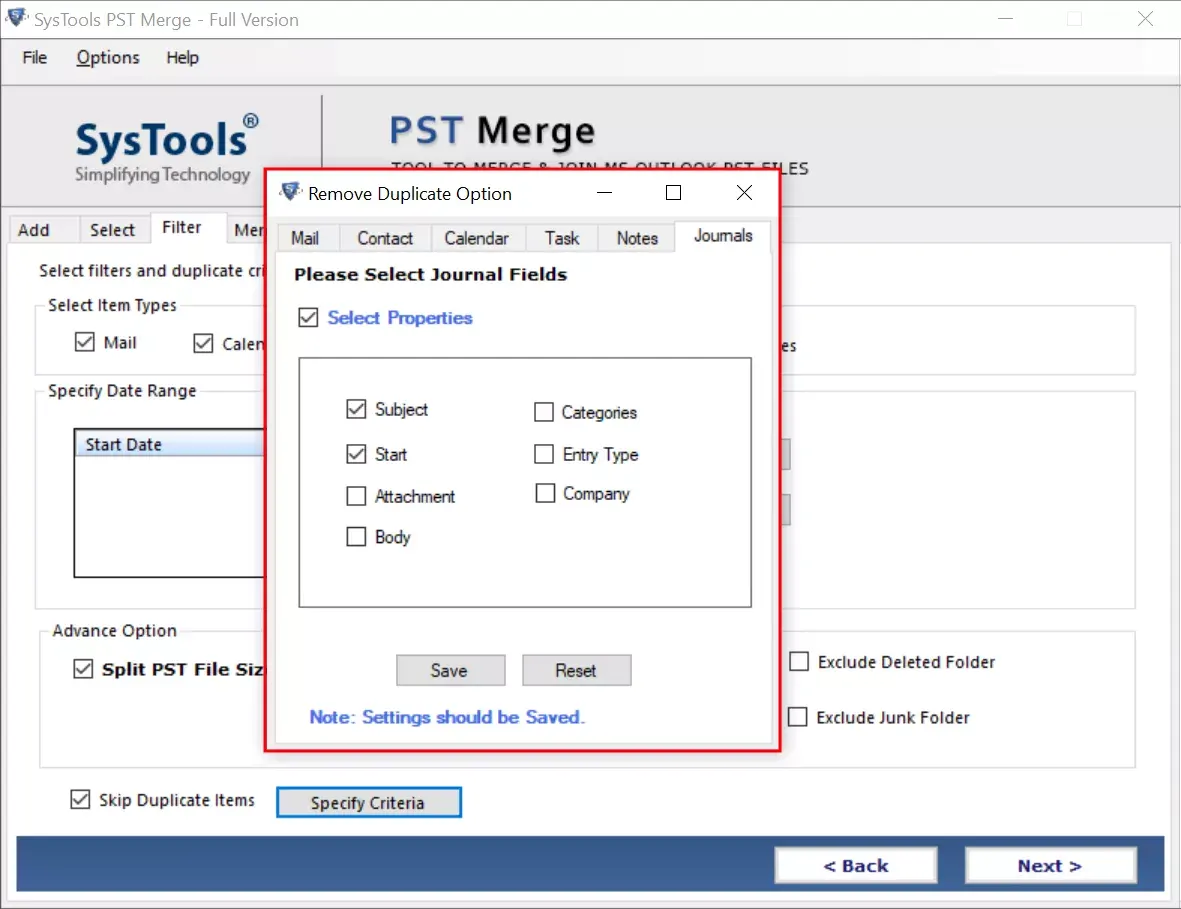Remove Duplicates while Merging
PST merger tool provides various options to PST file merge and remove duplicates. User can remove the duplicates from Outlook emails, contacts, calendars, notes, tasks and journals.
Multiple Options to Add Files
To merge multiple PST files, tool provides "Add File" or "Add Folder" options. Add Folder will help you to add all the PST files at once; saved in a folder. We also have a Search File option to make the file selection easier for the users. You need not to browse each file individually to combine them.
Merge Files in Different Ways
This PST merger software option provides three option to save PST file as per the need of the user. The three option are listed below:
- Merge in New File
- Merge in Existing File
- Merge in Outlook Profile
Merge Entire Outlook Data File Items
Merge two data files is a suitable option for helping users to combine multiple personal folder data into one account. The excellence of this PST merger is that, it merges entire Outlook data file items like; emails, calendars, contacts, journals, to-do list, tasks, etc. in a seamless manner.
Include and Exclude Deleted Items
PST merger software has an in-built option that allows users to include or exclude Deleted Items folder while merging different PST accounts. This has made it easier for a user to keep or remove their trash items of PST files in the newly merged file.
Merge PST File without 2 GB Limitation
There is no 2 GB file size or other limitations imposed by the PST Merger software while merging PST data files. It saves merged data files in Unicode file format whether the format of PST file is ANSI or Unicode.
Support All Versions of Outlook
PST merger tool supports to merge data files of Outlook 365, 2021, 2019, 2016, 2013, 2010, 2007 and 2003. The tool exports generated PST files in Unicode file format whether you merge ANSI or Unicode data files.
Merge Password Protected PST File
While creating archive files as a backup, users sometimes have to combine several data files because of the insufficient storage space. With the help of this PST combiner, one can easily merge PST archive files and password protected files.
Join Selected Folders of PST File
This is best PST merge software to combine specific folders if that is required by the users. Besides this, one can also select the entire folders if there is the need to merge them.