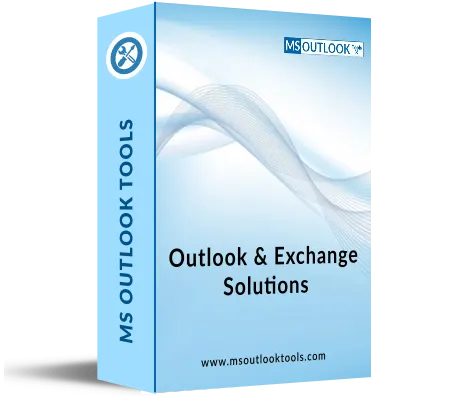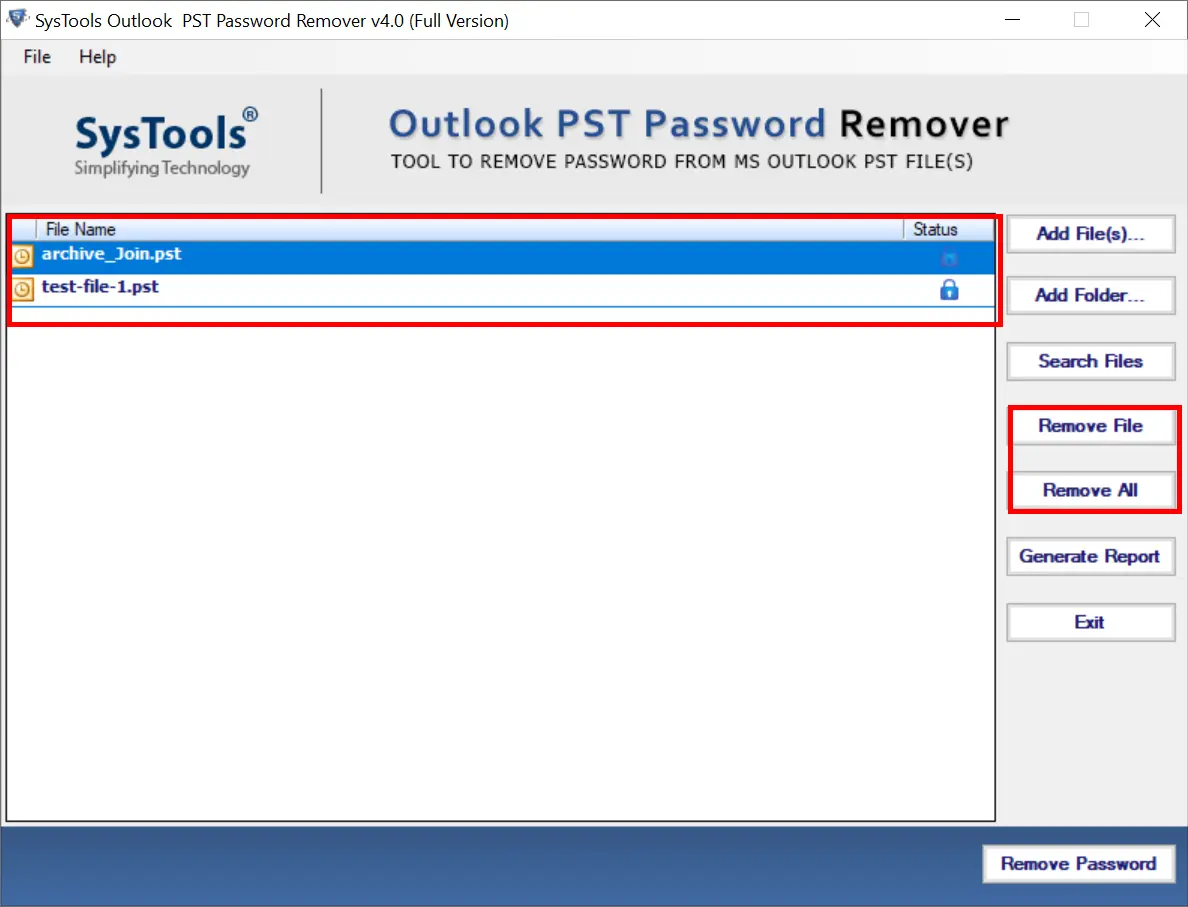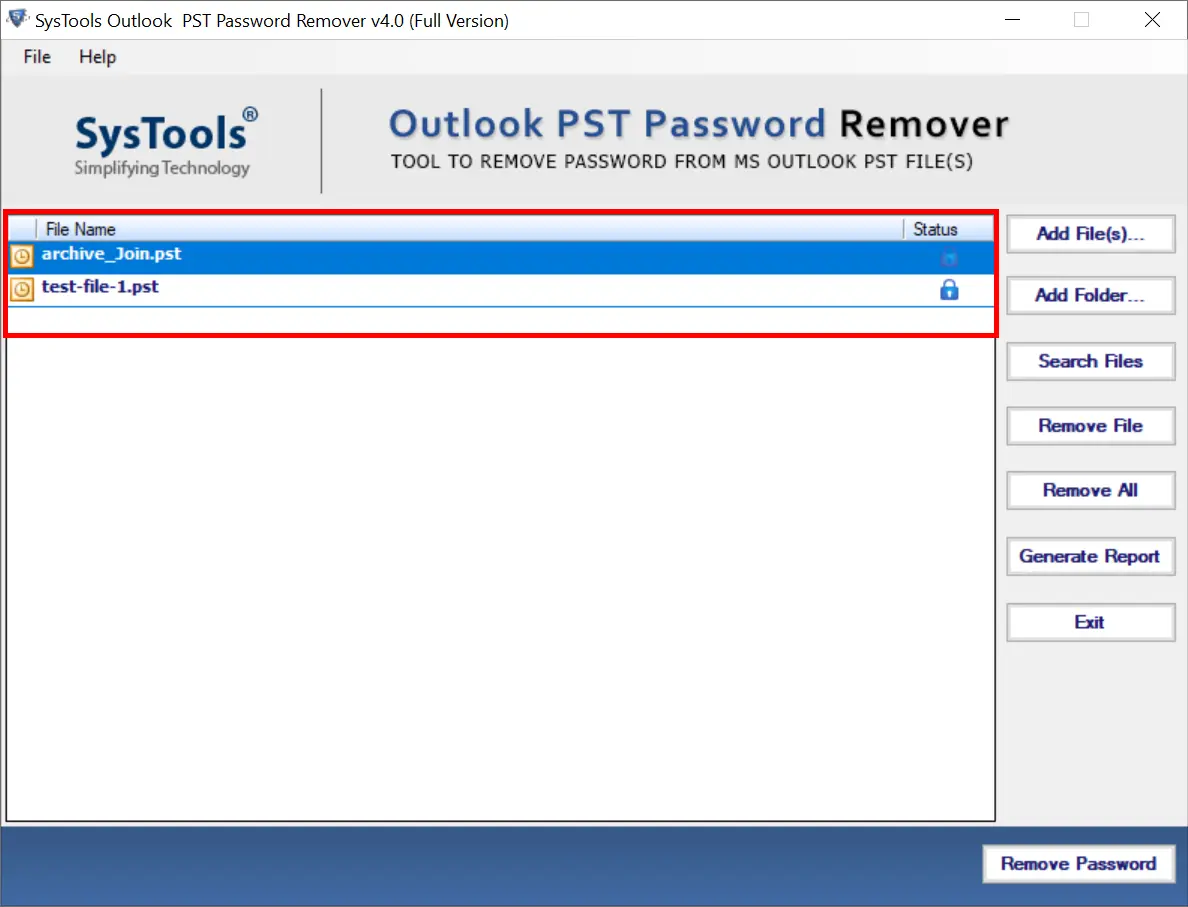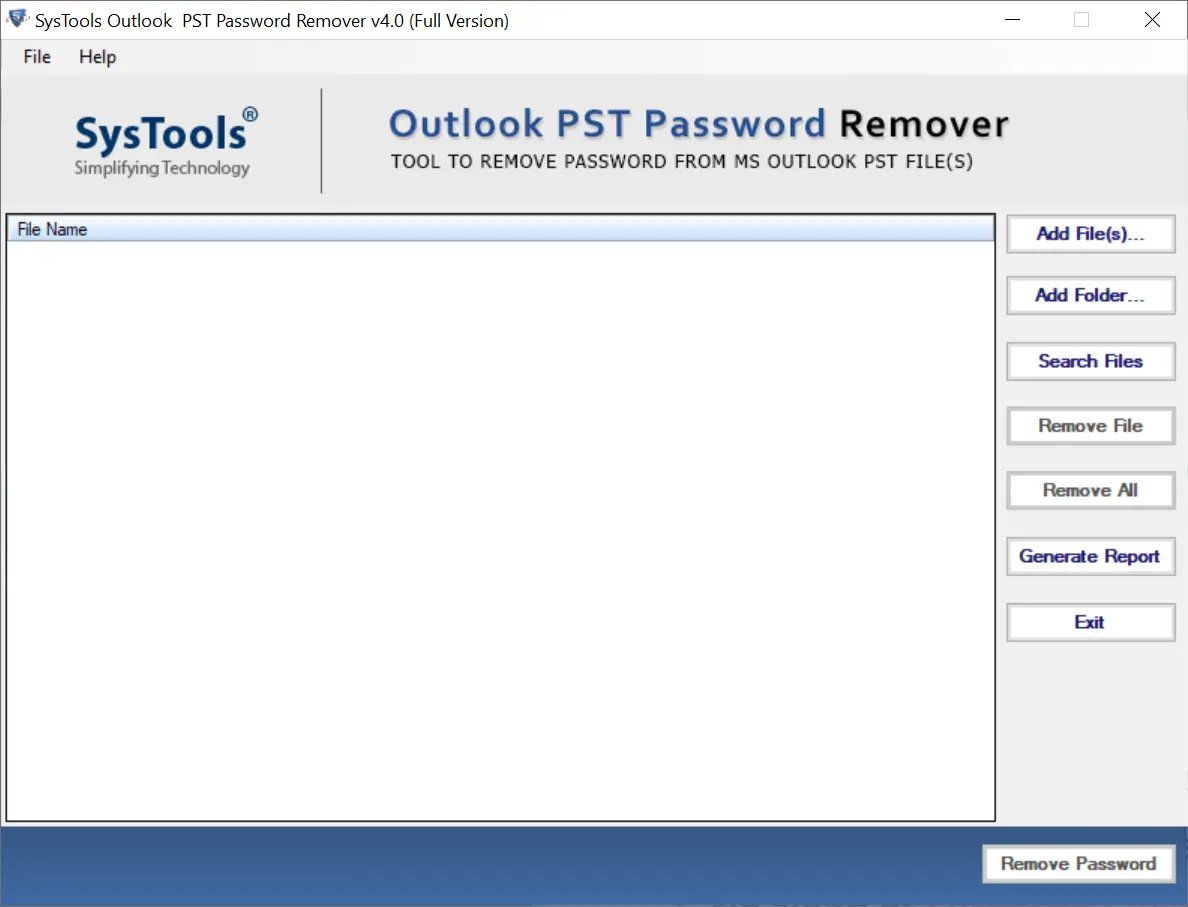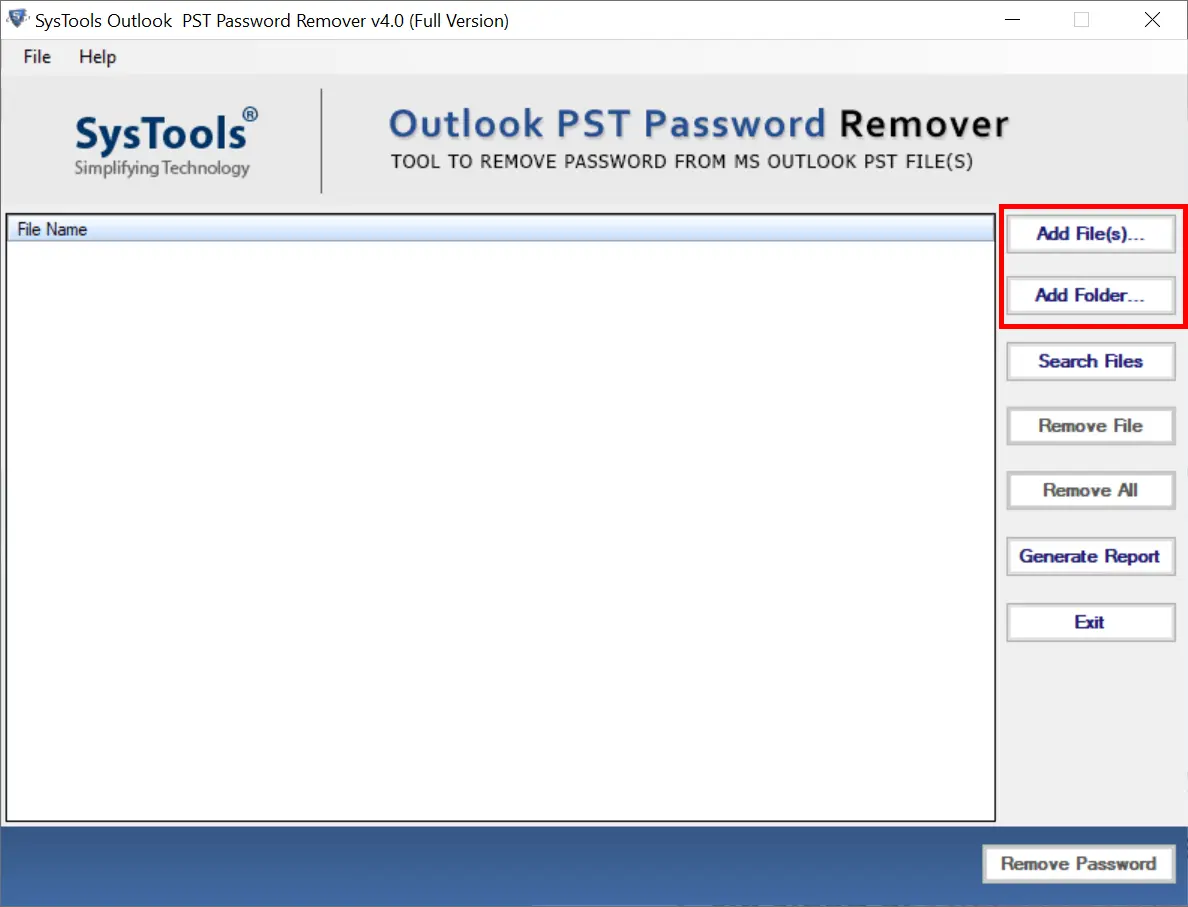Standalone PST Password Recovery
This Outlook data file Password Recovery Software is an independent solution that unlocks PST passwords and aids in retrieving emails from password-protected PST files, all without needing Microsoft Outlook to be installed or configured.
Batch PST File Password Recovery
The sophisticated design of this tool enables it to recover passwords from multiple Outlook PST files simultaneously. Simply select multiple PST files, and the application will efficiently remove the password protection from all of them in one swift action.
Recover Long PST Passwords
The Outlook PST Password Recovery tool effortlessly handles passwords of any length during the recovery process. Capable of bypassing any password regardless of its character length, this solution provides access to emails within a password-protected PST file.
Password Removal Feature
This PST password remover software is designed to recover passwords from Outlook PST files by removing the existing password. After removing the old password from your selected outlook data file(s), you can save the now-unencrupted PST and set a new password of your choosing.
Supports All Versions of Outlook
MSOutlookTools PST password recovery tool is compatible with PST files from any Microsoft Outlook version. This means it can effectively recover passwords for Outlook 2021, 2019, 2016, 2013, 2010, 2007, and 2003, including both ANSI and Unicode PST file types, ensuring comprehensive password recovery for all users.
Simple Graphical User Interface
The Outlook PST password removar tool is designed with a single-panel layout, eliminating the need for users to navigate through multiple screens. As a result, its graphical user interface is straightforward and user-friendly, suitable for all user groups.
Multilingual Password Recovery
The software supports forgotten PST password recovery in all scenarios, whether the password is lost, forgotten, or multilingual. It can retrieve passwords composed of a mix of alphabets, special characters, digits, symbols, etc.
Supports All Windows Versions
This application works across every version of the MS Windows Operating System, including the latest latest windows 11 and 10, as well as all earlier versions. The Outlook PST password remover software is compatible with both 32-bit and 64-bit OS versions.