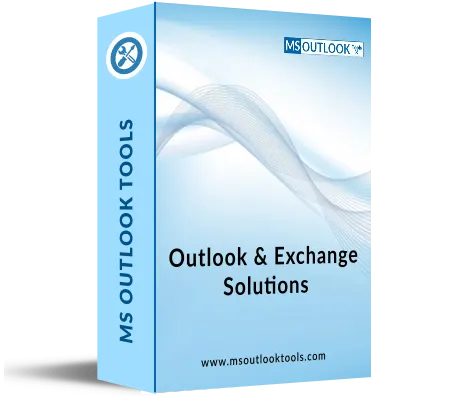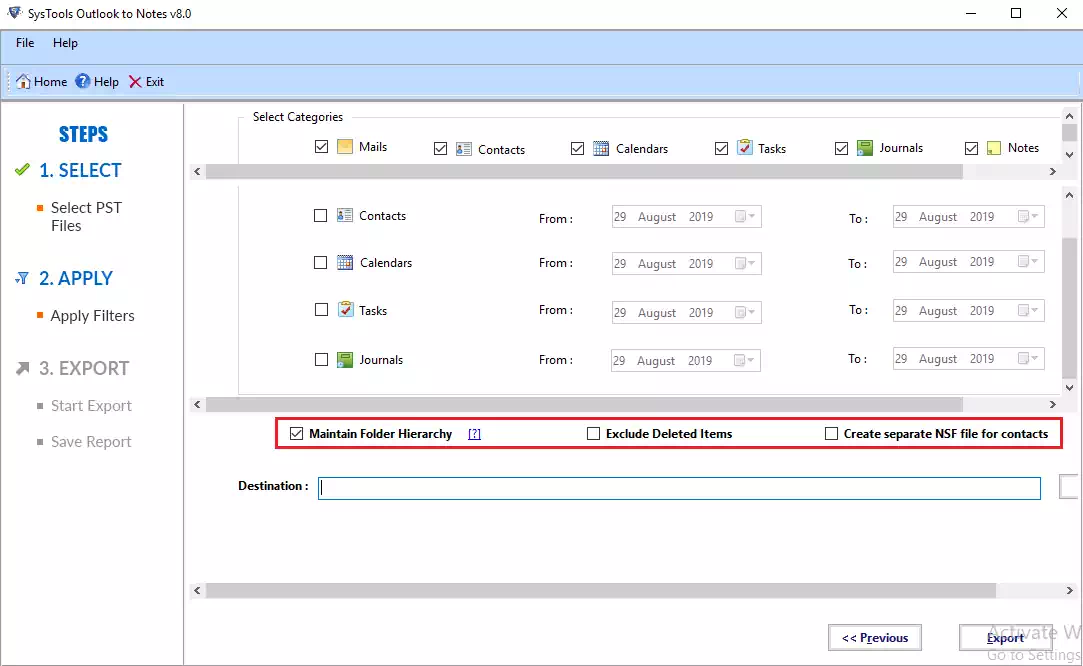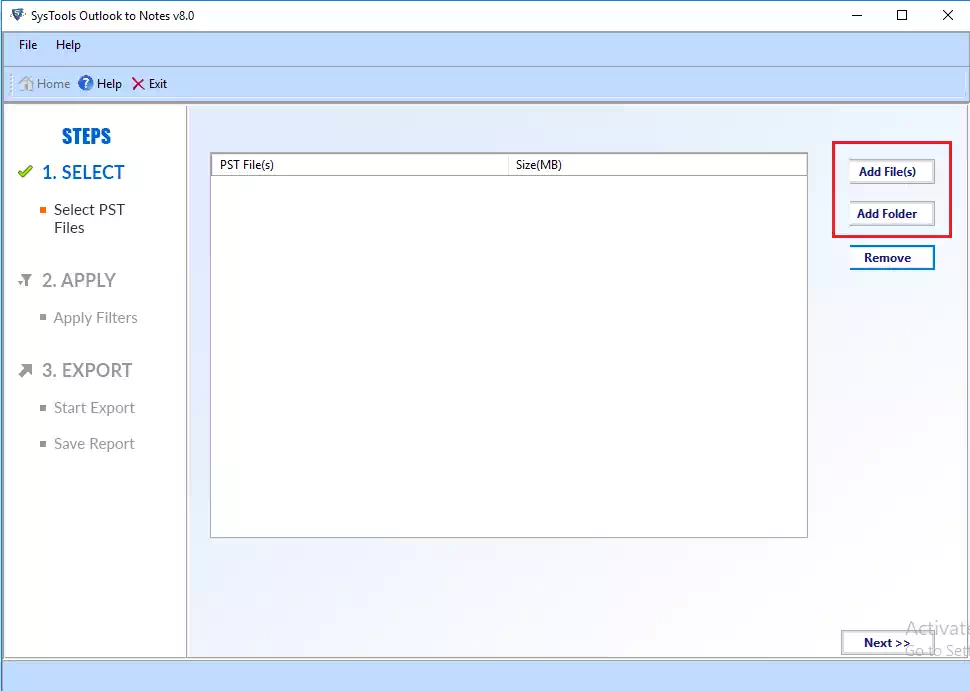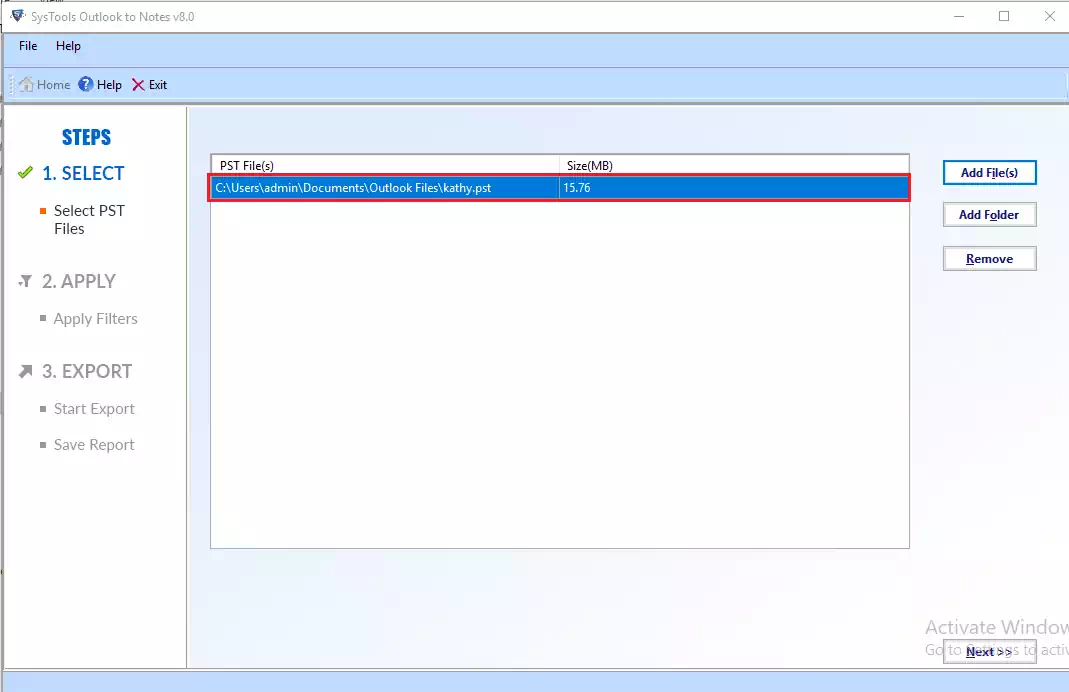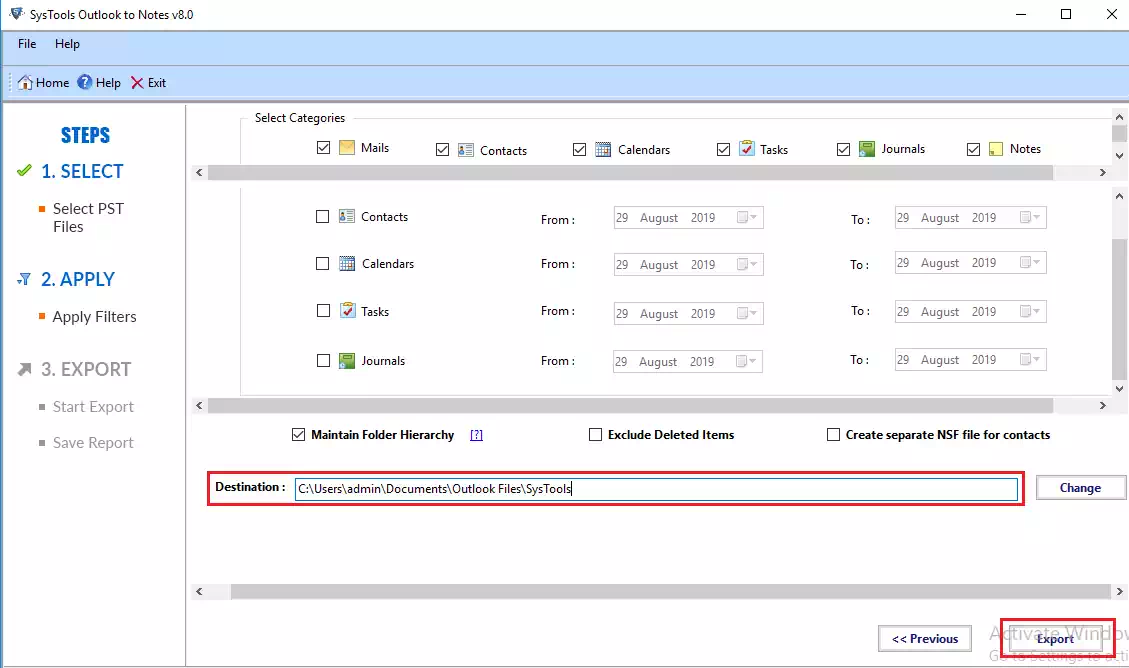Convert PST data to Lotus Notes
Software easily converts all PST folders to Lotus Notes file format like contacts, calendar, emails, notes, tasks, and etc. Software does not affect your emails attachments and other information.
Selected Items Conversion
By default, PST to Notes converter allows to export all the item folders in a manageable manner. But, if required you can check or uncheck the items and convert only desirable PST file items.
Option to Filter Emails by Date
If you want to convert emails b/w two dates then choose the email filtering option of provided by the tool. You only need to specify the date range and software will export only selective emails present within that range to Outlook PST file.
Option to Exclude Deleted Item
Deleted items folders usually contain those emails which are trash from our inbox or other folders. Now, while exporting PST to NSF, you can include or exclude the deleted items folders as per your need. This will help you to reduce the overall time in saving the data.
Option to Filter Calendars
If needed, you can filter all the calendars by date and export only selective data from PST files into Lotus Notes. You only need to specify date range with "To" and "From" dates to export selective data. It saves your time as you don't have to wait for whole process of conversion.
Maintains Folder Hierarchy
While converting Outlook items to Lotus Notes, the software will maintain the folder structure. There will be no change in original hierarchy of software and create all folders at destination same as that of source file. This will help you to easily use the data in Lotus Notes application.
Preserve Metadata of file intact
PST to Notes Converter does not change Meta data of emails and other data file. All the details associated with email like To, Cc, Bcc, received date, sent date, the attachments will remain intact. Also the formatting or email body, contact images, multiple email ids, phone numbers all remain intact.
Convert Orphan & Corrupted
Software provides easy conversion process to convert configured, Orphan, password protected & corrupted PST file to Lotus Notes file format without any fear of data corruptions. Also, there is no limitation on PST file size and you can convert either ANSI or UNICODE type of PST files.
Option to Filter Task
By using the tool to convert PST file to NSF, you will easily filter all tasks of MS Outlook data files and export task data between two specific dates into a Lotus Notes NSF file format. Software provides 100% accuracy to keep your data and all information as it is.
Support all Outlook & Notes
- Lotus Notes (8.5, 8.0, 7.0, 6.5, 6.0 and 5.0)
- Outlook versions (2010 - 32 bit, 2007, 2003, 2000)