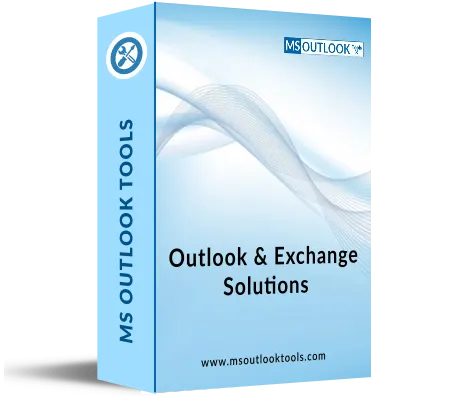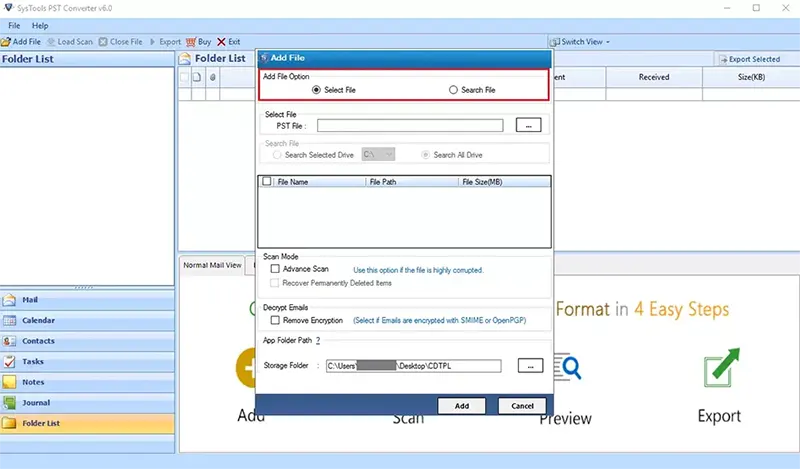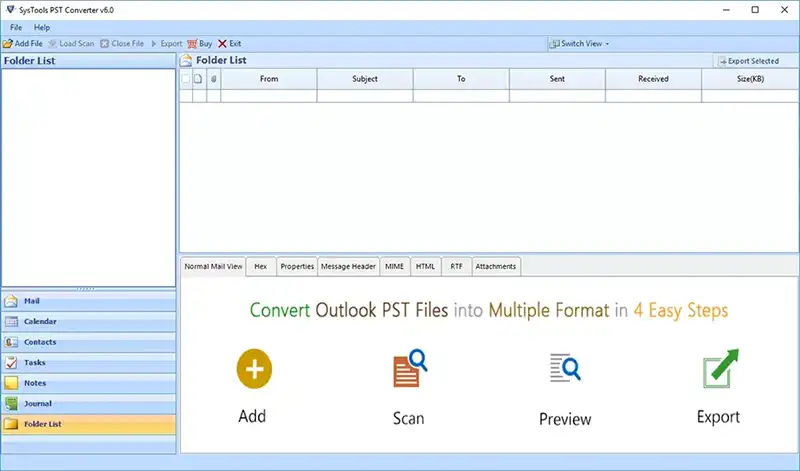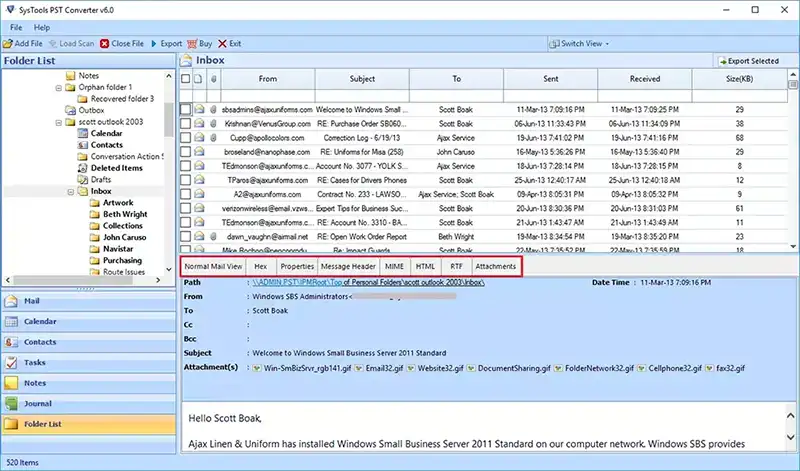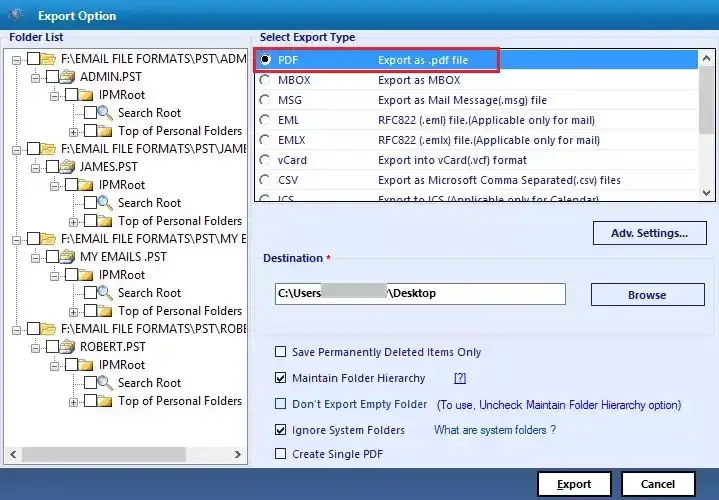Convert PST Files to PDF
PST Emails into PDF file format converter tool has the capability to create PDF documents for each added item like emails, contacts, calendars, tasks, notes, journals, etc. It not only converts the PST data into PDF file format but also converts attachments by embedding it with a PDF file.
Orphan & Archive PST
Users can effortlessly browse and export PST files into PDF file format using this impeccable application. Other than this, users can also add the archived PST files and convert them into PST file format in a hassle-free manner.
Preview PST items with Attributes
By using PST Files to PDF Converter, you can easily preview all items like emails, contacts, calendars, tasks, notes, etc. with its associated properties like To, Cc, Bcc, Received /Sent data email address, calendar scheduling, alert, meeting, etc.
Export Selective PST file Folder
Instead of waiting for a whole conversion process, you can export selective data file(s) or folder into PDF file format by using the check or uncheck option. By this way, you can choose a selective PST folder to convert into PDF format in order to save your time.
Export Selective Items
After scanning & previewing PST file content, you can export selected items like emails, calendars, contacts, notes, tasks, etc. into PDF file format. To do that you have to just check the PST items that you want to restore as PDF and right-click on it.
Sort Items by Attributes
PST Files to PDF Converter previews all items along with attributes like To, Subject, From, Date, Email address, Size of email, Contact Name, Address, Phone number, etc. If you desire then re-arrange the item by sorting it with associated properties.
Naming Convention
The naming convention option gets active when you save PST files into PDF file format. It provides multiple naming options; select the required one to save PDF as Subject, MM-DD-YYYY, DD-MM-YY, Auto incremental, etc.
Save file in a New Folder
PST data to PDF Converter allows you to restore PDF files at the desired location. It also provides an option to create a new folder from the software panel itself and save the data into it.