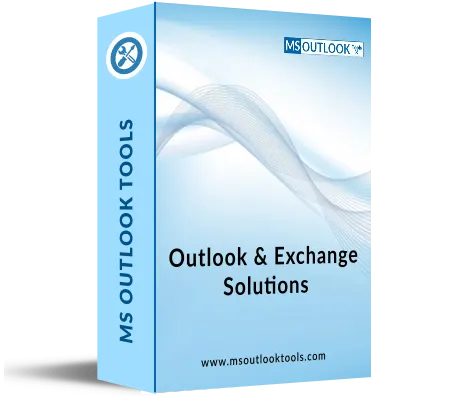Easy to Repair Corrupt Access Database
With this Access recovery software, the users are able to recover corrupt MDB and ACCDB file in just a few clicks. The user can eliminate different types of corruption caused due to Trojan infection, virus attack, sudden system shutdown etc. The user can also deal with Access file errors such as ‘Unrecognized Database Format filename.mdb’, ‘Record(s) cannot be read, no read permission on 'xxxx'’ etc. with this utility.
Preview Data Items with its Properties
Once the scanning process of Access data files gets completed, the software loads and displays the entire data on its panel. The user can easily select any of the desired tables and can preview the content in it with attributes linked to it. It also provides the option to repair corrupt Access database file and arrange the attributes by moving items in any order.
Restore Access Database & Make Accessible
The tool retrieves the MS Access database file after the scanning process. It also ensures for restoring Queries, Macros, Classes, Forms, Tables and other data from the MDB or ACCDB file in a seamless manner. While repairing database file there will be no alteration in the content of the Access database files.
Shows Details of Repaired Files
Access db repair tool shows progress report with all the details while scanning and analyzing the corrupt MS Access files. This helps the user to view the details like Database name, the number of tables in MDB file, file storage format, etc., of the files being processed. There is no chance of data loss associated with this software.
Export and Save Healthy Database
When user exports the repaired file data then the tool provided two different options. You have to choose either Save as MS Access Database or Save as CSV File for the same.
- Save as MS Access Database: The option allows the user to create an MDB file on exporting the healthy and repaired MS Access data.
- Save as CSV File: With this option, the user can export the repaired Access database files into a CSV file format.
Multiple Options to Save Database Items
The software provides two different options that are Save the database file after completing the repair process.
- Save Schema Only: This option creates only the schema of each or the selected tables.
- Save Schema and Data: With this option, the user can save both the Schema and Data.
Export Access Database Tables Items
With the help of this Access repair software, the user can save the selected tables from the MDB file. For this, the user just has to checkmark the desired tables and then export them to his/her system. All repaired database tables are exported by the tool and saved at the location chosen by the user.
Option to Store File in New Folder
After the recovery process, the Access file repair software allows the user to select the desired location to save the file. Moreover, the user can also create a new folder on his/her system from the software panel to store the file.